- Hosting Solutions
QuickBooks Hosting
Buy QuickBooks
Sage Applications
Tax Hosting
Others
QuickBooks Hosting
QuickBooks Hosting
QuickBooks Pro Hosting
QuickBooks Premier Hosting
QuickBooks Enterprise Hosting
 QuickBooks POS Hosting
QuickBooks POS Hosting 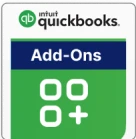 QuickBooks Add-ons Hosting
QuickBooks Add-ons Hosting Buy QuickBooks
Buy QuickBooks License
Buy QuickBooks Enterprise
Buy QuickBooks Payroll
Sage Applications
Sage Hosting
Sage 50 Hosting
Sage 100 ERP Hosting
Sage 300 ERP Hosting
Sage 500 ERP Hosting
Tax Hosting
Tax Software Hosting
Drake Tax Software Hosting
UltraTax CS Hosting
Lacerte Hosting
ProSeries Tax Software Hosting
TaxWise Hosting
ATX Tax Hosting
TaxAct Software Hosting
Tax1099 Hosting
TaxDome Hosting
Others
Small Business Hosting
Law Firms Hosting
Virtual Desktop Hosting
Managed IT Services
- Resources
- Company
- App Directory
- Pricing
Let’s stay connected! Subscribe for expert insights, special offers, and updates.
Accounting Solutions
QuickBooks HostingQuickBooks HostingBuy QuickBooks LicenseBuy QuickBooks LicenseSage HostingSage HostingTax Software HostingTax Software HostingSmall Business HostingSmall Business HostingLaw Firms HostingLaw Firms HostingVirtual Desktop HostingVirtual Desktop HostingManaged IT ServicesManaged IT Services
Get to Know Us
Pricing PlansPricing PlansHIPAA ComplianceHIPAA ComplianceVision and missionVision and missionSagenext vs Group SageSagenext vs Group SageService Level AgreementService Level AgreementCookie PolicyCookie PolicyUser Acceptance PolicyUser Acceptance PolicyPrivacy PolicyPrivacy PolicyAbout UsAbout UsContact UsContact Us
Sagenext Infotech LLC is an independent cloud hosting company that hosts legally licensed QuickBooks, Sage Products, and other tax and accounting applications.
Copyright © 2025 Sagenext Infotech LLC. All Rights Reserved.

