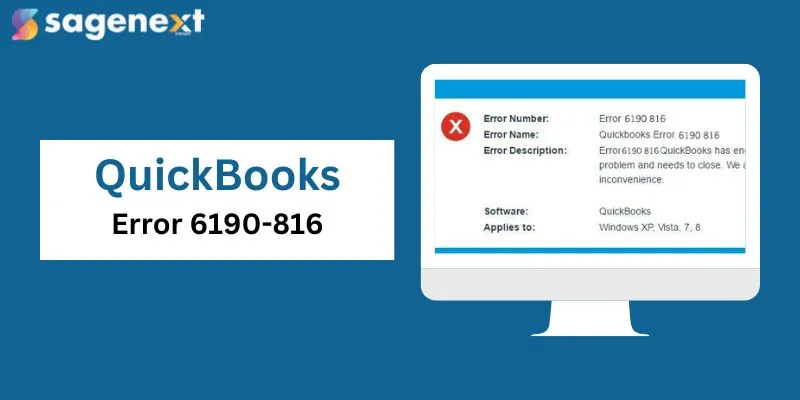 QuickBooks . Apr 14th 2025 . 7 Min read
QuickBooks . Apr 14th 2025 . 7 Min readHow to Fix QuickBooks Error 6190-816: Step-by-Step Guide
Managing your finances with QuickBooks is usually smooth and efficient until unexpected errors pop up and bring your workflow to a halt. One such common issue faced by users is QuickBooks Error 6190-816, which occurs when trying to open a company file in multi-user mode. This frustrating error not only disrupts your accounting process but can also raise concerns about data accessibility and file integrity.
What is the QuickBooks Error 6190-816?
User’s are likely to receive codes -6190 and -816 when another user is logged in to the company file in a single user mode. There are multiple ways to resolve the error codes:
- Ensure that QuickBooks release is up to date.
- Rename your ND and TLG file, in order to repair the damaged company files.
How to Resolve the Error 6190-816?
Solution 1: Rename the ND and TLG files.
To Repair the company’s damaged data files, rename the ND and TLG files. Follow the below steps to do the same:
- Open the folder comprising the company file.
- Locate the files with the same file name as your company files but with extensions.ND and.TLG.
- company_file.qbw.nd
- company_file.qbw.tlg
- Double-click each file and choose Rename.
- Add the word OLD at the end of each file name.
For instance: company_file.qbw.nd.OLD
- Open QuickBooks again and sign in to your company file to check whether the issue is resolved or not.
Solution 2: Update QuickBooks
Make sure that the QuickBooks software is updated with the latest version.
- Close the company file and then quit QuickBooks.
- Right-click the application desktop icon.
- Select Run as administrator.
- Go to the “No Company Open” screen.
- Navigate to the Help menu and choose Update QuickBooks…
By following the above process, you can easily resolve the QuickBooks Error 6190-816 easily by achieving productive outcomes.


