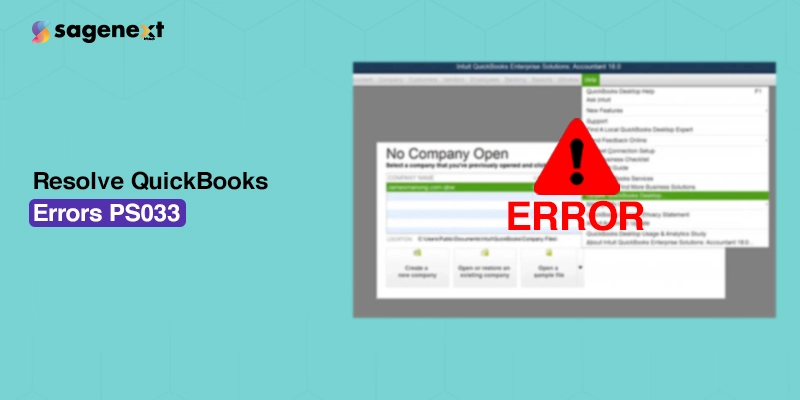 QuickBooks . Jul 25th 2024 . 7 Min read
QuickBooks . Jul 25th 2024 . 7 Min readWhat is QuickBooks Error PS033 How to Fix it?
QuickBooks Errors PS033 is primarily linked to problems with the QuickBooks Payroll Setup (CPS) folder, often due to corruption or incorrect information.
You can face errors while downloading a payroll update, either you might face problems while trying to open a company file, you will see a popup:
“QuickBooks can’t read your payroll setup files. [Error PS033]”
The major cause behind this Error PS033 is a damaged file in the CPS folder.
Four Ways to Solve The Problem
To fix it, you can always try the following solution to get better results:
1. Download the recent payroll tax update
- Go to the Employees section.
- Navigate to the Payroll Updates.
- Select the Download all payroll update and tap on update.
2. Select a new name for the QuickBooks CPS folder
- Move to C:\Program Files\Intuit\QuickBooks 20nn\Components\Payroll\CPS.
(Note: nn is the QuickBooks version number, as the QuickBooks 2018 or 2017.) - Rename your CPS folder into CP SOLD.
- Update your QuickBooks payroll tax table.
3. Switch off the User Account Control (UAC)
- Open the Run window and search the Control Panel.
- Choose User Accounts and select classic view.
- Switch to change user account control settings.
(Note: If any pop UAC appears, click on Yes to continue).
- Slide the bar.
- Set the option to Never Notify and click on OK to turn UAC OFF
- Set to Always Notify and click on the OK to turn UAC ON
( Note: if prompted, hit the Yes to continue.)
- Restart the PC.
4. Restart your system and troubleshoot in safe mode
- Start a Verify and Rebuild Data in QB Desktop.
- Update your QuickBooks Desktop to the newest release.
- Restart your PC in safe mode and then update the QuickBooks payroll tax table.
Conclusion
QuickBooks Errors PS033 can disrupt your payroll updates, but with the right steps, you can resolve them efficiently. By downloading the latest payroll tax update, renaming the CPS folder, switching off User Account Control (UAC), and restarting your system in safe mode, you can overcome these errors and ensure smooth payroll operations. Follow these solutions to maintain your QuickBooks performance and keep your payroll process running smoothly.


