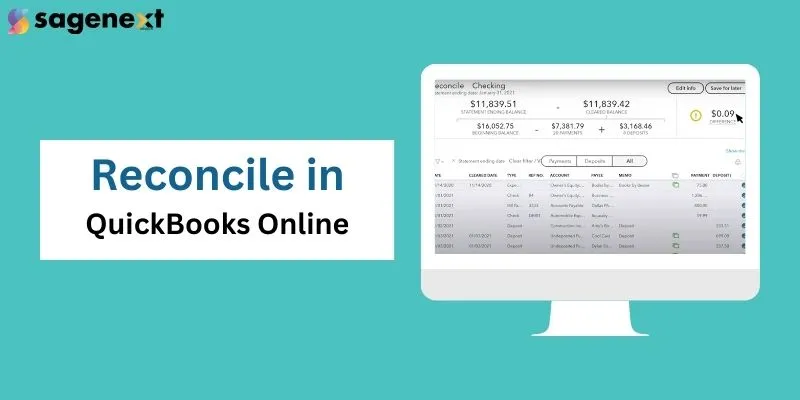 QuickBooks . May 22nd 2024 . 7 Min read
QuickBooks . May 22nd 2024 . 7 Min readHow to Reconcile an Account in QuickBooks Online?
Reconciling your accounts in QuickBooks Online is essential for maintaining accurate financial records and ensuring that your books match your bank statements. While the process may seem daunting at first, however, it can be broken down into simple steps that anyone can follow. In this guide, we’ll walk you through the process of reconciling in QuickBooks Online, providing easy-to-follow steps to help you navigate the process with confidence.
Before You Reconcile an Account in QuickBooks Online
- Record all your transactipn for the month in QuickBooks
- Have your bank or credit card statement handy
Simple Steps to Reconcile an Account in QuickBooks Online
1: Go to “Settings” and click on “Reconcile”

2: Select an Account and Fill “Ending Balance” and “Date”

3: Click on “Start Reconciling” Button
4: Match Transactions
Note:
- Compare each transaction in QuickBooks with the ones on your bank statement.
- Check off the matching transactions one by one.
- Apply filters to make transactions easier to find.

5: Click on the “Finish Now” Button to Reconciliation

Show Difference: Resolving Reconciliation Issues
- Click “Edit Info“: This reveals the details of the discrepancy.
- Double-Check: Verify your starting balance, ending balance, and ending date are accurate.
- Review Manual Entries: Focus on transactions you entered manually (unchecked items when you began). Click on an item for details and make any necessary corrections.
- Seeking Help?: If you can’t find the error, consult your accountant before accepting the difference.
- Resolve, Don’t Accept: Aim to resolve discrepancies rather than relying on QuickBooks’ automatic adjustment.

Reconciliation Complete!
Once your difference reaches zero, click “Finish Now” and then “Done.” You can review past reconciliations under “History by Account.“
Read Also: How to Undo Reconciliation In QuickBooks Online?
Conclusion
Reconcile in QuickBooks Online is a straightforward process that ensures your financial records are accurate and up-to-date. By following the simple steps outlined in this guide, you can confidently reconcile your accounts and thereby maintain financial clarity for your business. Remember, it’s crucial to record all transactions. Once you’ve done that, match them with your bank statement, and finally, resolve any discrepancies before finalizing the reconciliation.


