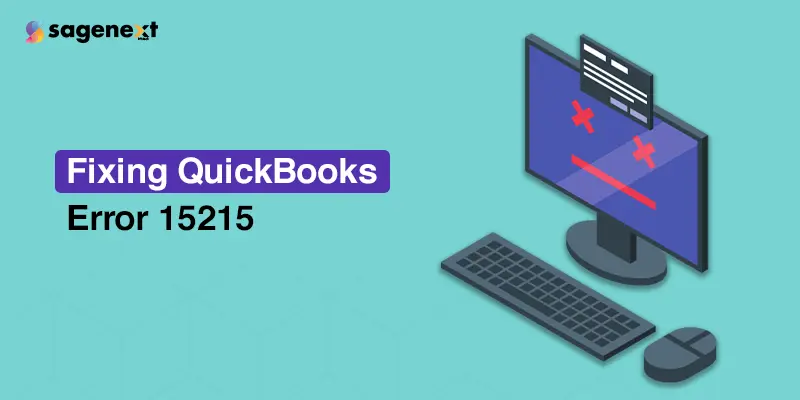 QuickBooks . Feb 5th 2025 . 7 Min read
QuickBooks . Feb 5th 2025 . 7 Min readWhat is QuickBooks Error 15215 and How to Solve Its
Ever encountered an error message while updating your QuickBooks payroll? If you see “Error 15215,”. This common issue can prevent you from receiving the latest tax tables and payroll updates. But fear not! Below we will explain what QuickBooks Error 15215 is, and how to fix it.
What is QuickBooks Error 15215
QuickBooks Error 15215 is a common issue that occurs during payroll update or maintenance release. This error typically arises when QuickBooks is unable to verify the digital signature of a file needed for the update. Here are some key aspects of QuickBooks Error 15215:
Causes of QuickBooks Error 15215
- Conflict with Another Application: Another application running in the background might be using high bandwidth, preventing QuickBooks from making necessary connections.
- Firewall or Network Security: The firewall or other network security might block QuickBooks from accessing the server.
- Incorrect Internet Explorer Configuration: As QuickBooks uses Internet Explorer, incorrect settings can lead to this error.
- Digital Signature Certificate Not Verified: The digital signature for the update cannot be verified.
4 Method to solve QuickBooks Error 15215
Method 1: Reboot your PC
When you restart your system it can force applications that inhibit QuickBooks Desktop Payroll to close or reset its setting to prevent a blocked connection.
Method 2: Access the QuickBooks Desktop in Window Admin Mode
Accessing your QuickBooks Desktop in the admin window will allow it to take priority above other applications installed in your system. To do this, follow the below steps:
- Check if your QuickBooks Desktop program is closed.
- Right-click on the icon
- Click on “Run as administrator”
- If you receive a prompt:
“Do you want to allow this program to make changes to your computer?”, click on “Yes”
Method 3: Checkmark: Use TLS 1.0 & Use TLS 1.1 and Uncheck: Use TLS 1.2
- Close your application and run Internet Explorer
- Go to Internet Options and select tools.
- Choose the Advanced section and navigate to settings.
- Find the Use TLS 1.0, Use TLS 1.1, and Use TLS 1.2 options.
Note: You may not find these options in your Internet Explorer version.
- Verify Use TLS 1.0 is checked.
- Verify Use TLS 1.1 & Use TLS 1.2 are unchecked.

- Tap on OK to quit the window.
- Reboot your PC and run the program.
- Next, download the update again.
Also Read: How to Create and Login Intuit QuickBooks Online Account in 2024
Method 4: Restart System in “Selective Startup”
- Close QuickBooks Desktop and go to the Run window.
- Look at the list below to find out your Windows version.
Windows XP: Select Start and Run.
Windows 7 & Vista: Select Start – All Programs – Accessories – Run.
Windows 8 & 10: Press the Windows key in combination with the letter R.
- In the Run window, type MSConfig. Tap on OK.
- Next, the System Configuration Utility screen will open.
- Choose a Selective Startup.
- Uncheck your Load Startup Items check box.

- Select OK to save changes.
- Restart your PC and reopen QuickBooks to download the latest tax table.
- Move to the System Configuration Utility.
- Checkmark the Normal Startup and hit OK.
- Restart the system again.
- It ensures that your PC is functioning in a normal working environment. If you need to remove them permanently, navigate to Microsoft website and find how to clean boot Windows.
If the methods above are unable to resolve the issue, you may need to configure your Internet security, firewall, or parental control settings.
Conclusion
By following the troubleshooting methods outlined above, you should be able to resolve QuickBooks Error 15215 and successfully update your payroll information. If the issue persists after trying all the methods, consider contacting Intuit support for further assistance. Remember, keeping your payroll updated ensures accurate calculations and protects you from potential tax compliance issues.


