 QuickBooks . Jan 14th 2025 . 7 Min read
QuickBooks . Jan 14th 2025 . 7 Min readStep-by-Step Guide: How to Create a QuickBooks Online Account in 2025
Intuit QuickBooks Online is a user-friendly accounting software that helps small businesses manage their finances. It’s like having a personal accountant, but without the high cost. With QuickBooks Online, you can easily track income, expenses, and invoices, generate financial reports, and stay organized.
In this guide, we’ll walk you through the steps to create a QuickBooks Online account and log in to your dashboard.
Quick and Easy: Create Your QuickBooks Online Account
- Go to the Intuit accounts https://accounts.quickbooks.com/signup.html
- Enter your Email, Password, Confirm Password and Phone Number
- Click on “Create account” Button
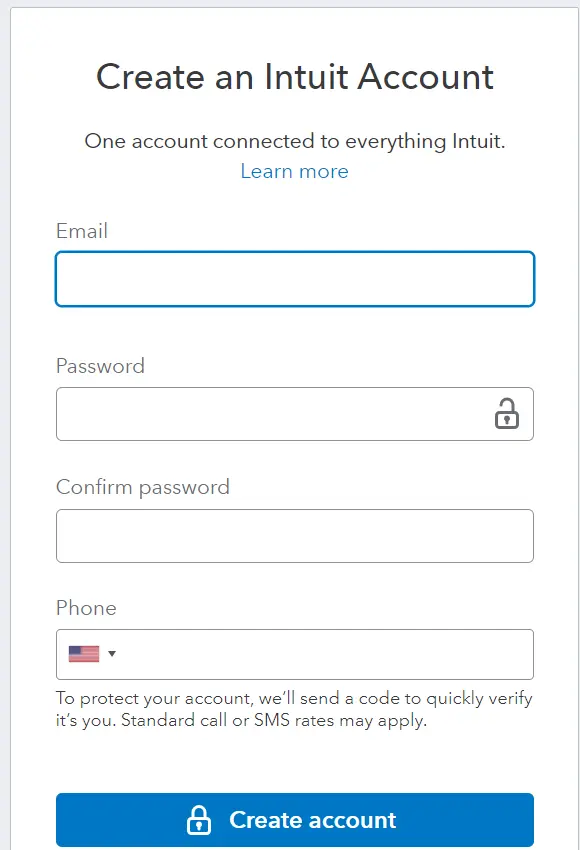
- You’ll receive a link via email to verify your email address.
- Click on the link to verify your email address and complete the sign-up process.
Log In QuickBooks Online
- Go to the Intuit login https://quickbooks.intuit.com/login/
- Choose “QuickBooks Online” from the list of products.
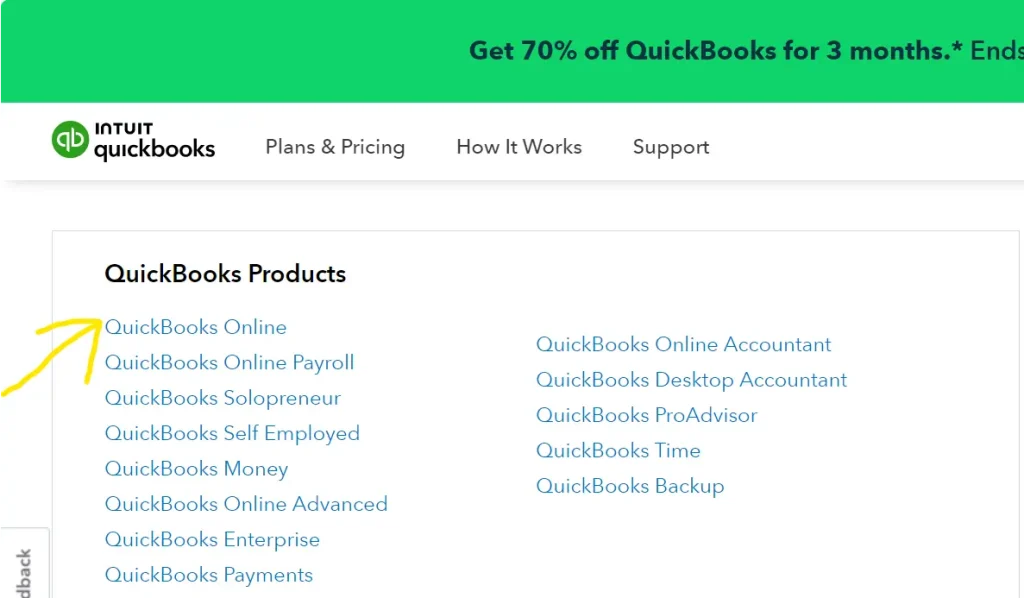
- Enter your login credentials (Email Address and Password)
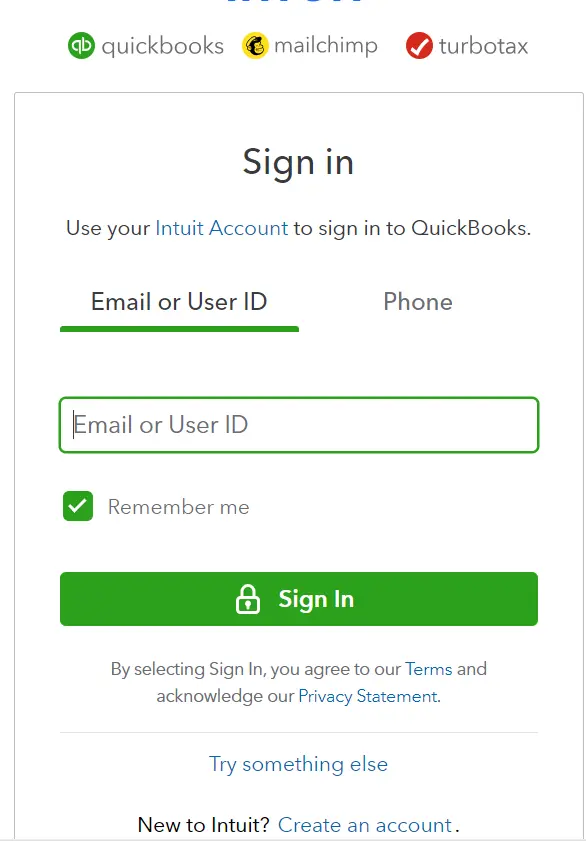
- Click “Sign In”
You can also log in with a registered phone number that you used during the sign-in process
Also Read: QuickBooks Online by Intuit: Streamline Your Small Business Finances
Tips for Using QuickBooks Online
1. Multi-Factor Authentication (MFA)
For added security, QuickBooks Online supports multi-factor authentication. This requires an additional verification step, such as a code sent to your phone, making your account more secure.
2. Dashboard Navigation
Once signed in, familiarize yourself with the QuickBooks Online dashboard. Here, you can access various features such as invoicing, expense tracking, payroll, and financial reporting.
3. Connect Your Bank Accounts
To make the most of QuickBooks Online, link your business bank accounts. This will allow automatic transaction import, saving you time and reducing manual data entry errors.
4. Mobile Access
QuickBooks Online is accessible via mobile apps available on iOS and Android. Download the app to manage your finances on the go.
Conclusion
Signing up and signing in to QuickBooks Online is a simple step that sets the stage for efficient and effective business management. With a verified account, you can access a wide range of features designed to simplify your accounting tasks. By following this guide, you’ll be up and running in no time, ready to leverage QuickBooks Online for your business needs. Whether you’re managing invoices, tracking expenses, or generating detailed financial reports, QuickBooks Online provides the tools you need to streamline your workflow and stay organized.
FAQ’s
How do I login to QuickBooks Online?
Visit https://quickbooks.intuit.com/login/ then choose “QuickBooks Online” from the list of products. and enter your email address and password then Click on “Sign In” button.
What is QuickBooks Online account?
A QuickBooks Online account is a web-based accounting software solution that allows you to manage your finances, including income, expenses, invoices, and bills.
Is QuickBooks Intuit?
Yes, QuickBooks is a product developed and owned by Intuit.


