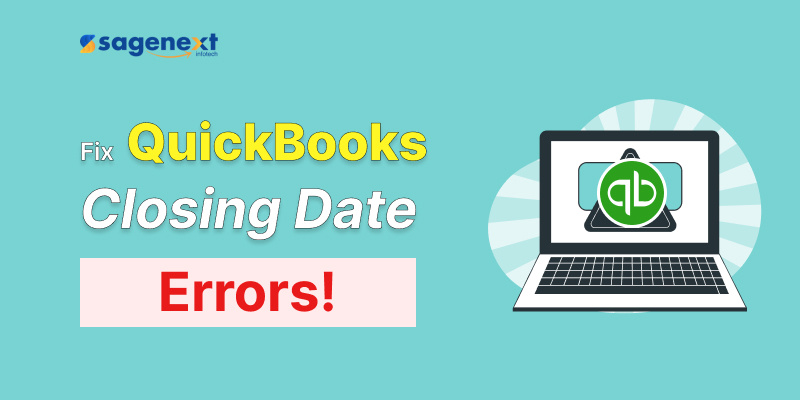 QuickBooks . Feb 5th 2025 . 7 Min read
QuickBooks . Feb 5th 2025 . 7 Min readRemoving a QuickBooks Closing Date or Closing Date Password
Looking to remove the closing date or closing date password in QuickBooks?
Follow the steps below to remove the closing date password in your QuickBooks company file and make the necessary adjustments to prior accounting periods with ease.
Procedure:
- Open the QuickBooks.
- Start the company file in the admin user mode.
- Select Edit and click on the Preferences.
- Hit on the Accounting option on the left corner.
- Move to the Company Preferences section.
- Hit on the Set Date or Password.
- Delete the password in the Password or from the Confirm Password fields.
- Tip: To remove the closing date, just remove the Closing Date column.
- Hit on OK.

