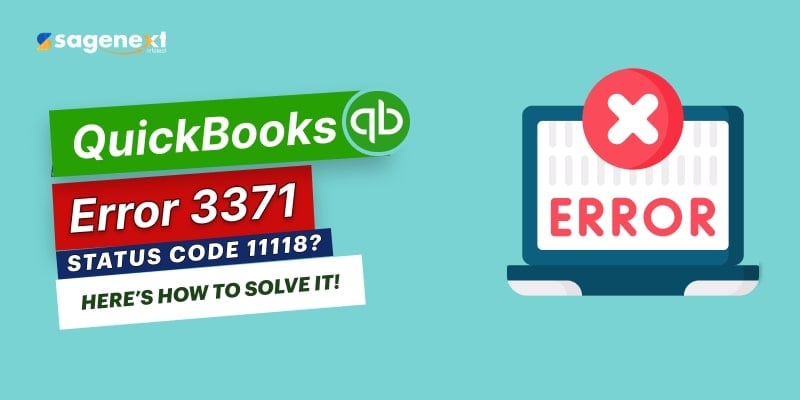 QuickBooks . Feb 20th 2025 . 7 Min read
QuickBooks . Feb 20th 2025 . 7 Min readError 3371 status code 11118: Could Not Load the License Data
Technical issues in QuickBooks are unavoidable, but they can be addressed by following a specific set of steps and procedures. One such issue is QuickBooks error 3371 with status code 11118, which may occur when you try to activate or open QuickBooks Desktop. There are several potential causes behind this error, which we will discuss in detail later on.
If you’re interested in learning more about QuickBooks error 3371 and status code 11118, stick with us as we dive into the details and provide solutions. Now, let’s take a closer look at what QuickBooks error 3371 is all about.
Why are you facing the QuickBooks Error 3371 Status Code 11118?
You’ll come across this problem due few reasons:
- Component or file required by the application to run is damaged or missing
- The QBregistration.dat file that contains QuickBooks’ license info is damaged.
- Damaged MSXML component
- Outdated Windows operating system or an anti-virus solution.
How can you resolve Error 3371?
- Users with outdated Windows updates will have to make the version update.
- Your software version must be updated.
Method 1: Install Windows updates
- Go to the Windows logo and navigate to all programs.
- Tap on Windows Update.
- After installation finishes, install QuickBooks.
Method 2: Re-create the corrupt or damaged EntitlementDataStore.ecml file to fix license and registration problems.
Method 3: Use the QuickBooks Install Diagnostic Tool and resolve Microsoft .NET Framework, MSXML, and C++ issues.
Method 4: Do a QuickBooks re-installation using the clean install tool.
Conclusion
I hope the steps provided have been helpful and that you’ve successfully resolved QuickBooks error 3371 with status code 11118. However, if the issue persists or you’re still unable to use your software, don’t hesitate to reach out to our QuickBooks Premier Support team at +1-866-453-7060. Our certified professionals are ready to assist you in resolving the error quickly and efficiently. Feel free to call us anytime—we’re here to help!
FAQ
How do I fix QuickBooks error 3371, error code 11118 or 11104?
It is simple to resolve QuickBooks error code 3371 by:
1. Closing all open applications.
2. Removing the ECML file
3. Modifying the Entitlement file’s filename
4. Launch the QuickBooks Install Diagnostic Tool
How do I restore a network connection in QuickBooks Desktop?
To restore a network connection in QuickBooks Desktop, follow these steps:
1. Ensure that your computer is connected to the network.
2. Check that all network cables and connections are secure.
3. Restart your router or modem if necessary.
4. Verify that QuickBooks is using the correct network settings in the Multi-User mode.
5. Ensure that the QuickBooks Database Server Manager is running on the server computer.
6. If the issue persists, try rebooting both the server and workstations.
If the connection still isn’t restored, contact QuickBooks support for further assistance.


