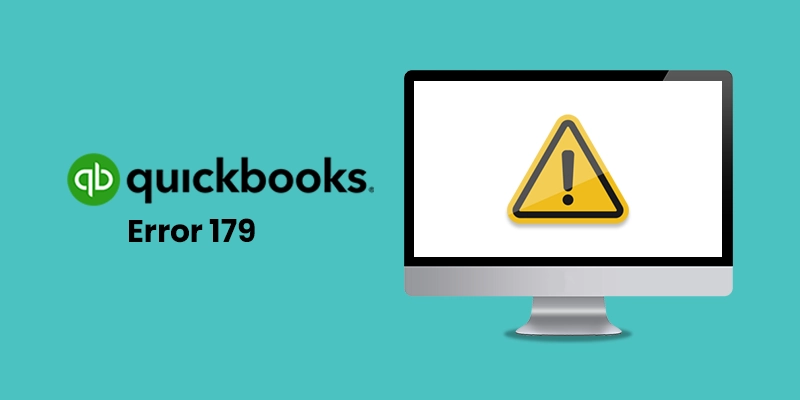 QuickBooks . Feb 11th 2025 . 7 Min read
QuickBooks . Feb 11th 2025 . 7 Min readHow to Fix QuickBooks Error 179? 5 Simple Methods
QuickBooks Error 179 is a common issue that can arise when attempting to connect to your bank account through QuickBooks Desktop. This error code typically indicates a problem with communication between QuickBooks and your bank’s website. Fortunately, there are several straightforward methods to resolve this error and restore connectivity.
Causes of QuickBooks Error 179
- Outdated or incorrect bank login credentials
- Corrupted company file
- Missing transactions
- Negative values in invoices or bills
- Browser data issues
- Multiple logins to the bank account from different devices
- Data connectivity issues
5 Effective Methods to Fix QuickBooks Error 179
Method 1: Log Out from Multiple Bank Login Sessions
- Ensure that you are logged out of your bank account from all browsers and devices.
- Close all open browser windows and reopen QuickBooks Desktop.
- Attempt to connect to your bank account again.
Method 2: Clear Browsing Data
- Open the web browser you use to access QuickBooks and your bank account.
- Go to the browser’s settings or history menu.
- Select the option to clear browsing data, including cache, cookies, and temporary files.

- Close the browser and reopen QuickBooks Desktop.
- Try connecting to your bank account again.
Read also: Resolutions for Fixing QuickBooks Error 3003
Methods 3: Update Bank Login Credentials in QuickBooks
- Open QuickBooks Desktop and select the Banking option.
- Choose the bank account that is causing the error.
- Click on the Edit icon next to the account.
- Select the Edit Sign-In Info option.
- Enter your updated bank login credentials.
- Click on Update.
- Attempt to connect to your bank account again.
Method 4: Use the QuickBooks File Doctor Tool
- Close QuickBooks Desktop and navigate to the installation folder.
- Open the folder named “Tools.”
- Launch the QuickBooks File Doctor tool.
- Follow the on-screen instructions to diagnose and repair any data corruption or inconsistencies.
- Once the repair process is complete, reopen QuickBooks Desktop and try connecting to your bank account again.
Method 5: Manually Repair Windows Registry Issues
Note: This method should be attempted as a last resort, as it involves modifying the Windows registry, which can be risky if done incorrectly.
- Close QuickBooks Desktop and back up your Windows registry.
- Press the Windows key + R to open the Run dialog box.
- Type “regedit” and press Enter to open the Registry Editor.
- Navigate to the following registry key:
HKEY_CURRENT_USER\Software\Intuit\QuickBooks\QBPOS\15.0
- Delete the “BankList” folder.
- Close the Registry Editor and restart your computer.
- Open QuickBooks Desktop and attempt to connect to your bank account again.
Additional Tips for Preventing Error 179
- Regularly update your bank login credentials in QuickBooks.
- Periodically clear your browsing data to prevent data clutter.
- Avoid logging into your bank account from multiple browsers or devices simultaneously.
- Ensure that your Windows operating system is up to date.
If you have tried all of these steps and you are still unable to resolve QuickBooks Error 179, you may need to contact Quickbooks Technical Support for further assistance.
You may also read: Quick Method to Fix the QuickBooks Payroll Error H303
FAQ’s
What is QuickBooks Error 179?
QuickBooks Error 179 occurs when users are trying to access their bank account from QuickBooks and are unable to access their account data. This error commonly arises when users encounter problems accessing their bank accounts via QuickBooks, often due to unauthorized logins or incorrect login credentials, which in turn prevent them from downloading their account data.
What are the symptoms of QuickBooks Error 179?
The most common symptom of QuickBooks Error 179 is an error message that says “Unable to connect to your bank’s website.” You may also see other error messages, such as “Error 179” or “QuickBooks has encountered an error.”
What are the risks of not fixing QuickBooks Error 179?
If you do not fix QuickBooks Error 179, you may be unable to access your bank account information in QuickBooks. This can make it difficult to manage your finances and track your income and expenses.

