Manage Your Business On-the-Go
Sage 500 Hosting
Seamlessly Access Sage 500 Cloud Application on Your Systems from Anywhere, Anytime

Skills and Experience that
Shape Accounting
Customers
Years of Experience
Apps Hosted
Add-ons Support
Sage 500 ERP Hosting: Remotely Streamline Your Business from Anywhere
Cloud-hosted Sage 500 ERP on your systems gives businesses the required performance, reliability, security, and agility to survive and thrive in today's competitive market. With the power of cloud computing, the Sage 500 ERP application offers different options for customizing your business server resources. Sage hosting services on the cloud streamlines the entire workflow for businesses and individuals.
Sage 500 cloud hosting on your systems means you are free from IT burdens such as setup, management, updates, and upgrades. The application offers customizable options that suit your unique business requirements with the exact server resources without the need to pay for unutilized resources. The cloud-hosted Sage 500 ERP can be remotely accessed from any device, any location, anytime, allowing your work to sync with your team for improved productivity and collaboration.
Why Switch Sage 500 ERP Hosting on Sagenext Cloud?
Hosted Sage 500 ERP on the cloud has many benefits, including growing your business and serving your customers with greater accuracy and efficiency.
Cost Effective Solution
Sage 500 hosting can save your operational cost in many ways. It does not only let you purchase expensive server resources and security arrangements, it also frees you from hiring costly IT manpower to oversee your operations. With hosted Sage 500 ERP, you only pay for the resources you actually use. You can immediately remove the resources that you don't find to be utilised.
Highly Secure Infrastructure
With cloud hosting for Sage 500 ERP, the cloud service providers have adequate security arrangements to counter any possible online threats. With enterprise-grade antivirus, competent hardware and software-based firewalls, and real-time monitoring of system activities goes a long way in ensuring data security. For a small business, it's almost impossible to buy and set up security resources.
Anywhere and Anytime Access
The centralized workspace of Sage 500 ERP cloud grants instant access to the entire platform to every authorized user. Be it desktop, laptop or any mobile device, you get the same desktop feature. This gives you and your employees ample freedom to work from anywhere. An excellent team collaboration takes place to make the practice more efficient and timely.
How to Get Started with Cloud-based Sage 500 ERP?
Setting up your cloud for Sage 500 application is an easy-to-follow process that involves below steps:
1
Step 1Purchase your licensed Sage 500 application with Sage software
2
Step 2Find a perfect hosting provider for your hosting requirements
3
Step 3Supply your license details and data to your cloud hosting provider
4
Step 4Do let them know if you have any customized requirements
5
Step 5Get your cloud login details from the cloud provider
6
Step 6Ask for a demo with a technician to walk you through
Sage 500 ERP Software Features
Sage 500 ERP is a powerful software suite designed to streamline core business processes and empower various departments within your organization. Let's explore
Strengthen your financial foundation with robust accounting functionalities, including general ledger, accounts payable & receivable, bank reconciliation, and fixed asset management. Gain real-time insights into your financial health with customizable reports and dashboards. Ensure regulatory compliance with features that support industry-specific tax calculations and reporting requirements.
Optimize your stock levels and minimize carrying costs with efficient inventory management tools. Track inventory movement throughout your supply chain, from purchase orders to sales fulfillment. Enhance warehouse operations with features like barcode scanning, cycle counting, and pick/pack/ship functionalities.
Manage projects effectively with tools for planning, scheduling, budgeting, and resource allocation. Track project progress in real-time, identify potential roadblocks, and ensure timely completion. Improve resource utilization by streamlining project team collaboration and communication.
Build stronger customer relationships with a centralized CRM system for managing leads, contacts, and opportunities. Track customer interactions, sales history, and service requests for a holistic view of each customer. Generate targeted marketing campaigns and improve customer satisfaction through personalized outreach.
Gain valuable insights into your business performance with customizable reports and dashboards. Analyze key metrics across departments to identify trends, opportunities, and areas for improvement. Make data-driven decisions based on real-time information and historical data analysis.
Take Your ERP to the Cloud with
Sage 500 Hosting!
Data Security and Its Importance
Security Considerations for Hosting Sage 500 ERP
Enterprise Data Centers
A competent data center provides uncompromised physical and electronic security to your hosted app and data. And for that, the data center must be certified with SSAE-18 (SOC 2), HIPAA, HITECH and other mandatory industry standards and compliances.
Real-time Monitoring
Live monitoring for suspicious system activities will help us to track the threats and avoid them before anything bad happens. Check with your hosting vendor for Sage 500 if they have this security arrangement to help you escape unhurt from ransomware attacks.
Stringent System Rights
Proper distribution of system rights should be practiced with reserved administrative rights. You need to assess the list of users and their expected activities on the cloud platform, and then create their cloud account with only essential permissions to avoid complications.
How to Secure and Maintain Data Integrity for Hosted Sage 500 ERP
Whether you're managing Sage 500 ERP on your local system or through cloud hosting, maintaining data integrity is paramount. It not only safeguards against day-to-day data discrepancies but also provides resilience against threats like ransomware. To ensure the integrity of your data, here are a few key considerations to keep in mind

up at least twice a day
Backup copy must be encrypted
Backup copies must be kept at least 3 locations
Check entire data integrity policy of your hosting vendor
Cross check your backup settings
Ask to keep at least 30 copies of your backup

With a career spanning three decades, Bal Cheema, a seasoned CPA, has given her stamp of approval to Sagenext for its effortless server migration process, exceptional round-the-clock support, and cost-effective pricing structure. For Cheema, Sagenext stands out as the premier QuickBooks hosting provider, thanks to its streamlined transition services, dependable support, and significant cost savings.
Bal CheemaCPA
Sagenext has consistently garnered distinguished recognition for its exceptional hosting services, characterized by a resolute dedication to innovation and customer delight. This unwavering commitment to excellence has been demonstrably acknowledged through the receipt of numerous prestigious awards and accolades, solidifying Sagenext's position as an industry leader.
 Great Uptime by HostAdvice
Great Uptime by HostAdvice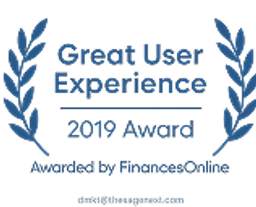 Great User Experience by Finances Online
Great User Experience by Finances Online Rising Star Award by Compare Camp
Rising Star Award by Compare Camp Top 10 Cloud Hosting Host Advice
Top 10 Cloud Hosting Host AdviceTrusted Partners Play a Vital Role in Ensuring a Seamless Hosting Experience.
These carefully selected partners contribute their expertise in technology, infrastructure and support solutions, enhancing reliability and performance. Through this collaboration, Sagenext delivers a dependable and efficient hosting environment, allowing users to work without disruptions and enjoy optimal stability and security.




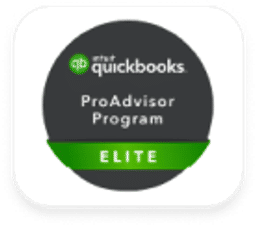





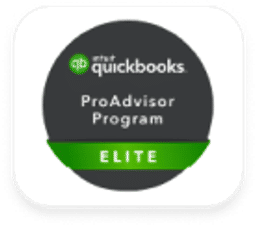













Sage 500 ERP Hosting FAQ's
Why Sage 500 Hosting?
Sage 500 hosting provides businesses with real-time accounting data anywhere with an active internet connection. Manage accounting operations smartly with Sage 500 software on the cloud. The ability to work anytime means and collaborate with multiple users on a single file makes the application a top favorite. It will provide you up-to-date & real-time details to respond to dynamic business conditions.
How much does it cost to host Sage 500 Hosting?
Sage 500 hosting can typically range from around $60 per month for basic plans to $100 per month for plans with extensive features and capabilities. There is only Standard Hosting with it, which starts at $60/month. Save more by choosing a customized plan for 1 year or more.
Is Sage 500 an ERP system?
Yes, Sage 500 is an ERP (Enterprise Resource Planning) system. It integrates various business functions such as finance, inventory management, sales, and manufacturing into a single system to streamline operations and improve efficiency.
Is Sage 500 ERP Hosting Legal?
It's absolutely legal to host Sage 500 ERP applications. Sage actively promotes cloud hosting for Sage 500 as a way for businesses to improve productivity and serve their clients better. Sage 500 ERP hosting providers are obliged by US data protection laws, This ensures the security and legal compliance of your data.
What is the difference between Sage 300 and Sage 500?
Sage 300 (formerly known as Accpac) is designed for small and medium-sized businesses, offering basic ERP functionality. Sage 500, on the other hand, is tailored for mid-sized and larger enterprises, providing more advanced features and scalability to handle complex business processes and higher transaction volumes.
What is Sage 500 used for?
Sage 500 is used for comprehensive business management, covering areas such as financial management, inventory and warehouse management, manufacturing, distribution, sales, and customer service. It helps businesses streamline processes, improve visibility into operations, and make informed decisions for growth and profitability.
How Does Sage 500 ERP Hosting Work?
Sage 500 ERP hosting works by deploying the software on remote servers managed by a cloud service provider. Users access the Sage 500 ERP application via the internet, allowing for remote access from any device with an internet connection. The hosting provider handles server maintenance, security, backups, and updates, ensuring optimal performance and reliability for users. This cloud-based approach offers scalability, flexibility, and enhanced security, allowing businesses to focus on their core operations while enjoying the benefits of Sage 500 ERP.
- Step 1: Consultation & Planning
Discuss your business needs and choose the optimal cloud hosting plan. - Step 2: Secure Migration & Setup
Our experts seamlessly migrate your Sage 500 ERP data to the secure cloud environment. - Step 3: Ongoing Support & Maintenance
Enjoy continuous support and benefit from automatic software updates.