
Which QuickBooks is Best for Construction Business and Contractors in 2025
QuickBooks Premier Contractor Edition and QuickBooks Online Advanced are two popular choices specifically designed with features beneficial for contractor and construction businesses in 2024.
Both contain unique features and data that assist in planning and accounting for the costs associated with significant jobs related to this field but somehow differ when it comes to your requirements and business size.
QuickBooks Premier Contractor Edition is a desktop software program that offers a one-time purchase or an annual subscription. It’s specifically designed for construction with features like initial estimates, professional quotes, and job cost tracking. After purchasing QuickBooks Premier Plus 2024, you can select the Contractor Edition during the software’s download process.
It is one of the top construction accounting software alternatives because it is excellent for general contractors and subcontractors who struggle with managing job expenses or who spend an excessive amount of time tracking job costs.
Desktop vs Cloud: Which One is Best for Construction?
If you prefer a one-time purchase and don’t need remote access,QuickBooks Premier Contractor Edition is sufficient. However, for mobility and collaboration, QuickBooks Online Advanced is better. Both offer robust options, but Premier Contractor is more construction-specific and cost effective.
QuickBooks Contractor Edition is Best for

1. Contractors Who Retain a Separate Record of Job Costs from Their Accounting
By merging the activities of job costing and basic bookkeeping with QuickBooks Premier Contractor Edition, you may streamline your work.
As is the case with many small contractors, you may attempt to keep track of job costs using an Excel spreadsheet. Not only will the Contractor Edition save you time by merging duties, but it will also prevent you from missing charges, as job costs are related to total company expenses.
2. Contractors with Several Crews
Experienced owners are relatively good at forecasting profit on projects in which they are significantly involved, even if precise task costing is not completed. However, as your business grows and various crews’ forms, you lose daily engagement in each work, making job profitability estimation considerably more difficult. Therefore, it is critical to have exact task prices to review and aid your project managers in cost control with multiple crews.
3. Contractors Looking to Save Money
QuickBooks Contractor has the same inventory functionality as QuickBooks Premier’s base edition. Materials turned from a job site can be archived so that your project managers can plan to reuse them on subsequent jobs rather than ordering unnecessary materials.
QuickBooks Contractor Edition is Not Fit for
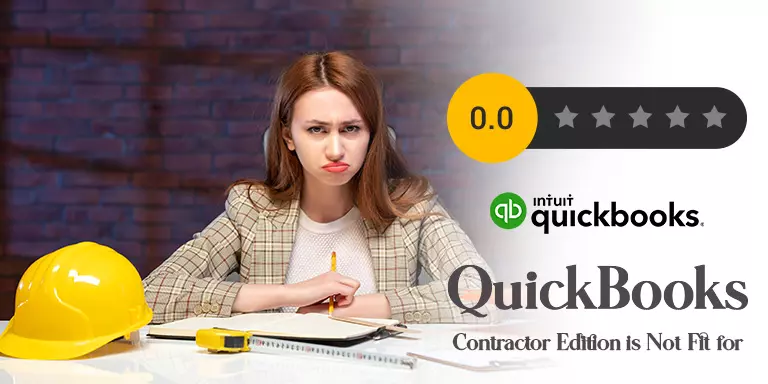
1. Cloud Accounting
Your business may require some accounting tasks to carry out on-site. For instance, a construction company may need to hire a repair technician, the sudden need to generate invoices on unpredictable expenditures whilste being on the job is a constant occurrence. If this is a top priority, QuickBooks Online is a better option.
2. Inexperienced Bookkeepers
Unlike with online software, your off-site certified public accountant (CPA) or bookkeeper will not be able to view your accounts from their office computer.
Instead, you must create an Accountant’s Copy and email it to your CPA while using QuickBooks Contractor.
3. Accommodates More than Five Users
QuickBooks Contractor Edition has a maximum concurrent user limit of five. However, suppose your construction company has a more extensive accounting department that requires constant access.
In that case, you’re better off with QuickBooks Enterprise with hosting, which supports up to 30 concurrent users and includes a contractor-specific edition.
Features and Benefits of QuickBooks Contractor
1. Estimate Jobs
QuickBooks Contractor allows you to create and distribute detailed job estimates to potential customers. These estimates serve as the foundation for change orders, invoices, and budget analyses, ensuring that you capture all necessary details for accurate project management.
2. Modify Estimate Orders
Large projects often require adjustments. With QuickBooks Contractor, you can easily modify your original estimates, and the software will automatically generate change orders for customer approval, ensuring transparency and accuracy.
3. Create Purchase Orders
From the estimate screen, you can quickly generate purchase orders. This feature helps project managers remember to order essential materials, preventing costly add-ons and lost time. It also allows managers to identify and order supplies not included in the original estimate.
4. Generate Invoices
QuickBooks Contractor simplifies the invoicing process by allowing you to generate invoices directly from estimates. You can create in-progress invoices based on a predetermined percentage of each item or invoice only specific items. When it’s time to bill the remaining amount, QuickBooks guides you through the process to ensure accuracy.
5. Allocate Employee Time to Jobs
Attach employee pay costs to specific jobs and service items, aligning with the service items on your estimate. This feature ensures that payroll taxes are automatically assigned to the correct job, providing precise job costing and labor tracking.
6. Comprehensive Reporting
QuickBooks Contractor offers numerous reports to help you manage and evaluate construction projects, including:
- Job Profitability: Shows actual revenue and costs for jobs, summarized by job or service item.
- Job Estimates vs. Actual: Compares real revenue and expenses to estimates.
- Estimates vs. Job Progress Invoices: Tracks progress invoices against estimates.
- Item Profitability: Displays revenue and expense for each service item across all jobs.
- Item Estimates vs. Actual: Compares actual vs. expected revenue and expenses by service item.
- Unpaid Bills by Job: Lists outstanding bills by job.
- Expenses Not Assigned to Jobs: Identifies costs that should be invoiced to jobs.
7. Job Costing Center
The job costing center highlights the top and bottom three jobs in profitability over the last three months and provides links to key job costing reports. It offers insights into recent performance and profitability trends.
Job Costing and Management
- Track project costs by job, including labor, materials, and equipment rentals.
- Generate reports to assess job profitability and identify areas for improvement.
- Create and track change orders to manage project scope modifications.
Estimating and Bidding
- Quickly create professional estimates.
- Convert estimates to invoices with a single click.
- Track bid history and win/loss ratios to refine bidding strategies.
Time Tracking and Payroll
- Monitor employee time on specific jobs for accurate billing.
- Integrate with payroll services to streamline the payroll process.
- Manage employee expenses related to each job.
Customer Management and Invoicing
- Create and send professional invoices to customers.
- Track customer payments and outstanding balances.
- Manage customer accounts and contact information.
Inventory Management
- Track inventory levels to ensure material availability.
- Generate purchase orders for materials.
- Manage inventory to reduce waste and improve efficiency.
Reporting and Analysis
- Generate various reports to monitor business performance, including job profitability, customer, and vendor reports.
- Use insights to make data-driven decisions and identify opportunities for improvement.
Additional Features of QuickBooks Contractor
- Multiple User Access: Control access to different software features based on user roles.
- Mobile App: Access QuickBooks data and manage your business on the go.
- Integration with Other Applications: Integrate with project management software or CRM systems.
- Scalability: Designed for growing construction companies, QuickBooks Contractor can scale with your business needs.
Pros and Cons of QuickBooks Contractor
| Pros of QuickBooks Contractor | Cons of QuickBooks Contractor |
| Direct costs can be assigned to jobs with ease. | Automatic allocation of indirect costs is not possible. |
| Compare the estimated expenses of the work with the actual costs. | Certain construction management tools and features are missing. |
| Prepares job estimations. | The number of users is limited. |
| Order changes are easily trackable. | External sharing of books is quite an arduous task. |
| Unpaid vendor segregation. | Still needs a bit of update to make it a wholesome construction bookkeeping software. |
Pricing Plans for QuickBooks Premier Contractor Edition 2024 or QuickBooks Contractor Edition 2024
| Number of users | QuickBooks Premier Plus | QuickBooks Premier Plus + Payroll |
| Annual Price | Annual Price | |
| One user | $549.99 | $1,049.99 |
| Two users | $849.99 | $1,349.99 |
| Three user | $1,149.99 | $1,649.99 |
| Four users | $1,449.99 | $1,949.99 |
| Five users | $1,749.99 | $2,249 |
Alternatives to QuickBooks Contractor
Some high performing alternatives to QuickBooks Contractor edition have been mentioned below:
- Sage 100 Contractor
- Dynamics GP
- Spectrum
- ProContractor
- Bluegrass
- Sage 300 CRE
- TimeSuite ToolBox
- Infor Service Management
- Sage Intacct
- Sage 300 ERP
Conclusion
QuickBooks Contractor provides essential tools and functionalities that help construction businesses manage their projects efficiently, keep accurate financial records, and make informed decisions. Investing in this software can significantly enhance your business’s productivity and profitability, making it a valuable asset for any contractor or subcontractor aiming for success in the construction industry.
FAQs
Is there a construction version of QuickBooks?
Yes, there is a construction version of QuickBooks called QuickBooks Contractor Edition. It is specifically designed to meet the unique needs of construction businesses, offering features like job costing, project management, and customized reporting.
Can I use QuickBooks for construction companies?
Yes, you can use QuickBooks for construction companies, particularly by utilizing QuickBooks Contractor Edition, which is specifically tailored for the unique needs of the construction industry. QuickBooks Contractor Edition, part of the QuickBooks Premier series, provides an array of features designed to help construction businesses manage their financials, job costing, and project management more efficiently.
Does QuickBooks work for independent contractors?
Yes, QuickBooks is an excellent tool for independent contractors. It offers various features that cater to the unique needs of freelancers and self-employed professionals. QuickBooks Self-Employed and QuickBooks Online are particularly well-suited for independent contractors, providing a range of functionalities.






