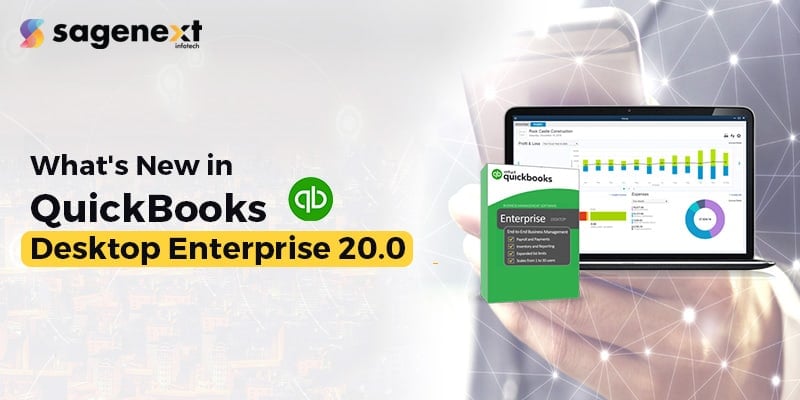
What is New in QuickBooks Desktop Enterprise 2020
This is certainly the favorite time of the year for QuickBooks users. The new updates and features that are introduced in the QuickBooks desktop software are announced around this time and it is always exciting to follow up with what’s new in QuickBooks desktop this year. Since QuickBooks online still has a long way to go before it shares the same pedestal as the feature-packed QuickBooks desktop version does, the popularity and fan-base enjoyed by QuickBooks hosting only grows. Naturally, most of us still want it on the cloud.
QuickBooks desktop 2020 was released on September 20th, 2019 and announced a series of new and announced features in the highly sought-after accounting software. In our previous blog, we discussed the release of QuickBooks Pro, QuickBooks Premier, and Accountant 2020. Now, we will discuss the exclusive features of QuickBooks Enterprise desktop 2020.
QuickBooks Enterprise is available in three different versions- Silver, Gold, and Platinum, where platinum comes with all the features of Silver and Gold along with some added attributes.
Latest Features in QuickBooks Desktop Enterprise 2020
The latest developments in QuickBooks Enterprise 20.0 (for Platinum only) include features like landed cost, express pick, and pack, and alternate vendor. Let’s discuss each in detail:
1. Express Pick and Pack feature to Save More Time
How confusing it is to synchronize different people assigned for picking and packing orders and completing the entire process in time, without any delays! With the newly introduced Express pick-pack feature in QuickBooks 2020, Inuit has certainly added more automation by amalgamating the picker and packer roles. So, not only you save your valuable time by streamlining the process of carrying out and completing orders more successfully by a single person, but you also get an opportunity to invest your time in more concrete, productive, and lucrative areas. Now, who wouldn’t want that?
2. Understanding Actual Product Costs better with the Landed Cost feature
Your product costs include a variety of expenditures incurred during the entire process of receiving it at the inventory to shipping it to the desired location along with its purchase costs. Calculating the exact product cost can be pretty rigorous and confusing. With the Landed cost feature in the recently released QuickBooks desktop Enterprise 2020, users can experience greater transparency while looking into the actual product costs. You can simply allocate the miscellaneous expenditures incurred during the purchase of the product, such as freight, customs duties, shipping charges, etc and include them in your item bill to track expenses without missing any.
3. Alternate Vendor Feature to Pick the Right One
Finding the right vendor can take a lot of time, especially when you are trying to compare prices. Available only in QuickBooks Enterprise (the US and Canada version), the Alternate Vendors feature provides users with the information needed, including the vendor contracts and their pricing, all at a centralized platform so you can draw out a more detailed comparison before choosing one. The feature will enhance the process of creating purchase orders for businesses since the vendor information will be included automatically and you can a particular vendor for a single item once you are done comparing the cost data of each.
To Summarize
As promised, Intuit has introduced automation and gave easy and productive QuickBooks more reasons to be loved by its users, both new and old. The new and enhanced features included in the recently released QuickBooks Desktop Pro, Premier, Accountant, and Enterprise 2020 have been readily welcomed by the users. So, in a nutshell, reporting will be simpler, the money will move a bit more smoothly, businesses will make better decisions while choosing a vendor, and many more customer demands will be answered.






