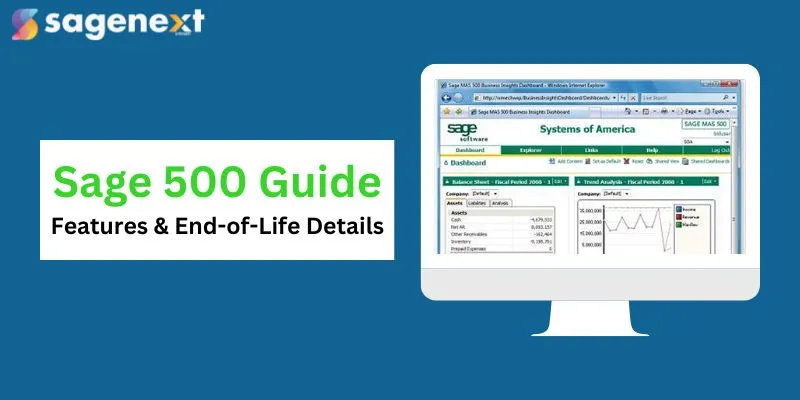
What is Sage 500: Key Features and Why Sage 500 End of life
Gone are the days of juggling separate systems for different business functions. For mid-sized and growing businesses, managing complex operations often requires a powerful, unified solution. Enter Sage 500 ERP, formerly MAS 500. This comprehensive Enterprise Resource Planning (ERP) system goes beyond basic accounting software, offering a robust suite of tools to streamline your entire business. This blog will delve into what is sage 500, its key features, practical uses, why sage 500 end of life, and the significant benefits it offers to businesses aiming for expansion and efficiency.
What is Sage 500
Sage 500 ERP, formerly known as MAS 500, is a powerful enterprise resource planning solution tailored for medium to large-sized businesses. It integrates various business processes into one unified system, including financial management, inventory control, manufacturing, and customer relationship management. By consolidating these functions, Sage 500 ERP provides a cohesive and efficient platform for managing complex business operations.
Why Sage 500 End of Life
There is no official end-of-life date announced for Sage 500 as of May 15, 2024. However, its future is uncertain due to a few reasons:
Reliance on Microsoft VB 6.0
It was built on Microsoft technology including VB 6.0, which has limited support from Microsoft since its release in 1991. While Microsoft currently maintains compatibility with VB 6.0 for some applications, they plan to end this effort eventually. This could significantly impact Sage 500’s functionality.
Sage’s Focus on Cloud Solutions
Sage seems to be pushing customers towards their cloud-based ERP solutions. While Sage assures no forced migrations from Sage 500, their development focus for it is primarily on usability improvements rather than major new features.
Here’s What You Can Do
Check Sage’s Support Schedule
Sage typically supports three versions of Sage 500 at a time, retiring the oldest with each new release. You can find the support schedule for specific versions on Sage’s website.
Consider a Migration Plan
If continued use of Sage 500 is critical for your business, it’s wise to start planning a migration strategy to a new ERP system in the coming years. This will allow for a smoother transition when Microsoft’s VB 6.0 support ends.
QuickBooks Desktop Enterprise as an Alternative to Sage 500
While Sage 500’s future seems uncertain, QuickBooks Desktop Enterprise offers a powerful on-premise ERP solution for growing businesses. It boasts strong features in:
- Inventory Management: Track inventory levels, manage stock, and streamline your supply chain.
- Manufacturing: Manage production planning, work orders, and quality control for efficient operations.
- Financials: Manage accounting, and budgeting, and generate real-time financial reports for informed decisions.
- Advanced Reporting & Customization: Gain deeper insights with advanced reporting tools and extensive customization options.
Considering a future-proof solution like QuickBooks Enterprise hosting can ensure your business has the robust tools it needs to thrive, even if you decide to migrate from Sage 500.
Are you ready to Switch from Sage 500 to QuickBooks Enterprise:
Key Features of Sage 500 Accounting Software ERP
1. Financial Management
Sage 500 offers robust financial tools to manage accounting, budgeting, cash flow, and financial reporting. It provides real-time financial data, helping businesses make informed decisions quickly.
2. Inventory Management
The inventory management feature allows businesses to track inventory levels, manage stock, and streamline the supply chain. This ensures that businesses can maintain optimal inventory levels and reduce costs associated with overstocking or stockouts.
3. Manufacturing Management
It ERP supports complex manufacturing processes with modules for production scheduling, work order management, and quality control. This ensures efficient production workflows and high-quality outputs.
4. Customer Relationship Management (CRM)
The integrated CRM module helps businesses manage customer interactions, sales pipelines, and marketing campaigns. It enables personalized customer service and improved customer retention.
5. Human Resources and Payroll
This feature simplifies employee management, payroll processing, and compliance with labor regulations. It ensures accurate and timely payroll processing and effective HR management.
6. Business Intelligence and Reporting
It ERP includes advanced reporting and business intelligence tools that provide insights into business performance. Customizable reports and dashboards help businesses monitor key performance indicators (KPIs) and make data-driven decisions.
Uses of Sage 500 ERP
1. Financial Oversight
Businesses use it to maintain precise financial records, generate detailed financial reports, and ensure compliance with accounting standards.
2. Inventory Control
Companies manage their inventory more efficiently, reducing waste and optimizing stock levels to meet demand without excess.
3. Manufacturing Processes
Manufacturers streamline production, manage work orders, and ensure product quality with Sage 500’s comprehensive manufacturing management tools.
5. Customer Management
The CRM module allows businesses to track customer interactions, manage leads, and enhance customer satisfaction through personalized services.
6. Human Resources Management
HR departments use it to manage employee records, payroll, benefits, and compliance, ensuring smooth HR operations.
Benefits of Sage 500 ERP for Business Growth
1. Improved Efficiency
By integrating various business functions into a single platform, sage 500 eliminates redundant processes and automates routine tasks, leading to improved operational efficiency.
2. Enhanced Decision-Making
Access to real-time data and advanced reporting tools enables businesses to make informed decisions quickly, helping them respond to market changes and opportunities effectively.
3. Scalability
It is designed to grow with your business. It can handle increased transaction volumes and additional users, making it a scalable solution for expanding businesses.
You may also like: 5 Benefits Of Sage 500 ERP Hosting
4. Cost Savings
By optimizing inventory levels, streamlining manufacturing processes, and improving financial management, Sage 500 ERP helps businesses reduce operational costs and increase profitability.
5. Better Customer Relationships
The integrated CRM module allows businesses to provide personalized customer service, manage sales pipelines effectively, and build stronger customer relationships.
6. Compliance and Risk Management
Its helps businesses stay compliant with financial regulations and industry standards, reducing the risk of penalties and legal issues.
Conclusion
Sage 500 ERP remains a powerful solution for businesses seeking to streamline their operations and drive growth. However, with its future uncertain, it’s essential for businesses to evaluate their options and consider alternatives like QuickBooks Desktop Enterprise. By planning ahead and choosing the right ERP solution, businesses can ensure they have the tools and support they need to succeed in an ever-changing business landscape.
 written by
written byAbout Author






