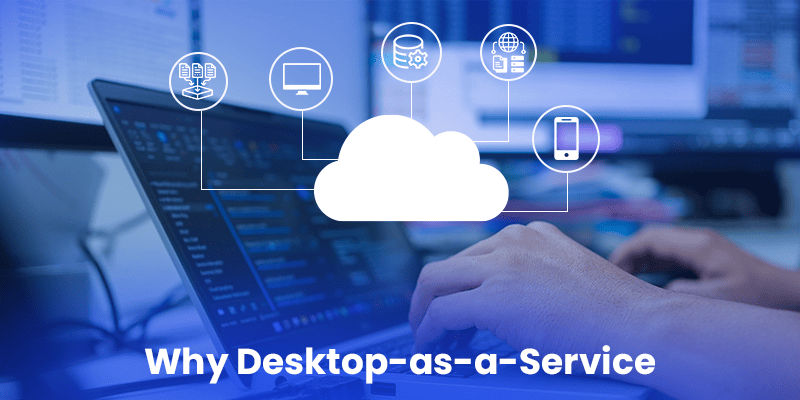
Comprehensive Guide on DaaS (Desktop As A Service) in 2025
In today’s business landscape, organizations face the pain point of managing traditional desktop infrastructure, which can be burdensome, inflexible, and expensive. The limitations of on-premises systems, such as hardware maintenance, security vulnerabilities, and restricted access, can hinder productivity and the ability to adapt to evolving business needs.
However, there is a solution that addresses these pain points and offers a path to a more efficient and agile work environment–Desktop as a Service (DaaS).
In this comprehensive guide, we will delve into the world of DaaS, exploring its benefits, implementation strategies, key considerations for 2024, use cases across different industries, challenges, and the future outlook of this transformative technology.
So, if you’re tired of grappling with the challenges of traditional desktop management and seeking a solution that empowers your workforce with flexibility, scalability, and enhanced security.
What is DaaS (Desktop as a Service)?
Desktop as a Service is a cloud-based virtual desktop infrastructure that enables businesses to provide their employees with a virtualized desktop environment accessible from anywhere, at any time, and on any device.
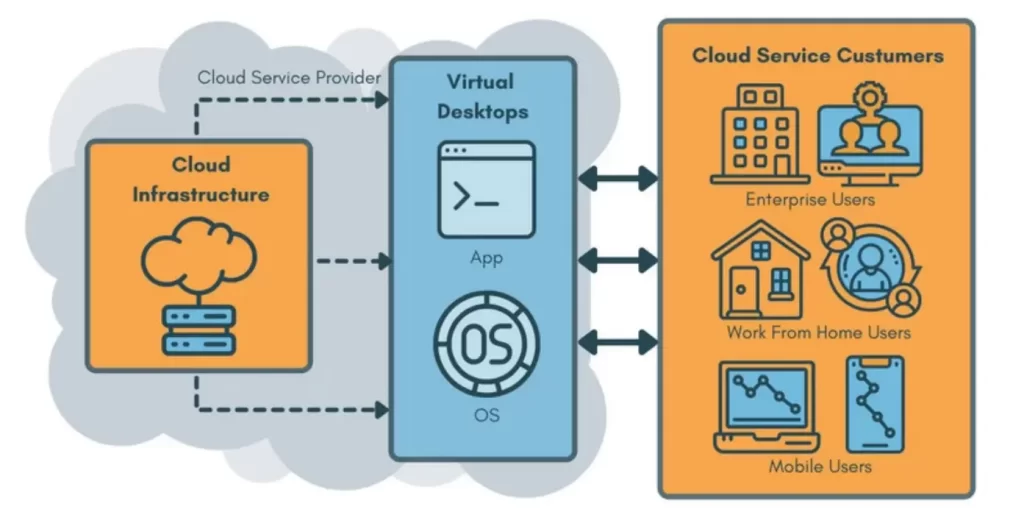
DaaS leverages the power of the cloud to host and manage desktop operating systems, applications, and data, eliminating the need for on-premises infrastructure.
With DaaS, organizations can benefit from centralized desktop management, improved scalability, and enhanced flexibility. By shifting the responsibility of infrastructure maintenance to cloud providers, businesses can focus on core operations while ensuring seamless access to desktop resources for their workforce.
Advantages of Desktop as a Service
DaaS offers several compelling advantages for businesses in 2024:
- Increased flexibility and scalability: DaaS allows organizations to easily scale their desktop infrastructure up or down based on demand, enabling rapid provisioning of resources and accommodating workforce changes.
- Enhanced security and data protection: With DaaS, data, and applications are stored in a centralized and secure cloud environment, reducing the risk of data loss, theft, or unauthorized access. Regular backups and robust security measures further bolster data protection.
- Improved accessibility and mobility: Desktop as a service cloud enables employees to access their virtual desktops from any device with an internet connection, facilitating remote work, collaboration, and productivity while on the go.
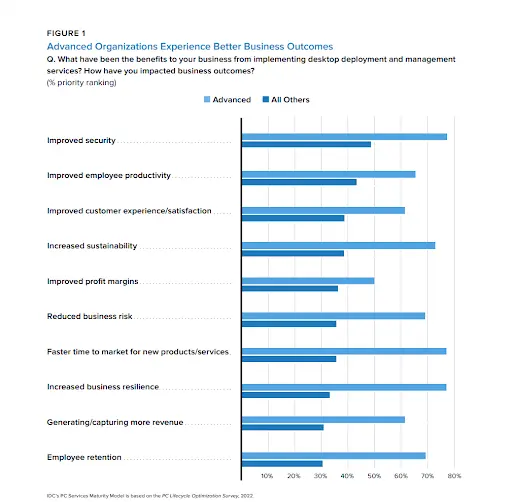
- Cost savings and operational efficiencies: By leveraging DaaS, businesses can eliminate the need for upfront hardware investments and reduce maintenance costs. A recent IDC study found 42% of organizations were able to improve employee productivity using DaaS by 24% on average.
Additionally, simplified desktop management and centralized updates contribute to operational efficiency gains.
Types of DaaS and its Deployments
Cloud service providers typically offer two variations of Desktop as a Service (DaaS): persistent desktop and non-persistent desktop.
|
Features |
Persistent Desktop |
Non-Persistent Desktop |
|
Customization |
Users can personalize desktop with apps and settings |
Standardized desktop experience for all users |
|
Persistence |
User settings and files persist across sessions |
Changes made by users are discarded after each session |
|
Maintenance |
May require additional maintenance efforts |
Easier to maintain since each session starts fresh |
|
Security |
Potential security risks if not properly managed |
Higher security as changes are discarded after session |
|
User Experience |
Consistent personalized experience across sessions |
Higher security as changes are discarded after session |
| Cost | More expensive because they require more storage space and processing power. |
Less expensive because they require less storage space and processing power. |
Selecting the most suitable deployment option for cloud desktop as a service isn’t easy. You must comprehensively understand the advantages and challenges of its different technical implementations.
One widely recognized DaaS solution is Azure Virtual Desktop, previously known as Windows Virtual Desktop which operates on the Microsoft Azure platform and allows for the virtualization of Windows operating systems.
Another alternative is Microsoft Remote Desktop Services (RDS), primarily designed for PCs but can also function on Mac systems. Users will encounter a familiar Windows interface when using RDS, which many find advantageous and user-friendly.
Although RDS and AVD (Azure Virtual Desktop) share similarities, they are not identical in their functionality and features. If you wish to explore the distinctions between RDS and Azure Virtual Desktop in more detail, further information can be found in the provided resource.
While numerous remote access technologies exist, one well-known solution is Virtual Desktop Infrastructure (VDI). RDS and VDI can be hosted in various environments, including your infrastructure and a data center with owned or rented equipment, or public cloud resources.
It is advisable to seek guidance from a trusted IT advisor who can assess your specific business requirements and assist you in determining the most suitable option.
Implementing Desktop as a Service
To successfully implement DaaS in 2024, organizations should consider the following steps:
- Choosing the right DaaS provider: Evaluate providers based on reliability, scalability, security measures, support services, and pricing models.
- Assessing organizational needs and requirements: Understand specific business needs, user requirements, application compatibility, and performance expectations to select an appropriate DaaS solution.
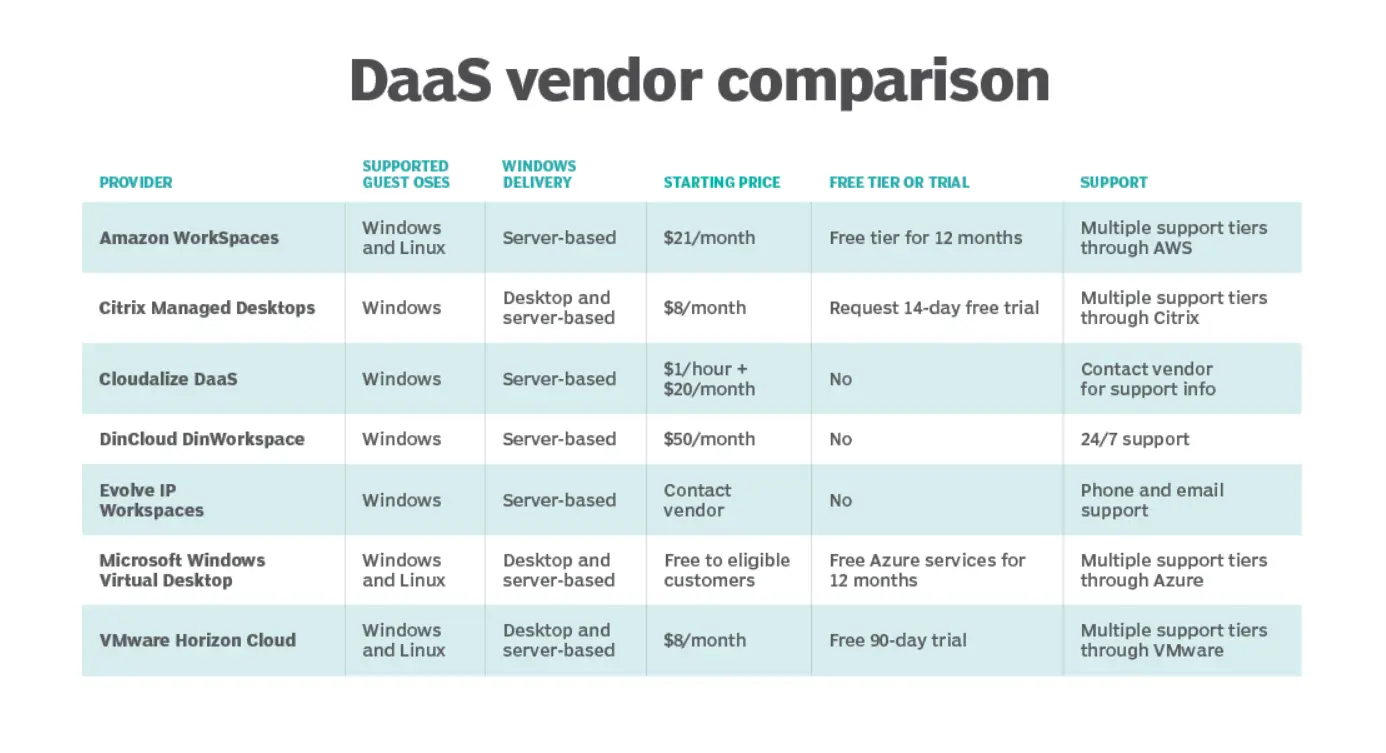
- Planning and preparing for DaaS deployment: Develop a comprehensive deployment plan, considering network infrastructure, data migration, user training, and change management strategies.
- Migration strategies and considerations: Determine the best approach for migrating existing desktop environments to DaaS, whether a phased migration, a pilot program, or a full-scale transition
Key Considerations for DaaS in 2024
As DaaS evolves, organizations need to stay informed about key considerations for successful implementation:
- Emerging trends and technologies in the DaaS landscape: Stay updated with advancements such as hybrid DaaS, GPU acceleration, and support for resource-intensive applications.
- Security and compliance considerations: Ensure the DaaS solution adheres to robust security protocols, data encryption, compliance requirements, and industry standards.
- Integration with other cloud services and applications: Evaluate the DaaS provider’s ability to integrate with other cloud services, collaboration tools, and business-critical applications.
- User experience and performance optimization: Focus on delivering a seamless user experience by optimizing performance, minimizing latency, and ensuring adequate bandwidth for remote users.
Real-world Uses for Desktop as a Service
In addition to the benefits of DaaS for remote and hybrid workforces, bring-your-own-device (BYOD) programs, and optimizing IT assets, there are various other business applications for DaaS:

- Expanding academic reach: The education industry constantly searches for ways to expand its reach. And decrease expenses to cater to a wider range of students. DaaS plays a significant role in achieving this goal as higher education institutions integrate it into their curriculum, including those offering the best online computer programming degrees. DaaS solutions align well with the requirements of higher education providers due to their inherent suitability.
- Modernizing call centers: Organizations with shift workers who rely on the same software for task-based work can streamline their IT resources by utilizing non-persistent desktops and remote applications.
- Accelerating deployment and decommissioning: Non-persistent desktops can assist seasonal businesses with fluctuating staffing needs, reducing the time and costs associated with deploying and decommissioning desktop users.
- Providing secure data access to contractors and partners: Companies can enhance the login security of their contractors, vendors, and business partners by enabling them to work on virtual desktops from their devices.
- Ensuring business continuity: By outsourcing desktop management to cloud providers with secure remote virtual data centers, companies can safeguard their data against natural disasters and other threats, ensuring uninterrupted operations.
- Promoting sustainability: Businesses can minimize environmental impact by reducing power consumption and electronic waste through cloud-based virtual desktops.
Desktop as a Service offers various advantages and can apply in diverse business scenarios beyond its primary use cases.
Challenges and Limitations of Desktop as a Service
While DaaS offers numerous benefits, it is important to be aware of potential challenges and limitations:
- Network and connectivity requirements: DaaS heavily relies on stable internet connectivity. Organizations must ensure robust network infrastructure and address bandwidth limitations to provide a seamless user experience.
- Data governance and privacy concerns: When adopting DaaS, organizations must carefully consider data governance policies and compliance requirements and ensure proper data encryption and protection.
- Vendor lock-in and interoperability issues: Organizations should assess the interoperability of DaaS solutions with existing systems and applications to avoid vendor lock-in and ensure smooth integration with other platforms.
- User acceptance and change management: Transitioning to a virtualized desktop environment may require a cultural shift and user training to ensure user acceptance and successful adoption.
Future Outlook and Predictions for DaaS
The future of DaaS is promising, with several advancements and trends on the horizon:
Potential advancements and innovations in DaaS technology: Expect the integration of emerging technologies like artificial intelligence, machine learning, and automation to enhance the capabilities of DaaS and provide even more personalized experiences.
Market growth and adoption projections: With the increasing demand for remote work solutions and the benefits offered by DaaS, the market is expected to grow substantially, attracting new players and driving competition.
Note: The projected revenue of the worldwide DaaS market is expected to reach approximately $67.85 billion by the conclusion of 2030. This growth is anticipated to occur at a compound annual growth rate (CAGR) of roughly 36.9% during the forecast period from 2022 to 2030.
Impact of emerging technologies on DaaS: The convergence of DaaS with other technologies like AI, the Internet Of Things, and edge computing will open up new possibilities for enhanced productivity, real-time data processing, and improved user experiences.
Conclusion
Desktop as a Service (DaaS) has emerged as a transformative solution for businesses in 2024 and beyond. By offering flexibility, enhanced security, accessibility, and cost savings, DaaS has become a game-changer in the modern workplace. However, careful planning, selecting the right provider, addressing security concerns, and ensuring smooth integration are crucial for successful implementation.
As technology evolves, businesses can leverage DaaS to empower their workforce, embrace remote work, and drive productivity in an increasingly connected world. Embracing DaaS in 2024 can position businesses for success in a rapidly changing landscape, offering the agility, scalability, and efficiency needed to thrive in today’s digital era.
 written by
written byAbout Author






