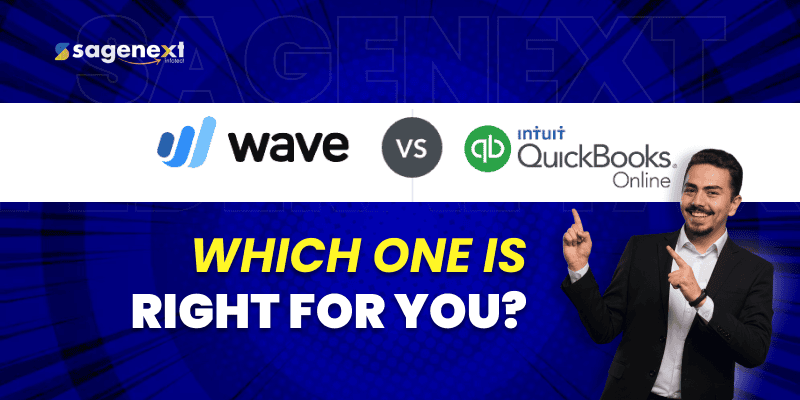
Wave vs QuickBooks: Which Accounting Software to Choose?
Are you the owner of an accounting firm or a CPA? If so, you must have encountered the debate over which is better between Wave vs QuickBooks software. Both provide accounting features and have their respective advantages and disadvantages. For instance, Wave is best for small businesses and freelancers who rely on economical accounting and invoicing features. QuickBooks is typically for medium and large business groups that require enhanced accounting features and operate high-value operations.
There has also been a comparison between QuickBooks vs Wave vs Xero. Xero is also a cloud-based accounting software providing a host of features to its users. Xero has over 800 integrations to offer. Did you know? Over 57% of accounting software traffic comes from small and mid-size business firms. And about 43% come from mid-size enterprises or companies. The global accounting software market is expected to grow at a whopping $ 11.8 billion by 2028.
In this blog, we will get to learn the comparison of Wave vs QuickBooks. And also know the pros and cons of both accounting software. Let us quickly get into the topic and learn more.
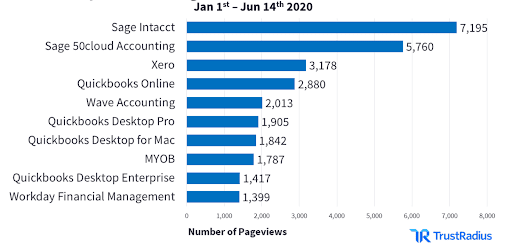
Graph showcasing the top 10 accounting software products.
Source: TrustRadius
Understanding QuickBooks Software?
QuickBooks is one of the most trusted and leading accounting software for small, medium, and large enterprises. The software is trusted by millions of users across the globe, especially in the United States. It has a comprehensive financial tool with invoicing, reporting, and expense tracking features. From automating tasks like payroll to payments, everything can be smoothly processed with QuickBooks accounting software.
If you compare Wave vs QuickBooks, Wave is generally free to use initially, while QuickBooks comes at a cost. If budget is the main constraint for you, Wave could be your right choice but however, QuickBooks paid version offers a lot more than what the free Wave version would. If you are an established business firm, with QB your income and expenses can be easily tracked.
Pros of QuickBooks
- It is best for established businesses and large firms.
- Has enhanced income and expense tracking features.
- QuickBooks offers end-to-end accounting solutions for businesses. From invoicing, payrolls, reporting, and keeping watch of financial health, QB streamlines the entire process on its software.
- You get features like location and class tracking.
- Reconciliation of bank accounts can also happen with QuickBooks accounting software.
Cons of QuickBooks
- QuickBooks does not have a free plan. You will need to purchase a plan to take advantage of the accounting software.
- It offers a limited number of users per account. There is no provision to increase the user count despite paying extra. You will have to purchase a fresh new user plan.
- The QB customer service is somewhat poor.
Understanding Wave Software?
Wave is also a cloud-based accounting system that is made mainly for small businesses, freelancers, and solopreneurs. The features offered by Wave aren’t as advanced as those of QuickBooks. Wave accounting software offers expense, income tracking, invoicing, recurring payments, and payroll features. Wave, QuickBooks are both good accounting software. If you start the comparison between Wave vs QuickBooks vs Xero, all have their segment features and pricing plans.
Remember, Wave is free software and available to all at no cost. However, they also run a paid plan, which has a lot more features and integration options on the go. The best part of Wave bookkeeping accounting software is that it can be remotely installed on any device. It can be accessed anywhere and anytime.
Pros of Wave Accounting Software
- It is a free accounting software. You can use Wave software at no extra cost.
- Since it is cloud-based, it is easy to set up and use. You even get updates over the cloud seamlessly.
- It also has a paid plan and allows unlimited users, unlike QuickBooks, which has limited users per plan.
- It is best for freelancers, occasional business operators, small business setups, and solopreneurs.
Cons of Wave Accounting Software
- It has its limitations and is not as enhanced and robust as QuickBooks.
- If you buy the paid plan, Wave does not offer a trial period.
- You cannot track inventory with Wave software.
- You cannot compute Cost-of-good-sold (COGS) using Wave accounting software.
Wave vs QuickBooks: A Table of Comparison
| Wave Accounting | QuickBooks Accounting | |
| Pricing Plans | Wave accounting software has a free starter plan. | QuickBooks accounting software starts with a paid plan. |
| Invoicing Features | Customizable invoicing solution with ready-made templates, with custom fields and options. You can mail the invoice to your clients. | More enhanced invoicing solutions with customizable templates and tax calculation integrated. You can design the invoice and also receive partial payments from the Invoice itself. |
| Inventory Management Features | Not Applicable. | QuickBooks has an enhanced version of inventory tracking and management solutions. Inventory is automatically updated as per receivables.
You can also track products, add markup, and check quantity SKUs. |
| Customer Support System | No direct customer support call or chat is available. | You can have access to customer support through call, live chat, or email. (Some direct call support requires a paid plan.) |
| User Interface Level | The user interface on the Wave software is simple, user-friendly, and easy to navigate. | The user interface is not as simple as that of Wave due to enhanced accounting features. However, the navigation is overwhelming. |
| Banking Features | Wave accounting software can reconcile bank accounts without the timing difference criteria. | QB accounting software can reconcile bank accounts with the timing difference criteria. |
| Reporting Features | It has limited reporting features. Offers only 13 reports that also include financial statements. | It has extended reporting features. Offers over 107 general and special reports, including financial statements. |
| Payment Acceptance Level | Does not accept the card reader option. | Accepts payment through card reader, credit card, or ACH payments. |
| Integration Options | Can only integrate with in-house software applications like Wave Payments and Wave Payroll. | Can integrate with over 750 third-party integrations. It also supports live in-house bookkeeping add-ons. |
| Accounting Software Ideal For |
|
|
| Time Tracking Features | Not Applicable. | QB offers a manual plus automated time tracking features. You can time off, schedule, and approvals in the application itself. |
| Artificial Intelligence (AI) Capabilities | Offers a chatbot for support. | Has limited AI functionalities as of now, but developments are on the way. |
Accounting Software Trends to Watch Out For
- QuickBooks, in its latest update, has released the Paycheck Protection Program (PPP) to help employers manage their programs.
- Over 67% of accounting firms and CPAs prefer cloud-based accounting systems rather than on-premise solutions.
- As per the Accounting Today report, by 2028, the global accounting market will reach a whopping $ 11.8 billion.
- Studies have found that about 62% of accounting software buyers consider reviews to make a decision.
Concluding Lines
If you are looking for accounting software, then both Wave and QuickBooks are good. However, Wave is mainly for small businesses, solopreneurs, and freelancers, while QuickBooks is for medium and large enterprises that have huge employee and budget bases. When it comes to Wave QuickBooks, Waveapps vs QuickBooks self-employed, or QuickBooks vs Wave vs Xero, all have their respective features, pricing plans, and setup modules. Moreover, we have briefly given a table of comparison between Wave vs QuickBooks to allow you a better picture in deciding the right accounting software choice.
FAQs (Frequently Asked Questions)
What are the disadvantages of the Wave app?
Some disadvantages of the Wave app are its limited features, limited integrations, and transaction processing fees.
Can I migrate from QuickBooks to Wave?
Yes, you can manually migrate all your data from QuickBooks to Wave. You can also seamlessly migrate using tools like Magical.
Why don’t accountants like QuickBooks?
Some accountants avoid QuickBooks due to its complex accounting task process and cumbersome user interface leading to accountants being inefficient and frustrated.
What is the main problem in the Wave?
The main problem with Wave accounting software is its limited features, and it is designed only for small businesses, freelancers, and solopreneurs. It does not have inventory and time tracking features as well.
What is the best small business accounting software?
Wave and Xero are good accounting software for small businesses. You can also consider QuickBooks Online, which is a leading and trusted accounting software designed for small businesses.
 written by
written byAbout Author






