
Sage 300 CRE (Construction and Real Estate): Features, Pricing, Reviews and More
Sage 300 CRE (Construction and Real Estate), previously known as Sage Timberline Office, is the most comprehensive solution for contractors, developers, and property managers to confidently, precisely, and efficiently manage the whole project or property lifecycle.
According to Enlyft, around 15,830 companies use Sage 300 CRE and the majority of which are located in the United States. Companies that have between $1 million to $10 million dollars in annual revenue and between 50 and 200 employees are the ones that use it the most frequently.
What is Sage 300 CRE (Construction and Real Estate)?
Sage 300 (CRE) Construction & Real Estate is a Construction and Real Estate Project Management software that has all-inclusive accounting and business management suite designed specifically for the construction and real estate industries. Sage 300 Construction and Real Estate makes it easy to manage your construction or real estate company from any location.
Even subcontractor and vendor risks can be managed, visibility can be increase through tailored reporting, and real-time collaboration can be maintained throughout the project’s duration in Sage 300 CRE application.
Here are some of the property and construction management functionalities specially designed for its wide user base:
- Service Operations
- Service Management
- Business Visibility
- Document Management
- Project Management
- Real Estate Management
Benefits of Using Sage 300 CRE
Sage 300 CRE, all-inclusive business solutions include everything from accounting and e-commerce to CRM and HR administration, and they’re the most dependable in the market.
Let’s find out how Businesses can benefit from Sage 300 CRE:
1. Project Profitability
Sage 300 Construction and Real Estate gives your financial team the tools it needs to make decisions and do tasks without stopping projects. With job cost in Sage 300 Construction and Real Estate, you can gather all project-related information and store it in a way that works for your business. Field workers can get information about a work order right away and enter important job details as work is done or problems arise.
2. Easy Access to Financial Information
There is no interruption in the transmission of financial data from the Sage 300 CRE applications to the general ledger account set up specifically for your company. In addition, Sage 300 integrates flawlessly with other productivity tools like SAP Crystal Reports, Microsoft Excel, and Office Connector, making it simple to access data in whichever format is most useful.
3. Streamline Processes
Sage 300 Construction and Real Estate makes managing your projects and operations easier and more efficient. Easy and accurate tracking of invoices that starts as soon as you get the invoice, and check printing that can be changed to fit your needs. Fill in your information in the blanks and adjust accurate vendor tracking to meet the needs of your organization.
4. Boost your Cash Flow
Sage 300 CRE provides all the features needed to proactively manage cash flow, stay in touch with clients, and more. Payments may be processed quickly and accurately, with funds being credited either automatically to the oldest outstanding invoice or manually to any other invoice record as needed. All debit and credit adjustments can be made in one sitting after unapplied customer payments and job cost receipts have been entered.
5. Gain Business Visibility
This application helps remove organizational blind spots from the boardroom to the factory floor. Add-ons, Built-in reports and customizable reports are also available in Sage 300 CRE that enables you to get up-to-the-moment details at your fingertips.
Features of Sage 300 CRE
Sage 300 CRE offers a wide range of features that help direct the project from start to finish. Let’s have a look at the features it offers:
| General Ledger | Accounts Payable and Receivable | Budget and Project Tracking |
| Financial Reporting | Budgeting/Forecasting | Change Order Management |
| Contractor Management | Bid and Audit Management | Contract/License Management |
| Billing & Invoicing | Timesheet Management | Document Management |
| Audit Trail | Incident Reporting | Cost Estimating |
| Purchase Order Management | Progress Reports | Time Tracking |
| Payroll Management | Overrun Reporting | Supplier Management |
Here we have explained some of the features in detail:
1. Financial
Sage 300’s financial tools are made for the construction business owner, the CFO, or the account manager.
The software gives you an overall picture of how your business is doing. It automatically sends you an alert if you run into certain economic problems, like if a project stops making money after it falls below a certain threshold.
2. Job Overview
Information on the project’s architect and manager are easily accessible on the Job Overview Page. Alongside, projected earnings, cash flow, and more are also displayed conveniently.
3. Project Performance Monitoring
On the operations and project management side, the software facilitates tracking a project’s progress. Once work begins, everyone has instantaneous access to up-to-date information about the project, whether in the office or the field. MyAssistant is a program that sends out urgent email notifications when problems need fixing.
4. Change Orders
Users can track change orders from the first request for information to the change order itself. This helps to spot changes that won’t make you money and ensure you have all the information to make good decisions. All of the documentation is kept in a place where it can be located when required.
5. Compliance and HR
Sage 300 keeps track of insurance certifications, lien waivers, and compliance information in one place. This software also handles people and payroll, including unionized workers and pay rates that change. It automates many HR tasks, like ensuring everyone gets paid on time.
The software comes with HR forms that can be changed to help with various tasks. Payroll has more than 250 state and federal forms, and the Aatrix e-filing service is used by Sage 300 to make things even easier.
6. Customer Service and Inventory
Your staff will always have access to important customer service documents, including contracts, work orders, and timetables.
In addition, the software will allow you to track your stock levels, identifying which components have been depleted and prompting you to purchase replacements from purchasing.
7. Dispatch
The Sage 300 dispatch board is the hub for all operations, allowing for precise time and task management. Job tickets can be viewed up to five weeks in advance, allowing you plenty of time to make any adjustments should an issue arise.
Sage 300 Construction and Real Estate Reviews
According to Software Advice and Getapp’s overall rating and reviews on Sage 300 CRE Construction and Real Estate are 3.97/5 and 4.0/4 respectively. As well as, 539 reviews by real users were on the basis of value for money, ease of use, customer support, features and functionality.
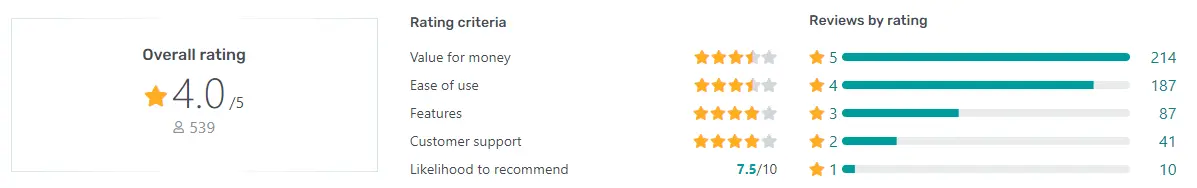
Image Credit: Getapp
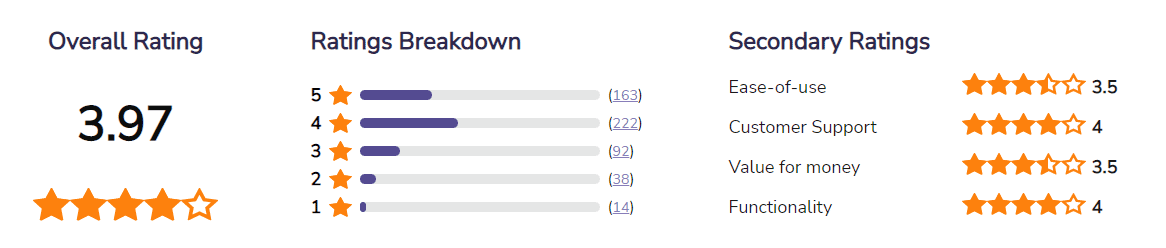
Image Credit: Software Advice
Pro and Cons of Sage 300 CRE
Pros of Sage 300 CRE |
Cons of Sage 300 CRE |
| Sage 300 CRE is easy to use and install. | Inflexible login prompts. |
| Have basic and advanced choices for creating reports | User interfaces are outdated and can be cumbersome. |
| It integrates smoothly with third-party applications. | Inadequate training modules . |
| Better customer service (Helpful and Quick Responses) | There is a lack of module integration, requiring frequent switching between modules. |
| The software allows users to switch between different types of inquiries, provides rapid access to information, and makes adjustments. | |
| The single system handles accounts receivable, accounts payable, contract management, and payroll is amazing, and this application is the most integrable option for a firm with multiple departments. |
Typical Users of Sage 300 CRE
Many companies can greatly benefit using Sage 300 CRE because of its ability to streamline financial and service processes, provide visibility into the business, and manage documents, projects, services, and real estate.
Some users of Sage 300 Construction and Real Estate are:
- Contractors
- Real Estate Owners
- Freelancers
- Small Business Owners
- Large Enterprises
- Public Administrations
- Mid-sized Business
Alternatives to Sage 300 CRE (Construction and Real Estate)
Sage 300 Construction and Real Estate have some competitors in the market, and these alternatives offer similar functionality in areas such as project and portfolio management. We have selected the solutions deemed the best prospects and competitors to Sage 300 Construction and Real Estate by reviewers.
Procore
Procore is an online construction software that is used by owners and contractors to manage projects and costs, communicate with one another, and collaborate on building projects. It is also open AI built which enables integrating with third parties to track and manage your Finances, CRM, Documents and Projects on a easy go.
Procore Pricing: The cost for Procore depends upon the your business requirements as well as the constructions value. Interested users can get a suitable quote as per their need through website.
Sage300 Cloud
Sage 300cloud (formerly Sage ERP Accpac) is an ERP solution unlike any available on the market. With the help of Sage 300 cloud, you can easily combine your sales and service processes, resulting in streamlined, end-to-end financial management and enhanced financial reporting and compliance.
Their system is now streamlined and efficient enough to handle hundreds of users, making it ideal for small and medium-sized businesses. Moreover, you can host the Sage 300 on the Cloud for better flexibility.
Sage 300 Cloud Pricing: You can request for the pricing and demo through Sage Official Page.
Deltek ComputerEase
Managing your construction projects is a breeze with the help of Deltek ComputerEase. You can also easily control your accounting related task like Job Costing, Billing, Payroll, Payments, General Ledger, Accounting Payable and Receivables. Moreover, you can get access to real-time construction reports as well as integration with third party application.
Deltek ComputerEase Pricing: You can visit the official website to request the demo.
QuickBooks Premier
If you’re a general contractor, QuickBooks Premier is the perfect software for generating reports to organize vendor job costs by the vendor, and this also assists in understanding each job’s benefits. You can employ the software to produce tax forms and donation records if you run a nonprofit. Other supported enterprises include retail, professional services, manufacturing, and wholesale.
QuickBooks Premier Pricing: Cost of QuickBooks Premier starts from $799 for the latesst version.
Newforma Project Center
Newforma PIM solution is an integrated solution for managing forms of project information, profitability and risk, capture and connect processes, and review documents without printing. It is designed for achitects, contractors, engineers, and business owners.
Newforma Project Center Pricing: Visit the official site to request for the pricing and related information.
Premier Construction Software
Premier is a cloud-based, all-in-one solution for managing accounting, job costs, projects, documents, and drawings. It was made for General Contractors, Land Developers, and Homebuilders. The cloud-based solution has several integrated modules: accounting, job costing and estimating, billing, time and expense, reporting, and inventory management.
Premier Construction Software Pricing: Cost of Premier Construction Software starts at $199 to $299.
Sage 100 contractor vs Sage 300 CRE
Sage 100 Contractor and Sage 300 CRE both offer premium features that make it difficult to choose between them. However, there are important distinctions that can influence your company’s efficiency and resources. Mentioned below are some of the notable features that differentiate Sage 100 contractor and Sage 300 Construction and Real Esate.
| Sage 100 contractor | Sage 300 CRE |
| It is designed for simplicity | It is perfect for handling more complex inter-company transactions. |
| Sage 100 Contractor software comes in a more affordable price range | Sage 300 CRE software falls in expensive price range. |
| To help you run your business more efficiently, Sage 100 Contractor provides a number of helpful tools. | Sage 300 CRE helps revolutionize your business in a number of ways and take your processes to the next level with the help of its extensive tools and functions. |
| Sage 100 Contractor was developed specifically for smaller and medium-sized building businesses. | When it comes to consolidated reporting and cross-company transactions, Sage 300 CRE excels for enterprises of large size. |
Conclusion
Sage 300 CRE software is a comprehensive construction management system that links together the various facets of your construction firm. It’s equipped with time-tested tools for tracking finances and making estimates for any project. It is one of the best software to manage your building projects and help you out for streamlined data management, smoother information flow, simple work order management, etc.
You can even get an instant access to pwerful reportings, financial and operational data along with that you can even customize your reports with 1400 pre builts reports formats.
FAQs
How much is Sage 300 CRE
The company’s website does not provide any information regarding the cost of Sage 300 CRE. The price, however, is variable and is based on the number of modules and services you require. One of the version includes the three most important modules (job cost, general ledger, and accounts payable) that costs around $14,000. (a one-time fee, gives owners lifetime ownership of this software).
Additionally, customer support, training, and implementation are all paid at different rates. You will have to pay an additional fee if you want assistance with onboarding and support.
Is Sage 300 Cre an ERP system?
Yes, Sage 300 CRE (Construction and Real Estate) is an ERP system designe specifically for the construction and real estate industries. It provides comprehensive tools for managing accounting, project management, job costing, payroll, and more, helping businesses streamline operations and improve efficiency.
Is Sage 300 the same as Timberline?
Yes, Sage 300 CRE (Construction and Real Estate) is the same as Timberline. Sage 300 CRE was formerly known as Timberline before being rebranded by Sage. It is a comprehensive software solution designed for the construction and real estate industries.
Is Sage 300 Cre cloud-based?
No, Sage 300 CRE (Construction and Real Estate) is primarily an on-premise solution. However, it can be hosted on the cloud through third-party providers for remote access.
What is the Latest Version of Sage 300 CRE?
The latest version of Sage 300 Construction and Real Estate (CRE) is Version 22.2. It includes extensive updates for improved performance, stability, and underlying technology. Notable highlights in this release include SMTP support for TLS 1.2 security, a new ACA field for Plan Start Date, and 77 individual fixes and enhancements across various product areas1. Additionally, Sage will be releasing Version 23.2 in early December 2024, which will accommodate changes related to new tax brackets and reporting2. For the most up-to-date information, refer to the official Sage documentation
How to update Sage 300 cre?
- Backup Data: Ensure a full backup of your data.
- Check Requirements: Confirm your system meets the new version’s requirements.
- Download Update: Get the latest update from the Sage Support website.
- Install Update: Close all Sage 300 CRE applications, run the update file as an administrator, and follow the instructions.
- Verify Update: Check the version number in Sage 300 CRE to ensure the update was successful.
- Update Data Files: If prompted, upgrade your data files.
- Test System: Conduct tests to confirm functionality.
- Notify Users: Inform users about the update and any relevant changes.







