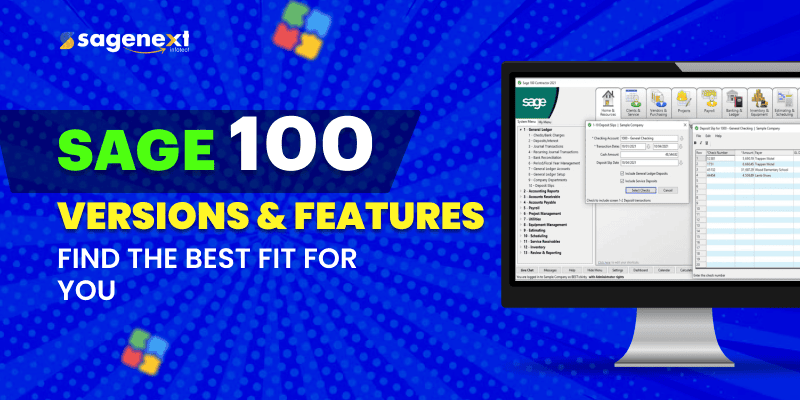
What is Sage 100? Sage 100 Versions and Their Features
Sage 100, also known as Sage 100 ERP, is an accounting software offered by Sage Group Plc. The company first provided its accounting solutions in 1988 in the name of Master Accounting Series for the 90s by State of the Art. Gaining a broad user base of accountants, CPAs, and even independent software consultants. In 1998, State of the Art was purchased by Sage Group PLC..
The wholesale distribution industry is Sage 100‘s primary focus. However, it has many enhancements making it suitable for other industries as well.
What is Sage 100?
Sage 100 is a comprehensive business management software solution designed for small and medium-sized businesses. Formerly known as Sage MAS 90 and 200, Sage 100 offers a suite of integrated modules to streamline various business processes, including accounting, inventory management, sales, purchasing, manufacturing, and more.
As a robust ERP (Enterprise Resource Planning) system, Sage 100 provides businesses with the tools they need to efficiently manage their operations, improve productivity, and make informed decisions. It offers features such as financial reporting, customer relationship management (CRM), business intelligence, and customizable dashboards to meet the unique needs of different industries and business types.
With its user-friendly interface and scalability, Sage 100 enables businesses to adapt and grow without outgrowing their software. It integrates seamlessly with other business applications and offers cloud-based options for enhanced accessibility and flexibility.
What does Sage 100 do?
Sage 100 is an all-in-one construction and warehouse management system that gives users complete oversight of your projects in real-time. This allows you to make more informed decisions across the board. With customizable dashboards for each user or role, you’ll have a clear view of the status of every project at your fingertips. In addition, there are accounting, estimating, job costing, and change tracking features available.
Users have specific needs for task cost management, which are only sometimes met by off-the-shelf software. However, Sage 100 is designed to keep trackon job expenses and project management procedures, providing you with the information necessary to expand your firm.
Significant Features of Sage 100
Sage 100 offers many features that help users automate bookkeeping, analysis, making payments, and much more. Some of the notable features have been mentioned and explained below:
| Audit trail | Tax calculator |
| Auto-generated reports | Intuitive and interactive dashboards |
| Automated bookkeeping | Built-in card payments |
| Receipt Scanning | Customizable invoices |
| Customer and supplier record updates | Sales Analysis |
| Automated general ledger update | Automated payroll calculation |
| Summarises customer accounts | Payment processing |
| Prints invoices | Automated alteration of stock levels |
Different versions of Sage 100 and their comparison
The Sage Group Plc provides three distinct iterations of its Sage 100 flagship product. In the following table, we compare and contrast the features provided by each of these three Sage 100 variants:
| Sage 100
Essentials |
Sage 100
Advanced |
Sage 100
Complete |
| Sage 100 Essentials provides you with all of the advanced cloud features required to get your company off the ground and flourish. | Purchase orders, sales orders, and inventory management are all handled by Sage 100 Advanced, designed for more complicated commercial operations. | Sage 100 Complete is the solution that covers everything you need. |
| Paperless Office and Credit Card Processing | All the features of Sage 100 Essentials | All the features of Sage 100 Advanced |
| Easily performs Bank Reconciliation, General Ledger, Account Receivable and Account Payable | Easily performs Inventory Management, Purchase Order and Sales Order | |
| Business Insights and Sage Intelligence | Supports Add-ons like Mobility for Barcode | |
| Includes add-ons such as Sage Contact and CRM | Supports add-ons like DSD/ScanForce Multi-Bin Basic | Easily perform Return Merchandise Authorization and Bill of Materials |
| Visual Integrator and Custom Office |
Benefits of using Sage 100 application
Eliminates Human Error
The possibility of human error, such as entering the wrong numbers or losing important documents, is eliminated when all financial data is stored digitally. While seemingly little, these mistakes can have a devastating effect on your company’s finances. When it comes to financial accounting, Sage is the software of choice because of the reliability and precision it provides.
Provides Real-Time Financial Information
You can enter your account and view all of the transactions and cash flow figures to this point in time. Real-time information may be used for reviewing many parts of your company. It can also assist you in planning for costs that may not have been anticipated or in obtaining confirmation of transactions that have been processed completely.
Saves Time and Cost
Quick and accurate financial reporting is a hallmark of Sage accounting software. As a result, using them rather than traditional paper-based accounting is the option that will save you the most money.
Increase visibility
The demolition of data silos, reduction of mistake rates, and elimination of spreadsheets should be high priorities. By centralizing the management of your company’s procedures in a single location, you will be able to devote more of your attention and energy to expanding your business.
Decrease risk
You are less likely to become a victim of fraud thanks to our granular security and thorough auditing. Sage 100 provides all the features you need to stay in line with your business sector’s ever-evolving regulations and standards.
Managing Inventory
All factories rely heavily on their inventory system. It helps keep tabs on stock levels from raw materials to finished goods, calculate inventory value, and predict future demand. The accessibility of raw materials directly influences the production process in every given sector.
You may refill your shelves by performing physical counts based on set thresholds. In this way, you may keep track of every single deal you’ve ever made, which can help you determine the true worth of your business.
Saves time by automating reports and processes
Spend less time importing data or running reports thanks to customized automation. Sage Task Scheduler allows you to set a recurring task to occur at a specific time on a daily, weekly, or monthly basis. You can schedule accounting reports to be ready each morning or input payroll data from an external source.
Job costing
With built-in estimation and export budgets, Sage 100 Contractor streamlines task costing. Reports on job progress, job expenses, job expenses summarized, hours worked, hours worked, and billing can all be generated.
Best Add-ons For Sage 100
The following add-ons help Sage 100 make maximum use of its capabilities:
- Avalara
- Sage AP Automation
- Starship
- JobOps
- AvidXchange AP Automation Software
- Budget Maestro
What Makes Sage 100 a Good Accounting Software
As Sage is a Trusted, customizable, connected business management software that helps businesses grow and make the best out of their financial practices.
Sage 100 was developed keeping safety and regulation in mind. Because of its high degree of adaptability, it may be tailored to your specific requirements at any given time. Plus, it’s cloud-connected, so you get all the advantages of the cloud without giving up control of your system.
Business object framework allows for in-depth customization that is resilient to product updates. Sage 100 can be tailored to the needs of particular businesses, both now and as they expand, thanks to the platform’s extensive ecosystem of connected solutions.
Who Are the Typical Users of Sage 100 Software?
Sage 100 cloud is the enterprise resource planning (ERP) system that is utilized by SMBs, which stands for small and medium-sized organizations. Sage 100 is suitable for organizations of any size, including new ventures. The following types of businesses use Sage 100’s cloud ERP:
- Manufacturing
- Wholesale distribution
- Professional services
- Construction
- Chemicals
- Food & beverage
- Non-profits
- Small businesses
- Mid-size businesses
- Large enterprises
Sage 100 primarily targets the wholesale distribution, e-commerce, light manufacturing and warehouse management niche. Construction companies can also make full use of Sage 100 contractor edition to fulfill their project tracking and mahjong needs.
Pros and Cons of Sage 100 Accounting Software?
Mentioned below are the Pros and Cons as suggested by the active users of Sage 100 products:
| Pros | Cons |
| Easily perform Project costing, GL, Financial Statements, payables, reports, payroll, and invoicing | Doesn’t allow users to enter material lists and prices |
| Production and inventory management | System glitches require users to reboot their system |
| Affordable monthly cost | Lacks marketing function that help track clients |
| Unlimited users with Sage Accounting (second-tier plan) | |
| Comprehensive reporting and inventory tracking | |
| Customizable feature allows users to manipulate features as per a user’s need | |
| Free trial |
Alternatives of Sage 100 Accounting Software
Some of the notable Sage 100 alternatives accounting software have been mentioned below:
- NetSuite
- SAP ERP
- QuickBooks Desktop Enterprise
- Microsoft Dynamics 365 Supply Chain Management
- FinancialForce Financial Management ERP
- Primetric
- Budgyt
- A2X
- Planning Maestro
Conclusion
Sage 100 is a construction accounting and management program in the middle of the price range. It combines helpful accounting capabilities with tools for managing projects, giving you the best of both worlds in one convenient package. However, individuals who need to become more familiar with bookkeeping may find using Sage 100 challenging. Because of its many specialized characteristics, such as AIA billing, it can only be comprehended by CPAs with prior construction accounting knowledge.
FAQs
Is Sage 100 good?
Yes, Sage 100 is a reputable and widely-used business management software solution that offers comprehensive features and benefits for small and medium-sized businesses. With its robust functionality, user-friendly interface, and scalability, Sage 100 is considered a good choice for companies seeking to streamline their operations, improve productivity, and make informed decisions.
Is Sage 100 an ERP system?
Sage 100 ERP systems are available for both on-premises and cloud deployment, so it’s easy to find one that works for your business. With Microsoft® SQL Server’s efficiency and extensive capabilities, Sage 100 Premium ERP* is a superb ERP system.
What is the most current version of Sage 100?
The most current version of Sage 100 is Sage 100 2023. It comes with numerous enhancements and updates aimed at improving functionality and user experience. The latest release, Sage 100 2023.1, was launched on July 20, 2023.
Is Sage 100 still supported?
Yes, Sage 100 is still support. However, it’s important to note that Sage periodically retires older versions of the software to focus on providing support and updates for newer versions. For example, Sage 100 2020 (6.20) was declar retired in April 2023. This version included Product Updates 1 through 6, with the final update released in September 2022.
What is Sage 100 used for?
Sage 100 is an enterprise resource planning (ERP) software used by small and medium-sized businesses to manage their accounting, inventory, payroll, and other business operations. It helps streamline processes, improve efficiency, and provide better insights into financial and operational performance.
Is Sage 100 similar to QuickBooks?
Yes, Sage 100 and QuickBooks are both accounting software solutions, but Sage 100 offers more advanced features and is designed for larger, growing businesses that need a comprehensive ERP system. QuickBooks, on the other hand, is typically used by smaller businesses for basic accounting and financial management.
How much is Sage 100 per month?
The cost of Sage 100 starts at approximately $76 per user per month, but the final price can vary based on the specific modules and add-ons chosen. For precise pricing tailored to your needs, it’s best to contact Sage directly or an authorized reseller.
What is Sage line 100?
Sage Line 100 is a legacy accounting and business management software that was used by small and medium-sized businesses. It has been replaced by more modern solutions like Sage 50 and Sage 200.
How much does sage 100 cost?
The cost of Sage 100 starts at approximately $76 per user per month. When hosted with SageNext, the sage 100 hosting plans start at around $33 per user per month. For precise pricing tailored to your needs, it’s best to contact Sage or SageNext directly.







