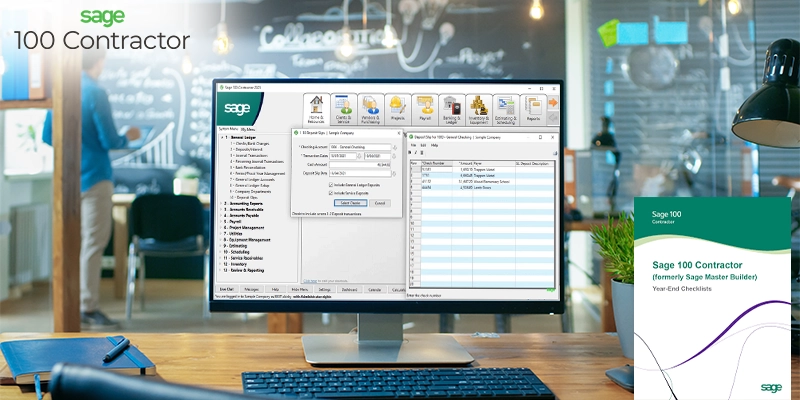
Sage 100 Contractor Pricing, Reviews, Downloads and More in 2025
Sage 100 Contractor is a software solution designed for small to midsize construction companies to manage their business operations. It provides functionality for accounting, estimating, project management, job costing, scheduling, and service management. The software helps businesses to streamline their processes and make data-driven decisions.
As per a enlyft report, about 18,431 businesses deploy Sage 100 Contractor for their construction practices. It is also most often used by companies that have 10 to 50 employees and between $1 million and $10 million in sales. Hence it is often seen that contractors and people in the construction business go for Sage 100 Contractor.
Table of Contents:
What is Sage 100 Contractor
Sage 100 Contractor, originally known as Master Builder Software, is a construction industry-specific accounting and project management system. It has a set of robust features to assist contractors in managing their business more efficiently. It is a powerful tool for construction companies looking to improve their productivity and profitability.
How does Sage 100 Contractor Work
The platform is tailored toward the needs of contractors and offers full transparency across the board, from financials to projects. Through the use of prioritized to-do lists and time-sensitive reminders, it facilitates communication between contractors, subcontractors, and work teams.
As a result of its integration with other softwares, users won’t have to deploy various applications in order to meet the various requirements of their construction company. It aids contractors in keeping track of their tasks as well as allows for fully customizable dashboards, email notifications, and access to metrics like profitability and progress.
Sage 100 contractor helps to keep tabs on POs, COs, bills, and balances so you can see where everything stands before making any calls. It aids in spotting and avoiding problems before they affect profits. Extra time worked, unbilled change orders and unforeseen material expenses are all highlighted for users.
Top Features of Sage 100 Contractor
Sage 100 Contractor offers various customizable features and add-on modules to serve your company better. Financial and project management software are just two examples.
Presented below are the most well-liked built-in features:
1. Scheduling
Scheduling is a crucial element of running a successful contracting business, whether you’re building a bunch of houses or sending out plumbers to fix all kinds of issues. Easy-to-use time management features are available in Sage 100 Contractor. Maintaining order, delegating duties, and monitoring progress toward deadlines are all made possible.
Sage’s ability to automatically distribute schedules is a huge hit with contractors. Keep your contractors and clients up-to-date and well-informed by sending the relevant paperwork directly to them through email or fax.
2. Project Management
Sage 100 Contractor provides a top-notch project management module as part of its construction management options. Users have access to all the information required to manage a project from its inception to its conclusion successfully. Using this app, you may keep track of your project’s paperwork, make to-do lists, monitor operations, and draft daily reports.
3. Built-in Payroll
Sage offers its very own payroll module as part of the Sage 100 Contractor product, in contrast to the vast majority of accounting software programs that allow you to link with third-party payroll solutions. With this module, you can figure out payroll taxes, pay employees using automatic earning codes, automatically apply deduction codes, and set up more security to protect your employee’s personal data.
4. Reporting
To give users a real-time look at work cost reports and other areas, Sage 100 contractor generates reports in real-time. Make data-driven decisions with the assistance of Excel spreadsheets converted into interactive reports.
5. Accounts Payable
Materials, jobs, office supplies, subcontractors, and equipment can all have their respective invoices entered here. Maintaining positive cash flow to keep track of payables is important, which can be done through this software.
6. Dashboards
Dashboards give continuous access to data in real-time. Pay special attention to the items highlighted in red since they may hold the key to resolving a financial issue. Only certain persons can access the dashboard, so financial data is kept confidential.
7. Progress Billing
To make progress bills, you must fill in tax district numbers, retention rates, and other information. On AIA certificates, you can print out progress bills. Cost information should be kept up-to-date automatically to avoid data entry mistakes.
8. Project Work Center
Keep projects on track and on budget by keeping data in an easy-to-find place.
9. Proposals
With the form design tool, you can make professional proposals with cover sheets and itemized price sheets.
Other Essential Features are:
- Cash Management
- Change Order Management
- Contract/License Management
- Construction Breakdowns
- Contractor Management
- Project Tracking
- Subcontractor Management
- Accounts Receivable
- Billing & Invoicing
- Budgeting/Forecasting
- Supplier Management
- Document Management
- Timesheet Management
- Accounting Integration
Data Bridge Market Research forecasts that the global market for construction management software will grow at a CAGR (Compound Annual Growth Rate) of 8.70% between 2020 and 2027, reaching a value of $2.73 billion by the end of that period.
How to Download Sage 100 Contractor Software
The following shall help you download and install the latest version of Sage 100 Contractor software.
Steps to Download Sage 100 Contractor Software
Before accessing these links, follow the steps below to ensure that you are properly logged into the Sage Customer Portal, which includes the Sage Knowledgebase. For those who do not have their Sage Customer Portal login information:
Note: If you have not yet received your username and password for the Sage Customer Portal.
- In the upper right corner of this page, click on Log in.
- Click on Sign Up for a Portal Account on the Sage Support window.
- On the Sign up to the portal window, choose “I am an existing Sage customer,” type in your 10-digit Sage Customer Account ID, and follow the instructions to create your Portal Account.
- Once you’ve signed up, return to this article (Article ID 31091) to find the link to download your product.
Steps to Login to Sage Knowledgebase
Follow the steps given below to log in to the Sage Knowledgebase:
- In the upper right corner of this page, click on the Sign in tab.
- Enter your Username and Password for the Customer Portal, and then click on Log on prompt.
- You should read this piece again. If not, look for article ID 31091 in the knowledgebase.
- Select the link for your product in the “Download your product(s)” section below. This will take you to the page where you can download your product.
- If there are any updates, there will be a link to the full version download article.
- Check the Sage City Announcements forum for the latest product news.
Top Sage 100 Contractor Add Ons
The following add-ons are helpful in ensuring that Sage 100 Contractor operates effectively and provide additional functions to the software:
Sage Inventory Avisor
Sage Inventory Advisor is an affordable cloud solution that seamlessly integrates with all Sage ERP platforms in real-time. You can reduce the time you spend forecasting, make better decisions about where to invest in inventory, and reach your target fill rates.
Sage CRM
Sage CRM assists in Handling all interactions with clients with relative ease. Get resources to expand your client base and foster long-term, fruitful connections.
Sage Operations Management
Ideal for organizations of all sizes involved in manufacturing, distribution, or providing expert services. Estimating and quoting, task planning, scheduling, inventory optimization, and more can all benefit from Sage Operations Management’s additional features.
eTakeoff
eTakeoff is an ideal Sage 100 add-on for estimating building costs. The software is meant to reduce the time it takes to do takeoffs and the number of mistakes made when estimating construction costs.
This powerful, flexible, and easy-to-use tool gives estimators advanced assembly features, deep integration with Microsoft Excel, and time-saving tools like Snap AI and Pattern Search that improve the takeoff process.
GCPay
By automating the payment application process, GCPay makes it easier for general contractors and subcontractors to ask for payment. Make and trade lien waivers, organize and gather compliance documents, and improve communication with subcontractors. You can save time and pay your subcontractors faster if you integrate directly with your Sage 100 Construction ERP platform.
TimberScan
TimberScan automates the accounts payable process and delivers great reporting capabilities, assisting you in making well-informed and timely decisions. Each document may be processed through TimberScan’s automated workflow, including approval and field-level security. TimberScan substantially speeds up accounts payable processing and provides exceptional enterprise content management. It is also very simple and easy to integrate with almost all Sage ERP products.
Sage 100 Contractor Reviews
According to Software Advice and Getapp’s overall rating and reviews on Sage 100 Contractor are 4.10/5 and 4.1/5 respectively. As well as, 400 reviews by real users were on the basis of value for money, ease of use, customer support, features and functionality.
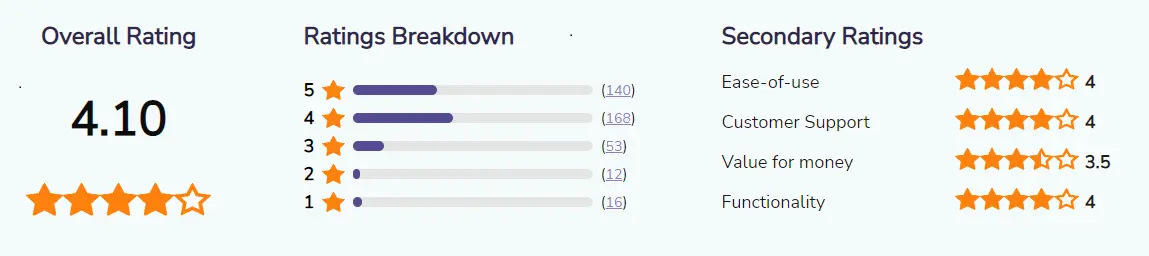
Credit: Software Advice
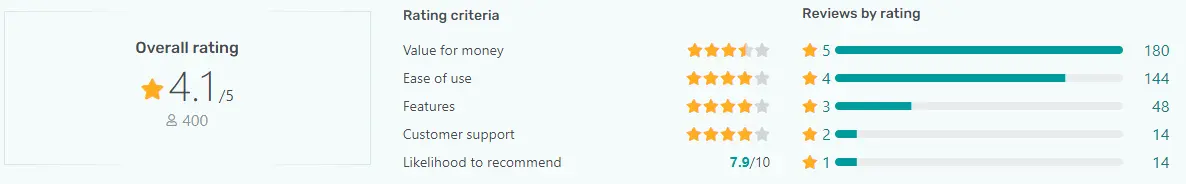
Credit: GetApp
Pros and Cons of Sage 100 Contractor
| Pros | Cons |
| Integration is better than other programs | Automatic Updates |
| Easy report customization | There are a lot of restrictions for accessibility. |
| Availability of many features and functionalities | The attachment link can be severed easily. |
| Cost Effective | |
| Have a good Support System | |
| Easy to use |
Is Sage 100 Contractor Cloud-Based
The accounting and enterprise resource planning softerpware known as Sage 100 Contractor is hosted in the cloud and is tailored to meet the needs of construction businesses and contractors of a small to medium scale. This offers general contractors, service contractors, and home builders an all-in-one solution for powerful accounting and project monitoring that can be used to manage their businesses.
Best Alternatives of Sage 100 Contractor
Construction projects require a lot of tasks to be performed with the use of proper management skills.
Fieldwire
Some of the largest construction companies use Fieldwire to help them manage their projects. With this all-in-one tool, you can coordinate, track performance, connect to other platforms, and do a lot more.
Fieldwire Pricing:
- Basic: $0 (for 5 users)
- Pro: $39 per user per month
- Business: $59 per user per month
- Enterprise: Customizable as per your business requirements.
JobProgress
It is a paperless smartphone software that helps you manage your workflow in a variety of areas, including internet marketing and sales, managing employees and subcontractors, and running your business.
JobProgress Pricing: $79 monthly per user or $500 (one-time setup fee).
CoConstruct
This is a software for running building projects. ConConstruct has been supporting more than 100,000 contractors and built more than 400,000 projects. It makes the whole process easier, saves you time, and helps you make more money.
CoConstruct Pricing
- Essential: $399 per month
- Advanced: $699 per month
- Complete: $999 per month
Contractors Software Group
Online construction management software from Contractors Software Group includes a full range of features such as customer relationship management, cost estimation, project scheduling, and job cost accounting.
Contractors Software Group Pricing: Quote based pricing.
Bluebeam
Bluebeam is software for managing construction projects that comes packed with many useful features. These include communication and the administration of documents, as well as estimating and onboarding tools.
Bluebeam Pricing:
- Baics: $240
- Complete: $400
- Core: $300
Clear Estimates
Clear Estimates, a cloud-based platform helps estimating cost of a construction project. Automatically searching for recommendations from experts depending on the components you choose is another useful feature of the software.
Clear Estimates Pricing:
- Standard: $79
- Pro: $119
- Franchise: $249
Buildertrend
Buildertrend makes it easier to manage construction projects. The tool has features that help you connect the teams, make them more efficient, and make more money.
Buildertrend Pricing
- Essential: $399 per month
- Advanced: $599 per month
- Complete: $829 per month
Sage 100 Contractor vs QuickBooks Online
| Sage 100 Contractor | QuickBooks Online |
| Users unlimited | Users 1–25 |
| Tracks equipment | Unable to track equipment |
| Easily consolidate financial statements from multiple data files | Doesn’t consolidate financial statements from multiple data files |
| Manages and tracks fixed assets | Doesn’t manage & track fixed assets |
| Bookkeeping Support – Sage-certified Consultants | Bookkeeping Support – QuickBooks ProAdvisors |
| Doesn’t provide a free trial | Provides a free trial |
Difference Between Sage 100 and Sage 100 Contractor
| Sage 100 | Sage 100 Contractor |
| Offer sort module, menu, and menu item lists. | Doesn’t Offer sort module, menu, and menu item lists. |
| Doesn’t come with custom themes like fonts, buttons, and background. | Comes with custom themes like fonts, buttons, and background. |
| Automated product registration | Full text search in advanced lookups |
| Limited modern launcher feature | Full modernized launcher |
| Adds and edits existing web content links | Doesn’t add and edit existing web content links |
Conclusion
The advanced accounting features of Sage 100 Contractor put you in complete control of your operations. Learn what’s feasible for your company when data effortlessly moves across estimating, scheduling, project management, accounting, job cost, service management, and any other relevant system.
It is a powerful accounting and project management tool for medium-sized building companies. It’s got everything you might want in an accounting and project management system and many more. Users with accounting experience may find it easier to use.
FAQs
What is the latest version of Sage 100 Contractor?
Sage 100 Contractor 24.3 is the latest available version.
Who are the typical users of Sage 100 Contractor?
Following are the typical customer base of Sage100 Contractor:
- Freelancers
- Small Businesses (2-50)
- Mid-size Companies (51-500)
- Large enterprises (500 and more)
- Contractors
- Financial experts
- CPAs of construction companies
How much does Sage 100 Contractor Cost?
The cost of Sage 100 Contractor can vary depending on a few factors such as the number of users, the features required, and the payment plan chosen. It is best to contact Sage directly or a certified Sage partner for an accurate quote based on your specific business needs.
Is Sage 100 Contractor an ERP system?
Sage 100 Contractor is a web-based ERP system and accounting program made for medium-sized and small-scale building businesses.







