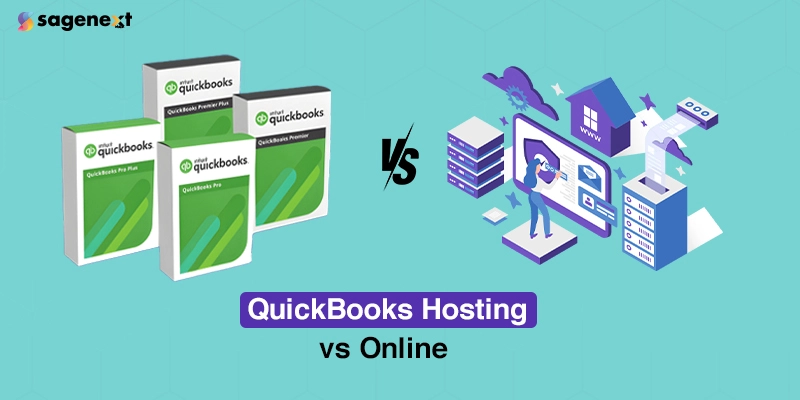
QuickBooks Hosting vs QuickBooks Online : Complete Guide
QuickBooks, developed by Intuit, is a comprehensive accounting software that provides a wide range of on-premise applications such as business payments, bill management, and payroll functions. With evolving business needs and advancements in technology, QuickBooks now offers two popular options: QuickBooks Hosting vs Online. QuickBooks Hosting allows you to run your licensed QuickBooks Desktop software on a cloud server, combining the familiar desktop experience with remote access and enhanced security. In contrast, QuickBooks Online is a cloud-based subscription service that offers flexibility and ease of access without the need for software installation.
What is QuickBooks Cloud Hosting?
QuickBooks Hosting or QuickBooks on cloud refers to the installation of QuickBooks Desktop version on the network server hosted over the cloud to enable access through a web browser from any location. QuickBooks cloud hosting is offered by a third-party service and it comes with loaded benefits to its users. The highlighted benefits of QuickBooks Cloud hosting include round-the-clock accessibility of data from anywhere in the world, real-time collaboration, free 24X7 access to IT support, and more.
What is QuickBooks Online?
QuickBooks Online is a cloud-based accounting software developed by Intuit, designed to provide businesses with a flexible and accessible way to manage their financial operations. Unlike traditional desktop versions of QuickBooks, QuickBooks Online does not require any software installation on your computer. Instead, it can be accessed through a web browser or a mobile app, making it convenient for users to manage their accounts from anywhere and anytime with an internet connection.
When to Prefer QuickBooks Hosting?
Since there is a growing need for accomplishing a large number of business needs within less time along with the constant need for remote accessibility, Quickbooks hosting is everybody’s go-to for easy business management.
- When automated data backup is a necessity– You can use QuickBooks Hosting when you want automatically backed-up data. Using QuickBooks Hosting or QuickBooks on cloud your data is safe and automatically backed up by the respective service providers.
- Supportive QuickBooks versions– QuickBooks online vs QuickBooks desktop is not always compatible with all the versions, hence you need to use QuickBooks Hosting. A QuickBooks cloud hosting provider supports all types/editions of QuickBooks desktop version.
- When you need better processing speed– QuickBooks hosting performs much faster and accurately depends on the providers. It is much more versatile and faster than QBO.
When to Prefer QuickBooks Online?
QuickBooks Online can be your ideal solution if you want to access and manage your account and stay organized from anywhere and anytime in the world. Want to know when you can prefer using QuickBooks online?
- When you have to give your accountant or other users access from any location: Using QuickBooks Online you can set up a user ID and password for each person who needs to access your data from wherever they are located.
- When you want transactions using a mobile device, PC, or Mac: QuickBooks Online does not require software installation; therefore, you can open up a web browser from your mobile device, PC or Mac and log right into your account to quickly access your data
- In case there’s a need for automatic, real-time updates: QuickBooks Online updates automatically acts for every change you and the other users made. The data is updated without any external efforts.
Since QuickBooks cloud hosting is simply utilizing the QuickBooks desktop version on a cloud-based server, it comes with many fantastic features like remote accessibility and real-time collaboration along with all the desktop inbuilt features. Still, confused about what to choose for more prompt accounting management? The below table presents a fine overview:
| Features | QuickBooks Hosting | QuickBooks Online |
| Remote access | Yes | Yes |
| Proper and complete QuickBook desktop features | Yes | Yes |
| Similar QuickBook desktop usage | Yes | Yes |
| Mobile and multiple device access | Yes | Yes |
| Price and charges | Managed by the servers | Managed by the servers |
| Better inventory | Yes | No |
| Convenience of Add-ons Integration | Yes | Yes |
| Processing speed | Faster( Depends on server) | Slower than QB on desktop |
| Automatic backup | Yes | Yes |
| Real-time Multi-User Collaboration | Yes | Yes |
| Additional application hosting | Yes | No |
| Training needs | No | Yes |
| Shipping manager | Yes | No |
| Support | Yes | Yes |
Conclusion
QuickBooks offers two powerful solutions to meet diverse business needs: QuickBooks Hosting & Online. It provides the traditional desktop experience with the added benefits of cloud-based access and enhanced security, making it ideal for businesses needing full desktop functionality and remote accessibility. QuickBooks Online, a cloud-based subscription service, offers flexibility, real-time updates, and ease of access from any device, perfect for users who need to manage their accounts on the go. Both options ensure efficient and effective management of your accounting processes, catering to different preferences and operational requirements.
FAQs
What does hosting mean in QuickBooks?
In QuickBooks, hosting means running your licensed QuickBooks Desktop software on a remote cloud server, allowing you to access it anywhere and anytime with an internet connection. This setup combines the full functionality of QuickBooks Desktop with the benefits of remote access, enhanced security, and real-time collaboration.
Why do accountants not like QuickBooks Online?
Some accountants may not prefer QuickBooks Online because it lacks certain advanced features and functionalities available in QuickBooks Desktop. Additionally, they might find the interface less robust for handling complex accounting tasks and may experience slower performance compared to the desktop version.
Is QuickBooks cloud the same as QuickBooks Online?
No, QuickBooks cloud and QuickBooks Online are not the same. Here’s the key difference:
- QuickBooks Online: A cloud-based subscription service with a web interface, accessible from anywhere with an internet connection.
- QuickBooks Cloud: Refers to hosting the desktop version of QuickBooks on a remote server, offering remote access but requiring the original software.
What’s an advantage of QuickBooks Online being on the cloud?
One major advantage of QuickBooks Online being on the cloud is accessibility. You can access your financial data and manage your accounts from anywhere, anytime, with just an internet connection and a web browser (or mobile app). This allows for remote work, collaboration with your accountant, and keeping an eye on your finances on the go.
What is cloud hosting in QuickBooks?
Cloud hosting in QuickBooks refers to running your existing QuickBooks Desktop software on a remote server in the cloud. This gives you the benefits of both worlds:
- Remote access: Access your QuickBooks data from anywhere with an internet connection, just like QuickBooks Online.
- Desktop features: You retain all the features and functionality of the desktop software, unlike QuickBooks Online.







