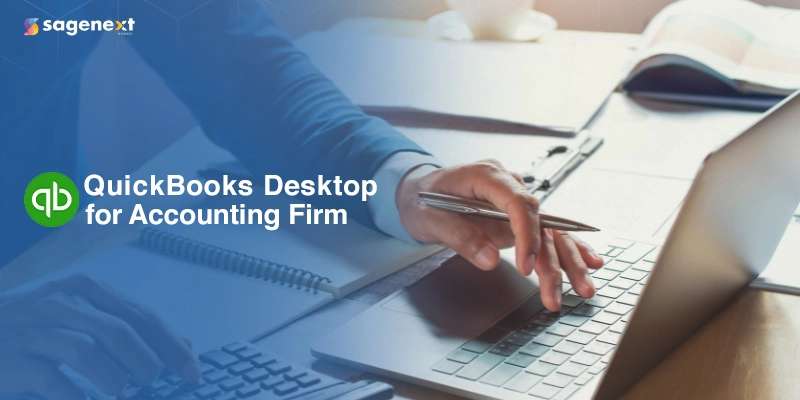
Features and Benefits of QuickBooks Desktop for Accounting Firm Professionals
Accounting firms require robust tools to manage their clients’ finances effectively, and that’s where accounting software plays a crucial role. QuickBooks desktop for accounting firm emerges as a leading solution, offering a wide range of features tailored to meet the unique needs of accounting professionals.
Designed by Intuit, QuickBooks Desktop is renowned for its reliability, extensive functionality, and user-friendly interface, making it an indispensable asset for accounting firms aiming to streamline their operations and deliver top-notch financial services to their clients.
QuickBooks Desktop for Accountants is specifically tailored to meet the needs of professional accountants. It includes advanced tools and features that facilitate complex accounting tasks, ensuring that accountants can provide high-quality services to their clients.
Why Choose QuickBooks Desktop for Accounting Firms?
When it comes to QuickBooks Desktop Accounting, reliability and trustworthiness are paramount. QuickBooks Desktop, developed by Intuit, has established itself as a dependable and robust accounting solution over the years. Trusted by millions of businesses and accounting firms, it provides consistent performance and accurate financial management, ensuring that accounting professionals can rely on it for their critical financial tasks.
1. Industry-Specific Features
QuickBooks Desktop Accounting Software offers a plethora of industry-specific features that cater directly to the needs of accounting firms. Some of these features include:
2. Advanced Reporting
Generate comprehensive and customizable reports, such as profit and loss statements, balance sheets, and cash flow statements, to provide clients with clear financial insights.
3. Multi-Company Management
Seamlessly manage multiple clients’ accounts within a single interface, making it easier to handle various businesses efficiently.
4. Sales & Invoicing
Create and manage professional invoices, set up recurring billing, and track sales orders and estimates, ensuring that all financial transactions are accurately recorded and monitored.
5. Expense Tracking
Effortlessly track and categorize business expenses, link them to transactions, and generate detailed expense reports for thorough financial analysis.
6. Inventory Management
For firms handling inventory, QuickBooks Desktop simplifies stock tracking, purchase order management, and low-stock alerts, ensuring inventory levels are maintained effectively.
Benefits and Features of Using QuickBooks Desktop for Accounting Firms
The world of accounting demands efficiency, accuracy, and robust security. QuickBooks Desktop for Accounting Firms (QuickBooks Desktop Accounting) rises to the challenge, offering a feature-rich solution specifically designed to empower your practice. Here’s how QuickBooks Desktop can elevate your firm’s operations:
1. Improved Efficiency & Productivity
- Streamlined Client Management: Manage multiple clients seamlessly. Set up dedicated client lists, organize data efficiently, and generate customized reports with ease.
- Automated Tasks: Free yourself and your team from repetitive tasks. Utilize features like automatic transactions, recurring invoices, and bill payment functionalities for a smoother workflow.
- Real-Time Collaboration: Foster seamless communication and collaboration with clients. Utilize online tools for secure file sharing and communication, keeping everyone on the same page.
2. Enhanced Accuracy & Financial Insights
- Reduced Errors: Minimize data entry errors with intuitive features and customizable settings, ensuring your records are accurate.
- Powerful Reporting & Analysis: Go beyond basic bookkeeping. Generate insightful financial statements, customized reports, and in-depth budget analyses for your clients.
- Data-Driven Decisions: Empower your clients with the financial clarity they need. Comprehensive reports and insights enable them to make informed business decisions.
3. Scalability & Growth
- Adapts to Your Needs: As your firm grows, so does QuickBooks Desktop. Handle high transaction volumes with ease. Integrate seamlessly with other business applications to ensure your accounting solution scales alongside your practice.
- Advanced Features for Complex Accounts: Manage even the most intricate accounting tasks with advanced functionalities designed for accountants. Tackle complex financial situations with confidence.
4. Data Security & Control
- Peace of Mind: Maintain complete control over your clients’ financial data. Local data storage offers a strong layer of data security and compliance, meeting specific requirements or client preferences.
- Data Backup & Protection: Ensure your data remains secure. Robust data backup options provide additional peace of mind, giving you and your clients confidence in the integrity of your financial records.
5. Customization & Integrations
- Tailored Solutions: Customize QuickBooks Desktop to fit your specific business needs. Modify forms, reports, and templates to match your firm’s branding and workflow.
- Third-Party Integrations: Enhance functionality with integrations for CRM, e-commerce, and project management tools, making your accounting processes even more efficient.
6. Comprehensive Payroll Management
- Automated Payroll Processing: Simplify payroll with automated calculations, pay stubs, and direct deposit features. Ensure compliance with tax regulations and reduce manual entry errors.
- Employee Management: Manage employee data, track time, and generate payroll reports effortlessly, keeping your payroll operations smooth and accurate.
Conclusion
QuickBooks Desktop for Accounting Firms stands out as a premier solution for accounting professionals, combining reliability, extensive functionality, and user-friendly design. With features tailored specifically for the industry, such as advanced reporting, multi-company management, and seamless payroll integration, QuickBooks Desktop empowers firms to manage their clients’ finances with unmatched efficiency and accuracy. The software’s scalability ensures it grows alongside your firm, adapting to increasing complexities and transaction volumes. Enhanced security features offer peace of mind, keeping sensitive financial data protected. By leveraging QuickBooks Desktop, accounting firms can streamline their operations, enhance productivity, and deliver exceptional financial services to their clients.
FAQs
Can an accountant access QuickBooks Desktop?
Yes, an accountant can access QuickBooks Desktop! There are two ways:
- Direct Access: The accountant can be granted access to the QuickBooks Desktop software on your computer by setting them up as a user with specific permissions.
- Accountant’s Copy: You can create a separate “Accountant’s Copy” of your QuickBooks Desktop file. This allows the accountant to work on a copy of your data without interrupting your daily operations.
How do I access accounting firms in QuickBooks?
QuickBooks Desktop doesn’t directly offer built-in functionality to access accounting firms. It’s designed for you (the business owner) to manage your finances. However, you can achieve similar collaboration with your accountant in two ways:
- Grant User Access: Set up your accountant as a user within your QuickBooks Desktop software. Assign them specific permissions to access and manage relevant financial data.
- Share Your QuickBooks File: Create a separate copy of your QuickBooks data file specifically for your accountant. This allows them to work on your data without affecting your daily operations. You can then share this file securely with them.
How do I add an accounting firm to QuickBooks?
QuickBooks Desktop doesn’t directly involve “adding” an accounting firm. It focuses on managing your own finances. However, you can collaborate with your accountant in two ways:
- Grant User Access: Set up your accountant as a user within your QuickBooks Desktop software. This involves inviting them and assigning them specific permissions to access the financial data you want them to work on.
- Share Your QuickBooks File: Create a separate copy of your QuickBooks data file specifically for your accountant. This allows them to work on your data independently. You can then securely share this copy with them for collaboration.
 written by
written byAbout Author






