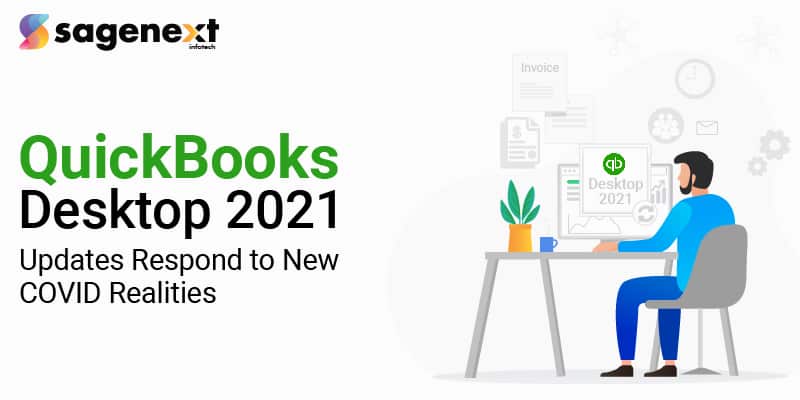
QuickBooks Desktop 2021 Updates Respond To COVID Realities
Intuit the developer of QuickBooks clarifies the enhancement of customers engaged in buying QuickBooks even in pandemic situations. According to Intuit, the QuickBooks desktop usage continues even in COVID-19 with cloud solutions and other useful methods.
Since the pandemic has put every business in loss, the accountants, CPAs, bookkeepers, and organizations still manage to keep up with their work and the credit goes to QuickBooks. QuickBooks urges accountants to accept one of its Plus subscription levels, which provides an optional remote cloud-based discounted access add-on.
Here’s the basic that the QuickBooks Desktop 2021 has for its users:
Automatic customer group
Creating customer groups helps you to find all customers for items such as location, customer type, or the status of the customer that follows those requirements. Then, for particular groups of customers, you can create automatic statements, submit payment notifications or create mailing lists.
Customized Receipts
For forms such as invoices, sales receipts, forecasts, statements, and purchase orders, create custom templates. To monitor how they appear and what data to include, you can customize these models.
Automated statements
To schedule statements for your clients, you can use payment notifications or let them know when they have invoices for which they still need to pay you.
The QuickBooks Desktop 2021 has an additional value as compared to QB Desktop 2020 and that value is the addition of automation. The 2020 desktop version with its automation solves major customer issues and helps in various other ways from saving time to remote tasking.
Let’s know the major benefits of QuickBooks Desktop 2021
1) Customize payment receipts:
For a professional and consistent look through customer correspondence, accountants may customize payment receipt formatting, including logos.
2) Data Level Permissions (available for Platinum and Diamond only):
Improve delegation, accountability and efficiency by allowing users to receive granular data level permissions based on the clients, suppliers and data for which they are responsible.
3) Advanced Inventory Enhancements (only QuickBooks Business Platinum and Diamond):
Barcode label values, measurements of enhanced landing costs, and additional columns in key reports helping to compare alternative suppliers.
4) Improved bank feeds:
By categorizing or batch-editing your bank transactions automatically by payees, accounts and groups, import bank feeds quicker.
5) Receipt management:
Users may use the QuickBooks Desktop Mobile App, or a conventional scanner, to automatically construct classified receipt expense entries. This functionality is included only in the subscription product for QuickBooks Desktop Plus.
6) Send statements automatically:
Automate your recurring statements to various groups of customers based on their desires or tendencies, saving time every month.
7) Customer groups:
For more effective and time-efficient contact outreach, users should build rule-based client groups based on fields such as customer type, position, location and balance.
8) QuickBooks Desktop Manager:
From one management platform, users can find and install all QuickBooks Desktop products.
The COVID-19 has led to more usage of QuickBooks capital which basically grants loans to small businesses that use QuickBooks. The QuickBooks Desktop 2021 is helping those businesses to achieve the funds without paying any prepayment penalties, cancellation charges, or hidden charges with QuickBooks capital. The businesses can apply directly for the loan using QuickBooks and have to follow no additional process.
Apart from the QuickBooks capital, the QuickBooks Desktop 2021 also has QuickBooks Desktop plus subscription offering that has much more to offer to the customers than the previous version.
- Unlimited customer service (typically valued at $299 annually) at no extra charge.
- Entry to the news release, with the new functionality, security fixes, and compatibility with the latest operating systems from third parties.
- Automatic backup and recovery of data at no extra charge (typically priced at $99 per year).
- Add-on cloud-based remote access with discounts.
- Subscription-exclusive attributes: Use the QuickBooks Desktop mobile app, or a scanner, to automatically build and categorize receipt expense transactions.
 written by
written byAbout Author






