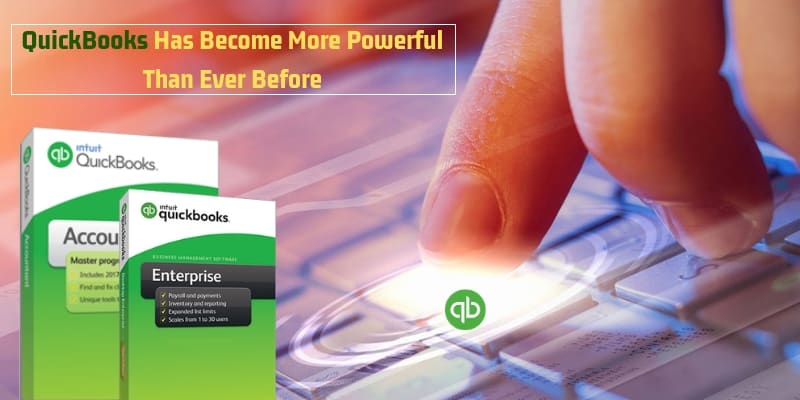
QuickBooks Has Become More Powerful In Your Business Than Ever Before
There is absolutely no denying that QuickBooks has been very successful ever since its inception. And the sole reason behind its escalating popularity and success is that Intuit has always put in extensive efforts for R&D and has always tried to incorporate innovative and futuristic features and upgrades in their newer versions to make life easier for CPAs, accounting professionals, and business owners.
Following their yearly trend, Intuit released the latest version of QuickBooks i.e. QuickBooks Desktop 2018 earlier this year. Besides the usual changes, QuickBooks Desktop 2018 has received major technical upgrades, hence, making the software even more efficient and secure than ever before.
Now the question arises, what are the newest features, tools, and functionalities of QuickBooks Desktop 2018? Here’s a list of major technical changes and upgrades in the latest versions of QuickBooks to make things clear for you.
Multi-monitor Support
It is one of the most welcoming features included in QB this year. It allows users to move their individual QB Window to another monitor (for up to 3 monitors). If you work on multiple computers, you can access your accounting software on every monition and hence, enhancing your efficiency and productivity.
Remain Logged-in
This is another great feature of QuickBooks Desktop 2018. Once you enable this feature, you won’t have to log-in every time to access your company files, thereby saving you your valuable time.
Chart-of-Accounts Search Box
Intuit has finally added a search feature within the Chart of Accounts list that will help busy users to search accounts by part or all of an Account Name or Number. It is indeed a very welcoming feature as one can easily find specific accounts with fewer efforts and time.
Cash/Accrual Toggle on Reports
This is also an interesting attribute of QuickBooks Desktop 2018 in which you can switch among cash and accrual basis financial reports with just a single click on the toggle button present on the top left corner of your reports.
Past Due Stamp on Invoices
In the newest version of QuickBooks, a Past Due Stamp is displayed while viewing past due invoices. As a user, you can choose to have the stamp print on the invoice either in printed or PDF formats. Not only does it help you to find out your past due invoices, but also, remind your clients that they are beyond your terms of payment.
Enhanced Inventory Reports
Apart from the QuickBooks Pro, all versions of QB 2018 provide Enhanced Inventory Reports. It means users can easily customize the columns within the Inventory Valuation Summary as well as Assembly Shortage by Item and Inventory Status by Item reports.
Merge Multiple Vendors
All the QuickBooks Enterprise 2018 versions, as well as QuickBooks Accountant 2018, are equipped with a new tool which allows users to merge up to four vendors at the same time.
Payroll Liability Reminder
All the versions of QuickBooks 2018 come loaded with a new Payroll Liability Reminder which alerts users regarding payroll liability item deadlines before 7 days. Based on the existing set-up of Payroll Liability items, this feature is designed to help payroll users avoid liabilities by alerting them well in advance.
Enterprise Advanced Inventory Users
For Advanced Inventory users, all new versions of QuickBooks Enterprise offer numerous new Sales Order related functionalities including improved Sales Orders and Mobile Scanner option for order fulfillment. This feature is aimed to provide real-time information regarding order fulfillment to the users which wasn’t available in the previous versions of the software.
Enhanced Security and other features
Data security has been given the highest priority by Intuit in their latest offering. All the versions of the accounting software feature multi-factor authentication, web-mail security, and other handy features.
Verdict
Intuit has always focused on designing and developing the best possible accounting tools for both general users and enterprises. And with the newest version of QuickBooks, Intuit has set the standards very high. All the versions of QuickBooks Desktop 2018 are fully equipped with the best of features, tools, and functionalities that will not only make accounting as easy as a cakewalk but also, save a lot of time and efforts for the users. And if you are going with a cloud-based solution such as QB online or QuickBooks hosting, opt for the recognized solution and stay safe.
 written by
written byAbout Author






