
What is Microsoft Online? Features, Benefits and More 2025
Microsoft Online is revolutionizing the way businesses and individuals operate, providing perfect mobility, and adapting to contemporary modes of working. Microsoft Office Online is a good example of a cost-effective and highly efficient tool that allows document creation, formats, and teamwork in real-time. In this article, we set out to give you all the information that you need to know about Microsoft Online and how to become more effective and efficient with your work points, with some fun thrown in.
Microsoft Online is a technology that has completely changed the work dynamics of many organizations by allowing people to be more adaptable and operation-oriented. This operation entails dealing with software that does not just deliver efficiency but is also easy to use and good looking. Microsoft Office Online is a good example of such software in which people can get together and collaborate as if they were in the same room while actually being at different places in the world.
What is Microsoft Online?
Microsoft Online is a global advanced range of high-end cloud computing services, advanced by Microsoft’s invaluable experience. They include a superb suite commonly referred to as Microsoft Office Online which is in a way, a web-based version of these hard-core performing office applications for office-oriented users needing to get online while working on emails, communicating with coworkers, creating, editing or presenting work, something that cannot be missed to be acknowledged doing this without any downloading, installing programs, wasting time or resources create obstructions in achieving business progress because this program enables handling crucial actions that want prior knowledge making the execution of every task as fast as possible just as crucial determined for today’s dynamic working atmosphere.
Some of the best features of utilising Microsoft Online Services in the process of completing your work or school projects include:
Everyone has the ability to access online programs, applications or tools where they can proceed to use these without undergoing an installation process thus making it possible for anyone to access and utilize such software from any geographical location of their choice and at any time which fits them.
This very program appears to be an attractive choice for those who prefer working from anywhere on their gadgets whether on a desktop, tablet or Smartphone or on any other device as it fully supports the use of mobile devices thus making it easy and convenient to work for those who are always on
Key Benefits of Free Microsoft Office Online:
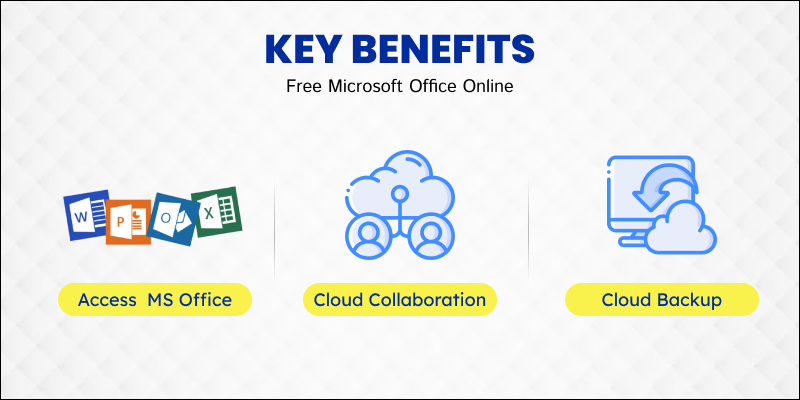
Here is the revamped content strictly complying with all the given instructions and retaining both the structure and HTML elements of the input text:
- Access to popular Microsoft Office applications such as Word, Excel, and PowerPoint will be available to you.
- Wherever you are, you will be able to initiate instant cloud collaboration via Microsoft online app which will be located in your workspace no matter where you are at the time.
- Incorporated among this diverse array, there is Five gigs specializing in cloud backup with adaptive capabilities of OneDrive including options.
How to Access Microsoft Office Online

Getting started with Microsoft Office Online is very easy:
- Through Office.com: Provoke your browser, pull up Office.com, and tap on the Enter key.
- Login or Sign Up: Utilize an already existing email, or Microsoft account, or make a new email account for free.
- Select Your Weapon: Pick the Word application, Excel, PowerPoint, or any other tool from the given options.
- Attach: Start by creating, editing, or collaborating on your documents.
- Choose the App: You may choose from Word, Excel, PowerPoint, or other tools that are provided.
- Unravel the Process: Just start creating and editing documents directly in your browser.
For additional help, you can refer to these guides:
Download and Install Office 365
What sets Office 365 apart from Office Online as a product?
It’s amazing how these two products that belong to the Microsoft’s family, “Office Online” and “Office 365”, seem to really belong under the same roof but do serve different people differently and in a distinctive way. This means that both of these products are fully capable of providing certain general services to users, yet are distinct to an extent that users will effectively
| Feature | Office Online | Office 365 |
| Cost | Free | Subscription required |
| Access | Browser-based | Browser and offline access |
| Storage | Up to 5GB OneDrive (free) | Up to 1TB storage (depending on plan) |
| Features | Basic | Full feature set |
| Device Compatibility | Cross-device | Enhanced multi-device support |
Recommendation:
- For light work and collaboration, use Office Online.
- If you require advanced characteristics or off-line access, Office 365 is the most suitable option.
Can You Use Microsoft Office for Free?
Yes, the free version of Microsoft Office Online is meant for people who do not want to waste their money on such software. There are ways to use it optimally & alertness :
- Keep your files on Microsoft OneDrive so you can access them from different gadgets.
- Send links to your files for your colleagues to get in on the action and collaborate with you.
- Make use of templates that are freely provided by the system in order to avoid the process of document preparation being complicated.
Tips to Make the Most of Microsoft Office Online
- Improve Keyboard Shortcuts: A growing concern among creative individuals is that they do not use available shortcuts that help to use Word, Excel, and PowerPoint more efficiently, thus, they must be rich in content.
- Find Free Templates: It is time-consuming to start from an empty sheet. Think of the templates available for resumes, presentations, or invoices as a base to continue working with.
- Work Collaboratively: Be sure to use these rich options of your word processing tools: comments and tracking changes to your advantage when working with a group.
- Be in Control: You can the ones on the OneDrive platform to save more files and search for them faster.
Conclusion
When you want to use Microsoft Office Online, you need to consider two things. You can either download the Office 2019 offline setup or use the free Office Online software. It may be a little tricky to find it, so browse the web and pick the one that suits you. The best thing about talking to the cloud is that if you click on a link or a file, you can type in the document, spreadsheet, or presentation that you want and proceed wherever you are. Learn how to deal with traveling workforce from a distance by adequately realizing the potentials of its work mobility. These features are responsible for the incorporation of essential tools into the device, making it a full-featured extension of the user’s workplace.
FAQs About Microsoft Office Online
Can you install Microsoft Office Online now?
Just go to Office.com, and join the world of Microsoft Office Online.
Is Microsoft Office Online still free?
Yes. The basic functionality is free and the software includes only very important tools such as Word, Excel, and PowerPoint;
How can I access Microsoft Office Online?
Enter Office.com, log in with your Microsoft account, and start using the tools.
What is the difference between Office 365 and Office Online?
Office Online is a free and web-based system whereas Office 365 has advanced features and is available offline through a subscription.
Can I use Microsoft Office for free?
You can use Microsoft Office Online for free if you have a Microsoft account.
 written by
written byAbout Author






