
Pay Taxes Online using IRS Direct Pay | Step-by-Step Guide
The IRS Direct Pay simplifies the tax payment process, enabling secure and efficient online payments. This free service by the IRS promises a hassle-free experience regardless of whether you owe estimated payments, individual income tax, or other taxes. In this guide, we’ll explore how IRS Direct Pay works, its features, troubleshooting common issues, and tips for contacting the IRS if needed.
What is IRS Direct Pay?
IRS Direct Pay is an online payment system provided by the Internal Revenue Service (IRS) that enables individuals and corporations to pay US taxes directly using their bank accounts. The service is completely free and does not necessitate registration. It accepts a wide range of payment types, including balance dues, predicted taxes, and amended return payments.
How Do I Make Payments Directly to the IRS?
Making payments to the IRS using Direct Pay is straightforward:
1. Go To IRS Website homepage (www.irs.gov)

2. Click on ‘Pay’ Tab
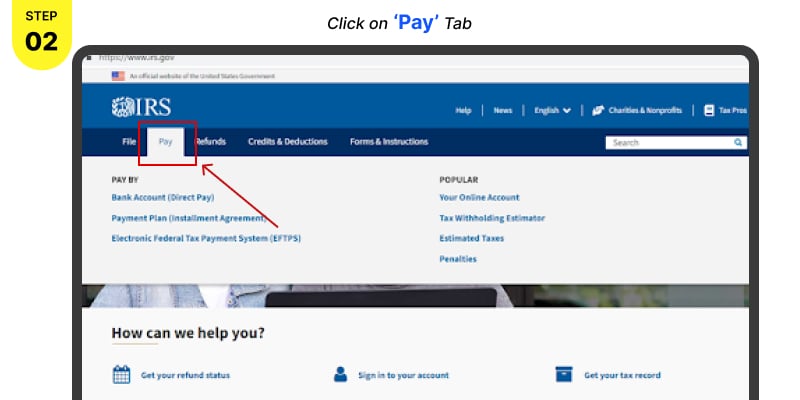
3. Click on ‘Bank Account (Direct Pay)’
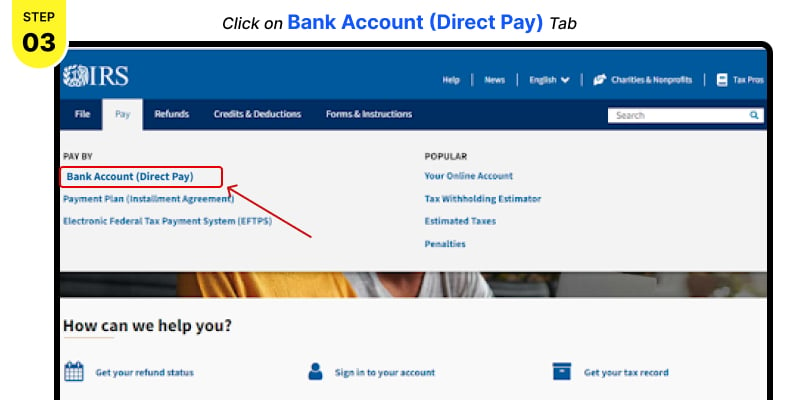
4. In the window that opens up, click ‘Pay Individual Tax’ under ‘Personal tax payment’ section.
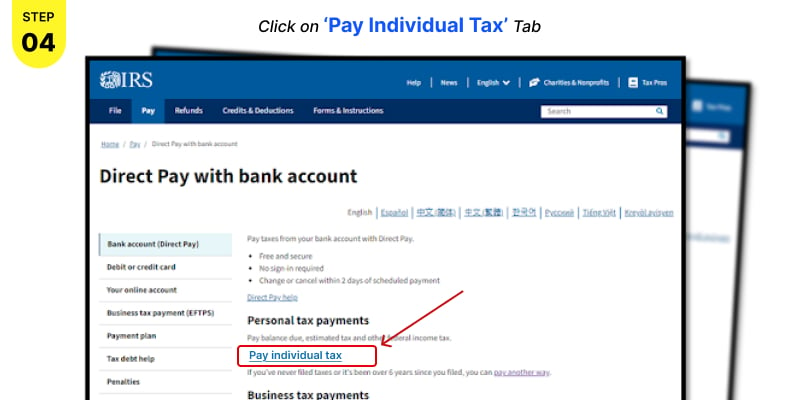
5. In the new window that opens up, click on ‘Pay personal taxes’ under ‘Make a payment’ section.
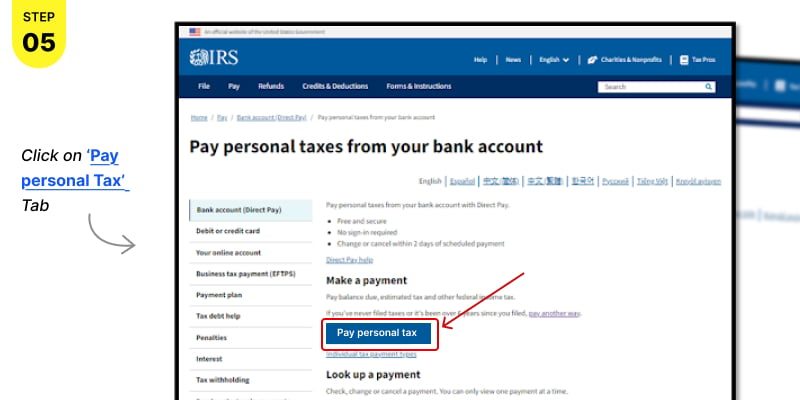
6. IRS Direct Pay set-up window opens up.
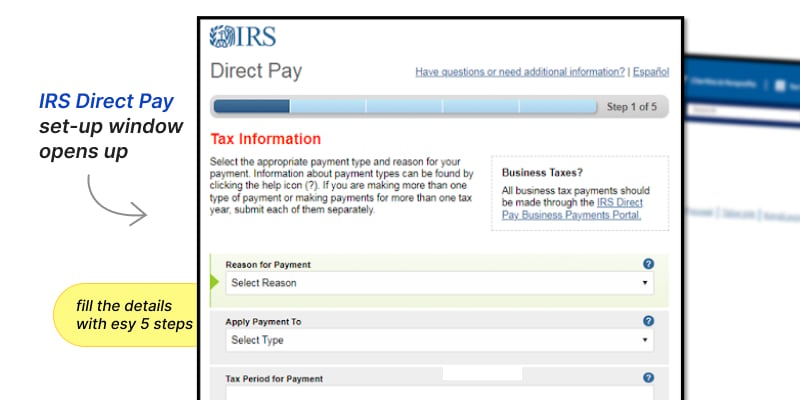
7. Fill in the details here and follow the steps one by one to complete the payment process.
Step 1: Give the details about Tax Information, select the appropriate payment type and reason for your payment in the first step.
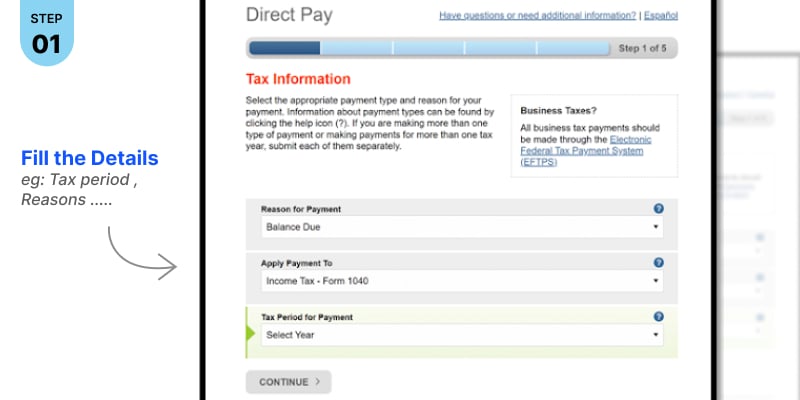
Step 2: In the second step, fill in the details in the verification drop-down menu to verify your identity with the IRS.
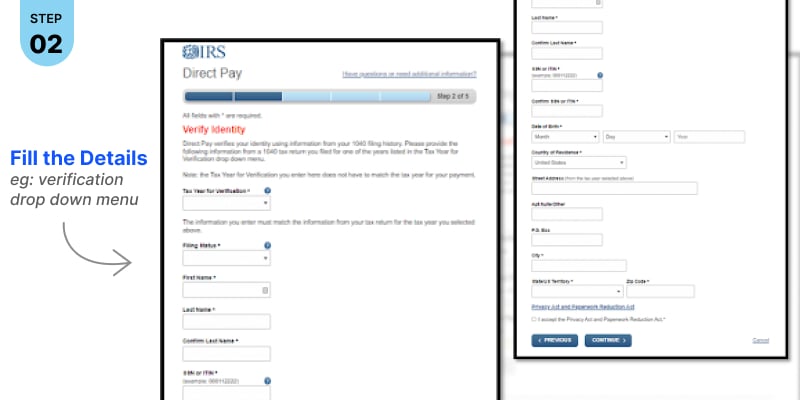
Step 3: Give payment and bank account details.
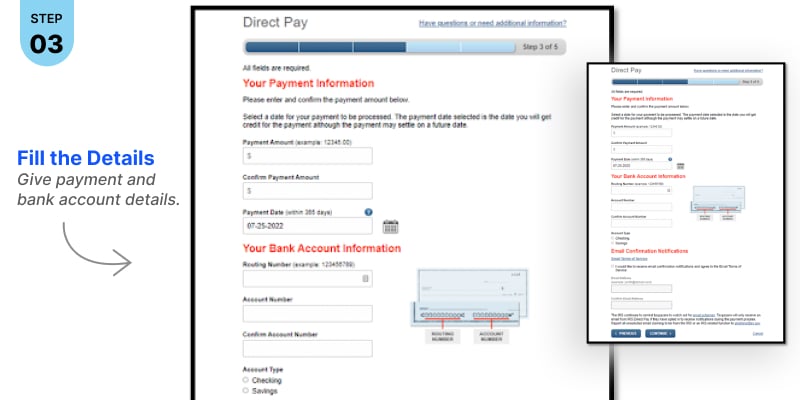
The subsequent screens will necessitate further details regarding payment, banking, and email. You need to choose the date on which the payment will be credited as well as the amount of the payment. Please note that the payment may not mandatorily get processed on this day. You can therefore select the appropriate date or schedule it as per relevant tax deadline. Confirm your bank account details and specify its type. Finally, after verifying all the details you can submit it to the IRS.
How do I contact the IRS about Direct Pay?
If you encounter issues or have questions about using Direct Pay, you can contact the IRS directly. Here’s how:
- Phone Support: Call the IRS at 1-800-829-1040 for assistance.
- Online Help: Visit the IRS Contact Page for additional resources.
- Mail: If necessary, you can also send inquiries by mail to your local IRS office.
Alternatives to IRS Direct Pay
If you prefer other online payment options, the IRS offers additional tools:
- IRS2Go App: Make secure payments directly through the official mobile app.
- Online Payment Agreement: For installment plans, use this service to manage your payment schedule.
- Third-Party Payment Processors: Pay using a debit or credit card via IRS-approved processors (note: processing fees apply).
Additional Online Payment Options
While IRS Direct Pay is a preferred method, other options are also available:
- Debit or Credit Cards: Payments can be made online through IRS-approved payment processors (fees apply).
- Electronic Federal Tax Payment System (EFTPS): Designed for businesses, this service allows scheduled payments.
- Check or Money Order: Traditional methods remain available but lack the speed of online payments.
Why Use IRS Direct Pay?
It is an excellent choice for anyone looking to pay taxes online securely. Key advantages include:
- Cost-Free Payments
- Quick Access and Processing
- Transparent Records with Instant Confirmation
It is marked by its ease of use and security. In comparison with third-party processors, this solution is free and directly monitored by the IRS ensuring transparency and reliability. It is an important tool for individuals seeking to remit USA taxes online efficiently and securely.
Conclusion
It is a simple and safe way to pay taxes directly from your bank account. This application provides great convenience for settling balances, making estimated payments, or addressing notices. Pay your taxes on time to stay informed, save time, and avoid penalties using this tool.
Useful Links:
- To access the IRS Direct Pay homepage, Click on the link – https://www.irs.gov/payments/direct-pay-with-bank-account
- To pay personal taxes and access the payment set-up window directly, Click on the link – https://directpay.irs.gov/directpay/payment?execution=e3s1
FAQs
Is the IRS Direct Pay Website Down?
Temporary disruptions may occur occasionally during the nightly maintenance of the IRS Direct Pay service, which takes place from 11:45 p.m. to midnight Eastern Time. In case of availability of services, taxpayers may use alternatives like the Electronic Federal Tax Payment System (EFTPS).
Can I Make Multiple Payments?
Direct Pay allows you to make up to two payments in a 24-hour period. For higher limits or recurring payments, you can use EFTPS.
What if the IRS Payment Site is down?
The IRS payment site may sometimes be unavailable due to scheduled maintenance or technical difficulties. To check its functioning status, go to the IRS Payment Status Page or call the IRS helpline at 1-800-829-1040. Alternative payment options include using the IRS2Go mobile app or paying through mail, if the website is down or inaccessible.






