
QuickBooks Online by Intuit: Streamline Your Small Business Finances
Tracking your profit report, monitoring your loss report, maintaining cash flow and finances, creating invoices, and logging files; these are a few benefits that Intuit QuickBooks has provided users for years. In fact, Accountancy Age shared their report that by the end of 2020, 78% of small businesses will be dependent on cloud technology. And what can be a better example than QuickBooks?
So, here is a brief on why Intuit online software moved ahead with QuickBooks hosting to present an online accounting version that more than 4.3 million global small business owners trust.
What is QuickBooks Online?
QuickBooks Online by Intuit is your cloud-based accounting sidekick for small businesses. Ditch the Excel sheets! It helps you organize finances by automatically downloading bank transactions, creating professional invoices in seconds, and tracking expenses on the go with mobile receipt capture. Generate reports with a single click to understand your business health and make smart decisions. Accessible from anywhere, it frees you from paperwork and lets you focus on what matters – growing your business!
This was the sole reason; Intuit had the idea and went with the creation of the online version.
Why Intuit Launched QuickBooks Online?
Intuit launched QuickBooks Online in response to several key trends and opportunities in the small business accounting market:
- The Rise of Cloud Computing: As internet access and cloud technology became more widespread, small businesses started demanding a more accessible and flexible accounting solution compared to traditional desktop software. QuickBooks Online offered a cloud-based solution that could be accessed from anywhere with an internet connection.
- Simplification for Non-Accountants: Many small business owners lack formal accounting training. QuickBooks Online addressed this by offering a user-friendly interface and automated features that simplified financial tasks like invoicing, expense tracking, and report generation.
- Mobility Needs: Small business owners are busy and need to manage their finances on the go. QuickBooks Online’s cloud-based nature allowed users to access their financial data from any device, increasing convenience and flexibility.
- Integration Opportunities: The rise of other business management tools like CRM and payroll software created a demand for integrated solutions. QuickBooks Online offered integrations with various tools, streamlining workflows and centralizing data across different platforms.
- Growing Market: Intuit saw a growing market of small businesses needing robust yet accessible accounting solutions. QuickBooks Online offered a subscription-based model, making it an attractive option for businesses of all sizes.
Advantages of QuickBooks Hosting Leading to QBO’s Conception
1. User Friendly
Ease of use is an important parameter that makes a hosting service stand out of the crowd. If you own a large business or come under the SMB group, you don’t need to have the same knowledge as that of an accountant. However, you need to run a business and accounts are a core element. QuickBooks online accountant UI and UX makes it easy to operate even for non-tech savvy people.
In cases like this, QuickBooks hosting service providers ensure that the user interface is much simpler and easy to use. The UI of the designed software follows a specific algorithm so that you can easily understand and access it without any disturbance. Accessing or creating a profile on Intuit platforms is effortless, thanks to the streamlined QuickBooks Online login and QuickBooks Online sign up.
2. Automatic Updates
Software updates are no doubt a vital aspect of smooth-running business operations. Daily business-related tasks require to be in sync with the best of industry standards. But it is not always possible to manually update the software. Users receive frequent QuickBooks Online updates to avoid data breaches as outdated software makes data security vulnerable.
To tackle such scenarios, cloud-hosted QuickBooks offers you an automatic update feature. Intuit QuickBooks cloud service providers ensure that your hosted desktop accounting software is upgraded regularly with the latest updates. The accounting software is programmed to alert users when it’s time to upgrade QuickBooks online.
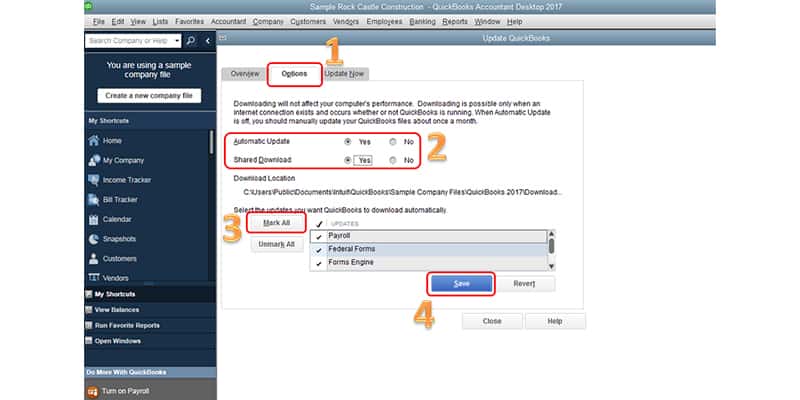
3. Easy Collaboration
Be it, outsourced bookkeepers or accountants, you can easily collaborate with outside parties (3rd parties) with QuickBooks hosting. You or your accountant can effortlessly work on client accounts even when that particular client is working in real-time in the system.
With the provision of remote desktop hosting, you can share data or files without the necessity of copying them. This is an exceptional concept turned reality that allows you to work with outsourced professionals or employees in real-time, thereby enhancing productivity and minimizing the chances of errors.
You may also see: Remote Desktop Hosting (RDH) and Its Benefits
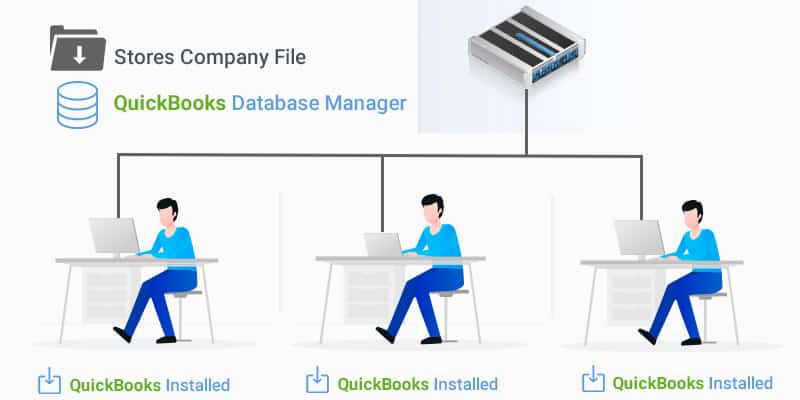
4. Data Safety and Security
To maintain data governance and classification, software or hosting provisions need to be in compliance with data privacy legislation such as ISO 27001, SOX, HIPAA. This is because data stealing and cyber crimes have risen the charts in recent times. But when you use cloud-based accounting systems, you do not need to worry about data safety. QuickBooks online security protocols make sure to safeguard crucial information of clients with their wide array of security practices.
Even if your device gets stolen, your backed-up data remains safe, which you can access with a user ID and password. Added to this, if you are smart with choosing a competent QuickBooks Hosting provider, your data remains safeguarded by security measures like:
- Anti-malware
- Anti-virus
- Multi-factor authentication
- Firewalls
- End-to-end encryption
5. Compatible with Add-on Applications
The current QuickBooks versions (both hosting and online) are compatible with various add-ons like:
- Qvinci
- Bill & Pay
- ACCTivate
- Method CRM
- SmartVault
- Fishbowl Inventory
- Bill.com
Read this also: The Essential Step-by-step Guide to SmartVault
When you add more add-ons, the application performance due to hardware restrictions can affect the desktop version. Comparatively, QuickBooks hosting offers seamless integration and assists in overcoming these limitations.
6. Disaster Recovery and Backup
It is imperative and beneficial for businesses to invest in convalescent disaster recovery solutions. However, most SMBs cannot afford this type of solution. Here, cloud technology is a business savior.
When you opt for hosted QuickBooks, you allow your service provider to securely store your data in protected data centers. As the data transfer protocol is bound by encryption, chances of hackers or cybercriminals breaking through the encryption filter and accessing the information become negligible. Intuit QuickBooks online backup feature also presents its users with business continuity as it helps them kick start their operations after observing business hindering calamities.
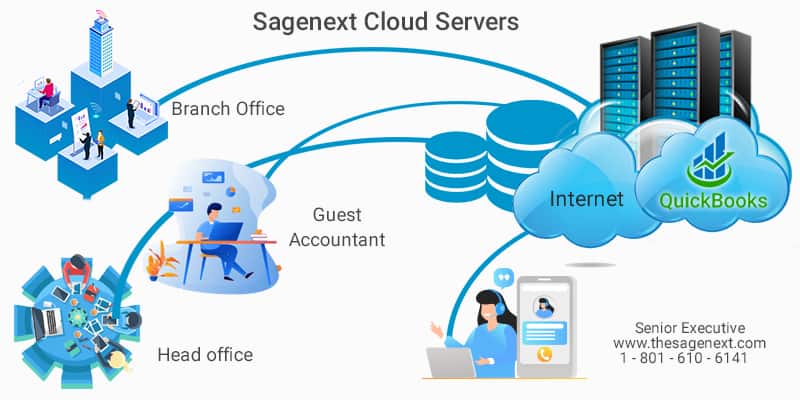
Ending at Peace
All of the above advantages were the reason why more and more organizations started adopting QuickBooks Hosting. When Intuit saw the growth, they created the online version to proffer similar benefits of hosted QuickBooks but there are still a lot of limitations in it. That is the reason why CPAs prefer QuickBooks Hosting over QuickBooks Online.
Still, isn’t such thinking amazing and wonderful? Intuit smartly used one form of business to generate another form of business side by side to add more people to its business.
FAQs
Is Intuit QuickBooks Safe?
Yes, all the authorized intuit QuickBooks products are safe to use and provide optimum levels of usages for a majority of accounting activities.
How to Use Intuit QuickBooks?
Intuit QuickBooks cloud software services are quite easy to pick up as almost all of its authorized software come with a user manual. People with prior knowledge to other accounting platforms will find it rather easy to operate QuickBooks in the longer run. Amateur users can learn the ins and outs of QBO with the help of Intuit’s helpful guides.
How Secure are QuickBooks Online?
User’s data is protected and kept private at all times. QB offers firewall server protection, encryption, and password-protected logins. The organization leaves no stone unturned in making sure that users carry out their operation without a worry in the world.
When did QuickBooks Online Come Out?
QuickBooks Online(QBO) was first launched by Intuit in 2001. This made them one of the early adopters of cloud technology for accounting software, allowing them to innovate and refine the product over the years.
Is QuickBooks Online Down?
No, QuickBooks online is not down. It is working just and concerned users can access the QuickBooks live status page to check for any outage or malfunction.
How Much is QuickBooks Online?
The QuickBooks online one-user software cost is $1,340 per year. This package includes services like costing estimates, customer service, inventory management, and many other industry specific services.
Is QuickBooks Online Free?
Intuit does offer a 30 day free trial. For the first thirty (30) days following your enrollment, your QuickBooks Products membership is free. The paid versions make users entitled to regular QuickBooks online updates and authorized Intuit QuickBooks online backup as well.
What are the Different Types of QuickBooks Online?
QBO offers five distinct editions, these are:
- Self-Employed
- Simple Start
- Essentials
- Plus
- Advanced
What is the Difference Between QuickBooks Online and QuickBooks Desktop?
QuickBooks Online: Ideal for on-the-go access, collaboration, and ease of use.
QuickBooks Desktop: Suitable for businesses needing advanced customization and who don’t require remote access.
 written by
written byAbout Author






