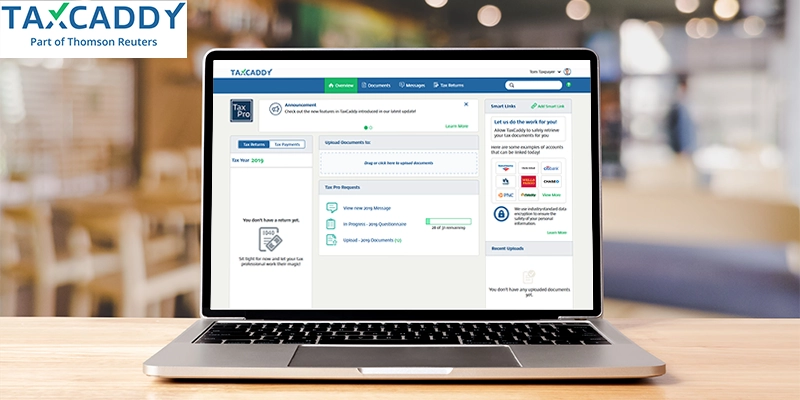
Guide to TaxCaddy: Login, Pricing, Download and Alternatives
TaxCaddy is a software application designed to help individuals and tax professionals manage and organize tax-related documents and information. TaxCaddy’s was developed by a parent company called SurePrep, a company specializing in tax automation solutions, developed the software. It is available as a web-based platform and also as a mobile app for iOS and Android devices. The tool simplifies the process of collecting, storing, and sharing tax documents, making tax preparation more efficient and less time-consuming.
TaxCaddy was established in 2011, and its headquarters is currently in Irvine, in the state of California, in the United States of America. It is a part of “Thomson Reuters” Corporation, a Canadian multinational multi-industry company headquartered in Bay Adelaide Centre, Toronto, Ontario, Canada. Accounting firms, corporations, financial institutions, governments, and law firms benefit from the firm’s cutting-edge tools, advice, and expertise, which have helped elevate their respective industries.”
Table of Content:
- TaxCaddy Tax Software
- TaxCaddy Working
- Downloading
- Connect TaxCaddy Account with Your Tax Professional
- Steps to Login
- Features
- Benefits
- Advantages and Disadvantages
- TaxCaddy Pricing
- Difference Between TaxCaddy and Drake Tax Software
- Alternatives
- Latest Updates
- Conclusion
- FAQs
What is TaxCaddy
TaxCaddy is a cloud-based tax software that helps individuals and businesses organize and manage their tax documents. It simplifies the tax preparation process by allowing users to collect and store all necessary tax documents in one place, including W-2, 1099, receipts, and other related documents. Taxpayers can upload their records electronically and organize them in a virtual filing cabinet.
You may also like: W-2 vs W-4: Differences, It’s Working and How to Fill Online
It also includes a secure messaging system that allows taxpayers to communicate with their tax preparers, ask questions, and share information. Tax preparers can use the platform to request additional client information or documents.
How Does It Work
TaxCaddy is a tax preparation software that allows users to securely upload, organize, and share their tax documents with their tax professionals or accountants.
How to Download TaxCaddy Tax Software
TaxCaddy Tax Software is a cloud-based platform that can be accessed through a web browser, so there is no need to download any software to use it.
- To get started with TaxCaddy, simply go to their website at www.taxcaddy.com.
- Click on Sign Up Free and Create your account by adding your Name, Email, Phone Number and Password.

Now, you can log in to TaxCaddy from any device with internet access. However, TaxCaddy does offer a mobile app that can be downloaded from the App Store and Google Play Store. The mobile app provides users with convenient access to their tax documents and allows them to upload documents using their smartphone camera.
Note: To download the mobile app, simply search for “TaxCaddy” in the App Store or Google Play Store and follow the prompts to download and install the app.
How to Connect TaxCaddy Account with Your Tax Professional
To connect your TaxCaddy Account with your Tax Professional, follow these steps:
- Log in to TaxCaddy Account.
- Click on “Overview” on the top navigational bar.
- Tax Professionals connection request will appear on the panel. Select “Appove” for accepting the connection request.
- Now, your TaxCaddy account is successfully connected with your Tax Professionals.
After TaxCaddy account is linked with your tax professional, you can upload your tax documents to TaxCaddy. You can use it’s mobile app to take pictures of your documents and upload them to your account. Lastly, you must review and sign any necessary forms or documents before your tax professional can begin working on your tax return. You can also disconnect from your tax professional whenever you want.
How to Login to TaxCaddy
To login to TaxCaddy Tax Software, you will need to follow these steps:
- Go to the TaxCaddy website.
- Click on the “Login” button in the top right corner of the screen.
- Enter your email address and password associated with your TaxCaddy account.
- Click on the “Sign In” button.
Note: If you have forgotten your password of TaxCaddy client login, click the “Forgot Password?” link on the login page and follow the prompts to reset your password.
Key Features of TaxCaddy Tax Software
It includes multiple features that help users carry out their tax processes efficiently. Some of them have been mentioned below:
- Document collection and organization: It allows users to easily upload and store all necessary tax documents in one place, including W-2s, 1099s, receipts, and other related documents. Users can also organize their documents into a virtual filing cabinet for easy access.
- Secure messaging: Aa secure messaging system that allows taxpayers to communicate with their tax preparers, ask questions, and share information. Tax preparers can also request missing info or additional documents from the platform.
- Integration with popular tax preparation software: Easily integrates with leading tax preparation software, such as Lacerte, ProSeries, and Drake. This integration allows tax preparers to easily import the data collected in TaxCaddy directly into their tax preparation software, streamlining the tax preparation process.
- Mobile app: This software also has a mobile app that allows users to access their tax documents from their smartphones and tablets. The app includes features such as uploading documents, reviewing tax returns, and communicating with tax preparers.
- Automatic document retrieval: It can automatically retrieve tax documents, such as 1099s and W-2s, from participating financial institutions and import them into the platform.
- Tax planner: TaxCaddy offers a tool that helps users estimate their tax liability and plan their tax strategy for the year.
- Electronic signatures: TaxCaddy allows users to sign and submit their tax returns electronically, eliminating the need for paper forms and signatures.
Benefits of Using TaxCaddy Tax Software
There are several benefits to using TaxCaddy Tax Software for individuals and businesses:
- Simplified tax process: Users can upload and store tax documents electronically in one place, simplifying the process of organizing and managing documents.
- Enhanced security: TaxCaddy is a secure platform that uses bank-grade encryption and two-factor authentication to ensure the safety of user data.
- Document and photograph upload: This application’s easy document upload feature allows users to upload tax documents and photos anywhere and anytime.
- E-signature: TaxCaddy’s electronic signatures, or e-signatures, are a fast, secure, and legitimate way to have documents signed online.
- Time-saving: TaxCaddy simplifies tax preparation by automatically retrieving tax documents from participating financial institutions and allowing users to sign and submit their tax returns electronically.
- Automatic document retrieval: It can automatically retrieve tax documents from participating financial institutions, eliminating the need for manual data entry.
Advantages and Disadvantages of Using TaxCaddy
| Advantages | Disadvantages |
| Extremely convenient | The price is high in comparison to its competitors |
| Saves time by automating repetitive tasks | Takes time to learn and get familiar with application |
| Improved security | Limited features for self-preparers |
| Streamlined communication, and integration | Limited document storage. |
TaxCaddy Pricing: How much Does It Cost
TaxCaddy offers different pricing plans depending on the user’s needs. The pricing plans are as follows:
| Plan | Features | Price |
| Individual | Designed for individual taxpayers and costs per year. This plan includes document collection and organization, secure messaging, and electronic signatures. | $9.99 |
| Business | Designed for small businesses and costs annually. This plan includes all the features of the Individual plan, as well as additional features such as document sharing and collaboration, automatic document retrieval, and multi-user access. | $24.99 |
| Pro | Designed for tax professionals and costs This includes all the Business plan’s features and additional features, such as custom branding, batch document upload, and advanced security options. | $39.99 per year per user. |
Difference Between TaxCaddy and Drake Tax Software
TaxCaddy and Drake Tax Software are tax preparation software platforms but differ in key ways. Here are some of the main differences between them:
| TaxCaddy | Drake Tax Software |
| TaxCaddy is a cloud-based platform. | Drake Tax Software is desktop-based and requires installation on a specific computer. |
| It has a modern, intuitive user interface designed to be user-friendly. | Harbors a more traditional interface that may need to be more intuitive for new users. |
| Has robust document management features that allow users to upload and organize tax documents electronically. | Is more focused on tax preparation and may have different document management capabilities. |
| Has built-in collaboration features that allow users to communicate securely with their tax preparer and share documents. | May require different collaboration and document-sharing tools. |
| Offers a variety of pricing plans, including a free trial | Offers a fixed price per user for its software. |
Ultimately, the choice between TaxCaddy and Drake Tax Software will depend on the specific needs and preferences of the user. TaxCaddy may be better for those who prioritize document management and collaboration. In comparison, Drake Tax Software may be better for those who prefer a more traditional desktop-based interface.
You may also like: A Comprehensive Guide to Drake Tax Software
Top TaxCaddy Alternatives
There are many alternatives to available in the market. Here are some of the most popular ones:
| Software Name | Contents |
| TurboTax | TurboTax is a popular tax preparation software that offers both online and desktop versions. It has a user-friendly interface and offers various tax preparation and e-filing features. |
| H&R Block | H&R Block is another popular tax preparation software that offers online and desktop versions. It provides various tax preparation and e-filing features and in-person tax preparation services at its physical locations. |
| TaxAct | TaxAct is an affordable tax preparation software that offers online and desktop versions. It provides various tax preparation, e-filing features, and a price lock guarantee that ensures users won’t be charged more than initially quoted. |
| Drake Tax Software: | Drake Tax Software is a desktop-based tax preparation software that offers a wide range of tax preparation and e-filing features. It is popular among tax professionals and provides a variety of pricing plans. |
| ProSeries: | ProSeries is a tax preparation software designed specifically for tax professionals. It offers a wide range of tax preparation and e-filing features and practice management tools for tax professionals. |
| TaxSlayer | TaxSlayer is an affordable tax preparation software that offers both online and desktop versions. It provides various tax preparation and e-filing features and a refund advance program allowing users to receive their refund in advance. |
The Latest Updates of TaxCaddy Software in 2024
The latest updates to the software include the following:
- Improved mobile app: TaxCaddy has improved its mobile app, making uploading and managing documents easier.
- Expanded integrations: TaxCaddy has added integrations with more accounting software platforms, including QuickBooks and Xero.
- Enhanced security features: It has added additional security features to protect user data, including two-factor authentication and secure document sharing.
- Simplified document management: TaxCaddy has streamlined the document management process, making it easier to upload, categorize, and share tax documents with tax professionals.
It’s important to note that TaxCaddy may release updates and new features periodically to improve its software and enhance user experience.
FAQs
What does TaxCaddy Tax Software do?
The TaxCaddy Tax Software simplifies the tax preparation process, provides enhanced security, streamlines communication, and offers features such as automatic document retrieval and a tax planning tool, making it valuable for individuals and businesses.
How do I keep my TaxCaddy account secure?
To keep your account secure, you should follow these best practices:
- Use a strong password
- Enable multi-factor authentication (MFA)
- Keep your software up-to-dateBe wary of phishing emails
- Avoid using public Wi-Fi
- Monitor your account activity
By following these best practices, you can help to keep your account secure and protect your personal and financial information.
How secure is TaxCaddy Tax Software?
Thomson Reuters takes security very seriously and has implemented multiple measures to ensure the safety of its user’s information. Some of the security features that TaxCaddy employs are Encryption, Multi-factor authentication, Secure document storage, Automatic logout, SOC 2 Compliance and Data backups.
Conclusion
In simple words, TaxCaddy can be considered a portal through which their clients and tax professionals can communicate and share documents safely and efficiently. Clients can choose from hundreds of financial institutions to link to their account, facilitating the automatic upload of W-2s, 1099s, and 1098s upon availability. The TaxCaddy app makes it easy for their users to take pictures and upload documents from their mobile devices. After you have finalized and signed your return, it will make a permanent copy available to you.






