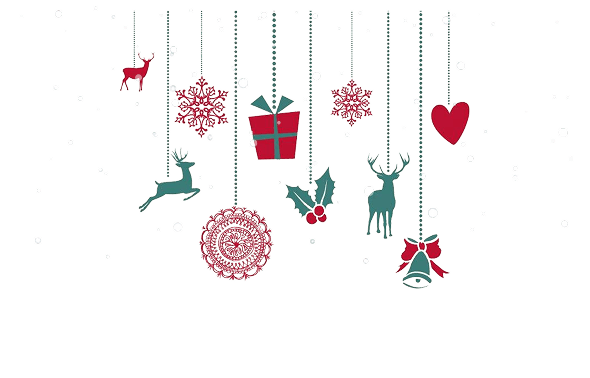Top 4 Tips To Enhance Productivity With Your QuickBooks Desktop Software
QuickBooks is one of the most reputed applications developed by Intuit. The highly popular and user-friendly accounting software has played a remarkable role in simplifying financial management for businesses, individuals, and CPAs. The software comes with a series of attractive features that streamline a large number of tasks, save time, and reduce efforts for its users. Apart from making accounting easier, Intuit has also ensured that QuickBooks is always up-to-date with technological changes too.
For instance, the software is cloud-friendly, it can be integrated with third-party programs, and offers a user-friendly interface to make navigation easier. In short, accounting with QuickBooks helps to improve productivity. Let’s see how:
4 Tips For Improving Productivity With QuickBooks
Although using the QuickBooks software. will help you to meet your business requirements in a better way, there are a few ways that can add more value to your accounting experience. Here are the top 4 methods of improving productivity with QuickBooks desktop:
Leverage The Power of Cloud-Based QuickBooks
The option of hosting QuickBooks on the cloud is no news, particularly for those who rely on the software for their daily accounting needs. There are several benefits of migrating your QuickBooks to the cloud. For instance, QuickBooks hosting allows its users to access their business data from anywhere, at any time, and on any device that has a working internet connection. This means the users can carry their data in their pockets, monitor their employees even when they are away from the office, and be available for their clients no matter where they are located.
On the other hand, unlike the online version, when you host QuickBooks on the cloud, the features of the desktop software remain intact. Therefore, you can collaborate with your employees and clients round the clock and keep a tab on the progress of your business without compromising on the features of your favorite QuickBooks desktop software.
Integrate With Add-Ons and Other Third-Party Apps For Greater Efficiency
Even though QuickBooks is a feature-rich software, yet there are certain additional attributes that a business may need in order to simplify accounting. To help with that, QuickBooks desktop is compatible with more than 100 add-ons and third-party programs, such as FishBowl inventory, Bill.com, etc. These add-ons will get your work done in less time, prevent errors while transferring data, reduce the pressure on your employees, and in short, make it easier to work on the software for people who have little or no experience in accounting.
Shortcuts Will Save The Day
Working on QuickBooks is fairly easy. Anyone who is new to the software can learn to work on it with little training and practice. But, what about the days when there is a pile of work waiting to get done and you are running short of time? Switching between your mouse and keyboard may seem like trouble then. Intuit has a solution for that too. There are a large number of QuickBooks shortcuts that not only save your time and efforts but also streamline your accounting process, particularly when you are quickly approaching your deadline.
Data Security To Never Lose Your Data
Even the smallest piece of information can hold great importance when it comes to businesses. No entrepreneur would want to lose their firm’s information at the hands of a cybercriminal. Yet, the number of cyber attacks has been catching speed recently. The vulnerabilities of data theft are higher when your information is stored on a local server. Chances of theft are greater, your system may crack, an employee may accidentally delete a critical piece of data, or may even steal it.
There are certain methods that can enhance the security of your business data, such as data encryption, anti-virus programs, security guards and CCTV surveillance at office premises, limiting access only to employees that are trust-worthy, and multiple backups of your data, so your critical business information is never lost.

And Finally
QuickBooks is undoubtedly one of the best accounting solutions for small and medium-sized businesses, but every business has its own set of needs that may be unique. When that happens, you need an accounting solution that is flexible enough to be integrated with an add-on that can simplify the accounting process, and QuickBooks helps with that. For business owners who need to travel frequently, be it for work or otherwise, hosting QuickBooks on the cloud seems to be an affordable solution. Also, the cloud is more secure compared to storing the data on a local computer. So, in short, QuickBooks hosting is a complete accounting solution for SMBs.