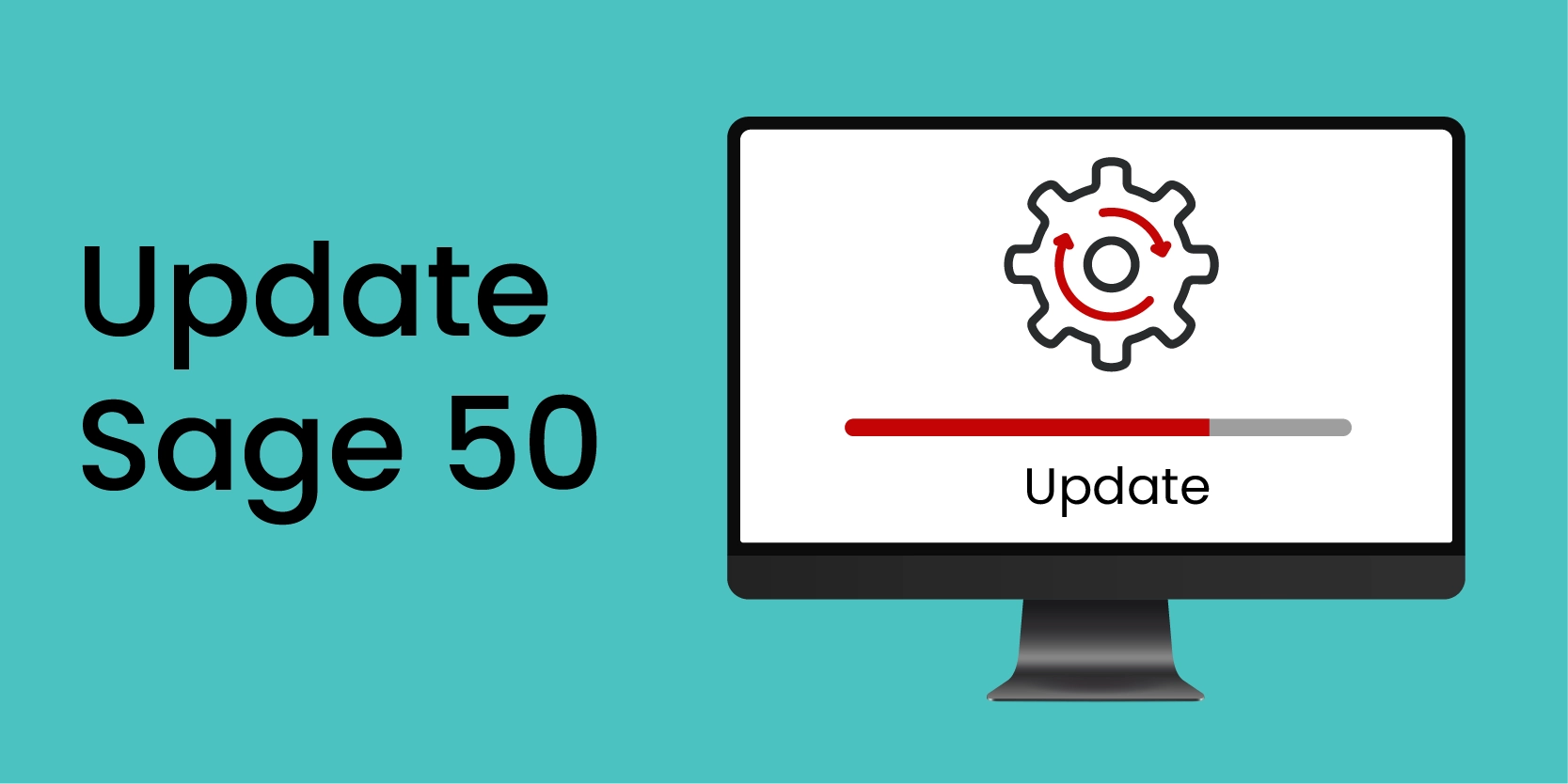 Sage . Apr 17th 2023 . 7 Min read
Sage . Apr 17th 2023 . 7 Min readHow to Update SAGE 50 Program
If you have a Sage 50 server which is being used on one or more workstations, you will have to close down the Sage 50 on all workstations before you head to install the updates on your server. It is essential to apply any new updates for that version to maintain the software’s seamless operation. Updation guarantees that your Sage 50 Accounts software is compatible with any newly enacted regulations.
Option I: Check for Updates within Program
Step 1: Go to the Services menu within the application, Check for Updates and then click on the Check Now option.
Step 2: To download the update, users will have to click on the Download.
Note: If the Download prompt does not appear, close Sage 50, right-click the Sage 50 program icon and choose “Run As Administrator,” then Check for Updates again.
Step 3: To start the installation process, you will have to close the Sage 50.
Step 4: To install the update, users will have to follow the on-screen instructions.
Step 5: If the installation prompt does not appear, then the user can move forward to find a solution in Option II.
Option II: Manually Install Service Releases and Tax Updates
Step 1: Close the Sage application.
Step 2: Click the Windows Start button and type File Explorer in the Search field, then pressing Enter, you may access File Explorer.
Next, Step 3: Browse to the Updates column from the data path.
Step 4: Right-click the latest Service Release or Tax Update, and then select Run as administrator.
Note: If the update file is missing, you can download updates manually.
Step 5: To install the update, follow the on-screen instructions.
Step 6: Once you’ve installed the latest updates, Open Sage after the update is finished.
Step 7: To verify the update installed, go to the Help section, and then select About Sage 50 option.
Option III: Tax Forms Updates
Step 1: Open Payroll Tax Forms on a computer that is connected to the Internet. The update should install automatically, but if it does not, you can manually download it.
Step 2: Now, you must select the Manually install tax form updates.
Option IV: Update Client-PC to a New Year Version Using ClientInstall.bat
After using any one of the methods above to update the Server to a New Year version, i.e. upgrade from 2019 to 2020, the file permissions for the folder
“PeachtreeInstaller20XX” (i.e. PeachtreeInstaller2020) will be adjusted to allow for Execute access.
FAQs
Why is it Important to Update the Sage 50 Program?
Installing any available updates for that version to ensure your Sage 50 Accounts software complies with new legislation and keeps it running smoothly. If you’re not on the latest update for your version, let’s install the latest updates for your current version now.
Do I have to Upgrade Sage 50 every Year?
Yes, you can only access your previous data but can’t add or change anything. Only the payroll will stop working if you stop paying for traditional Sage 50. Everything else can use for as long as you want.
What Happens if I don’t Renew Sage 50?
You can cancel your subscription at any time if you no longer desire to use Accounting or Payroll. You cannot access your data from the date your subscription is canceled. If you need to access your data again, ask us to reactivate your subscription.


