 Sage . Jun 26th 2024 . 7 Min read
Sage . Jun 26th 2024 . 7 Min readHow to Log In or Sign In to Your Sage Intacct?
Sage Intacct login involves accessing your account using a username and password on the Intacct website. For first-time logins, two-factor authentication might be required. Once logged in, you can access your company’s financial data and utilize various features.
2 Method to Log In to Sage Intacct for the First Time
Method 1. Single Sign-on
- Go to https://www.intacct.com/ia/acct/login.phtml
- Enter your “Company ID” & “User ID”
- Click on “Sign In” Button
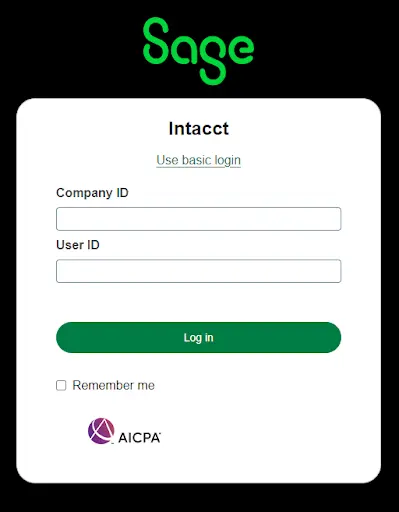
First-Time Login: If this is your first time logging in using SSO, you might be prompted to set up additional security measures or preferences within Sage Intacct. Follow the on-screen instructions to complete the setup process.
Company-Specific Procedures: The exact steps for SSO login might vary depending on your company’s configuration. If you encounter any difficulties or have questions, consult your company’s IT department or refer to any internal documentation provided about SSO access.
Method 2. Use Basic Login
- Go to https://www.intacct.com/ia/acct/login.phtml
- Enter your “Company ID”, “User ID” & “Password”
- Click on “Sign In” Button

- When sign in is done then you should change your password.
Note: Make sure your new password is unique and significantly different from your old one. Password Requirements shown in image please follow.

- When you click on update then you will go on verification step just click on next.

- Complete two-factor authentication (if applicable): Enter the code received via text or phone, or use an authentication app.

- If you choose via authentication option then you scan the scanner and write the code on left box and then click on verify.
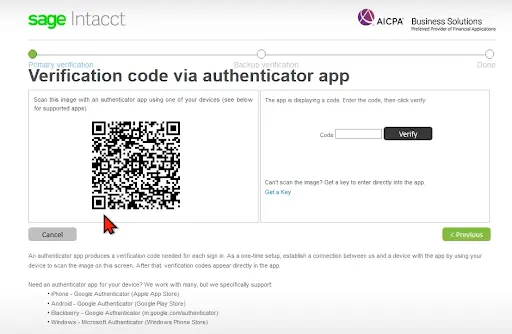
- Now set up a backup and then click on set up later.

- Now click on yes, trust this device.
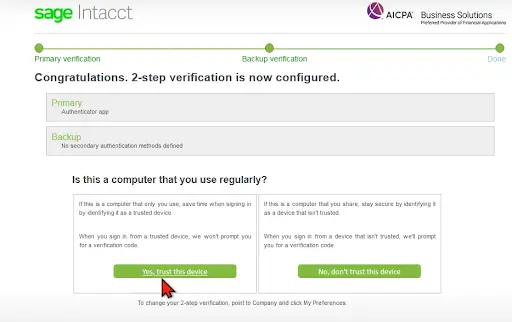
- After completed all steps then you will show this screen and then click on continue to intacct.

- After successfully completed log in steps, then you can go for set up process.

Also Read: Sage Accounting Software Features, Benefits, Pricing and Review
Conclusion:
Logging into Sage Intacct is a straightforward process, but it’s important to ensure you have the correct credentials and follow the proper steps. Remember, your company administrator sets up your access and provides you with the necessary login information.
If you encounter any issues logging in, such as forgotten credentials or a disabled account, reach out to your company administrator for assistance.
FAQs
How much does Sage Intacct cost per user?
Sage Intacct pricing varies based on users, modules required, and business size. While a basic plan starts around $10,320 annually for one user, most companies spend $15,000-$35,000 annually. Additional users typically cost $400-$600 each per year. Remember, this is just an estimate, and contacting Sagenext for a customized quote is best.

