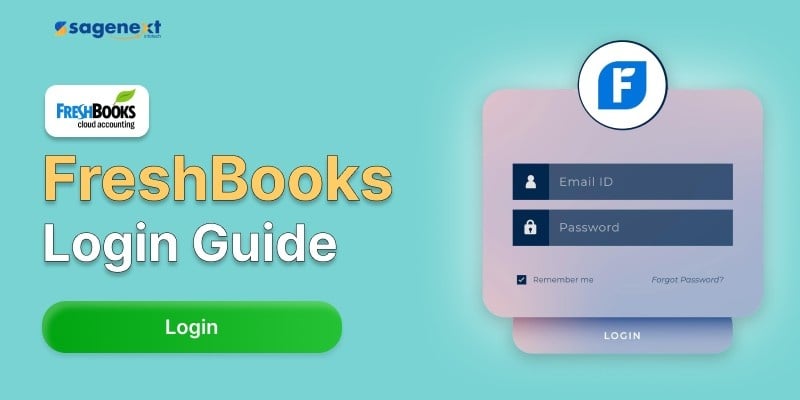 User-Guide . Nov 7th 2024 . 7 Min read
User-Guide . Nov 7th 2024 . 7 Min readHow to Log in to FreshBooks: A Simple Guide for Users
Key Takeaways
- Client Portal Access: The FreshBooks client portal allows the client to log in using a password generated from an invoice or proposal link.
- Compatibility with Mac: FreshBooks is an online solution and works superbly within Mac web browsers; additionally, they have a FreshBooks mobile app.
- Accessing Funds: It offers features such as FreshBooks Payments, which lets you accept payments into your bank through services like Stripe or PayPal.
- Multi-Factor Authentication (MFA): The software comes with additional protection such as multi-factor authentication. You can turn this on from your account settings to enhance your login process in terms of security.
FreshBooks is a cloud-based accounting software that has been designed to simplify the process of bookkeeping, invoicing, and expense monitoring for small businesses and freelancers. In this below guide and tutorial you’ll find a step-by-step procedure to assist you quickly and effectively access your FreshBooks account if you’re trying to log in but are confused how to proceed.
How to Log in to FreshBooks: 4 Simple Methods Explained
1. Sign in with FreshBooks
Access your FreshBooks account at any time using your email address, password, and, if prompted, your FreshBooks code for two-factor authentication (2FA).
Steps
- Go to my.freshbooks.com
- Enter your email ID and password
- Click on Login button
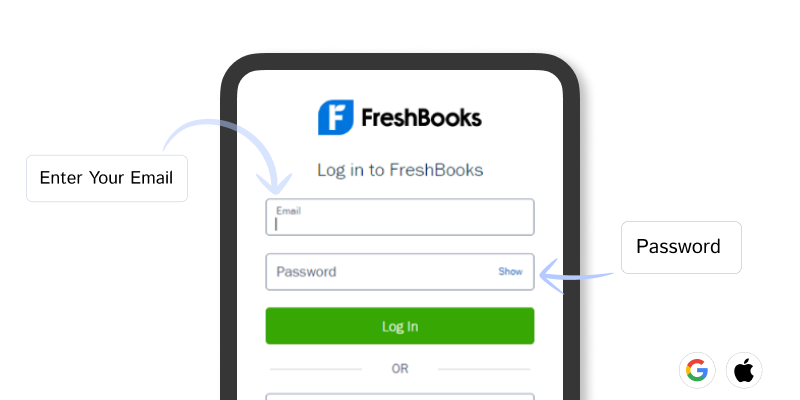
If you have 2FA activated:
1. Go to your email inbox and look for an email from FreshBooks with the subject line of Your FreshBooks code
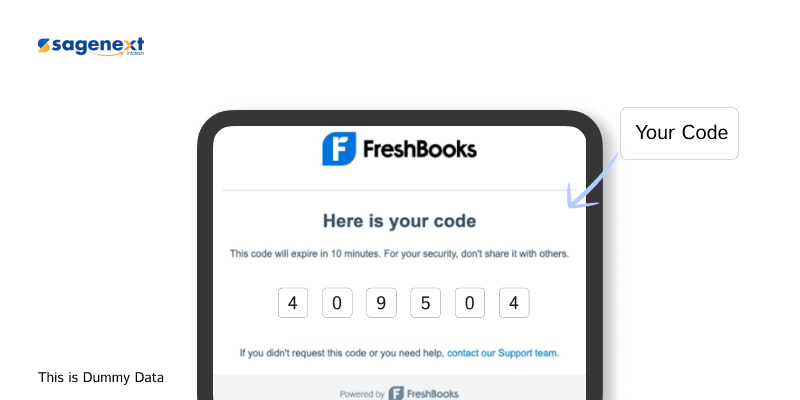
2. Copy the six-digit code, enter it in your FreshBooks login page, and select the Log In button
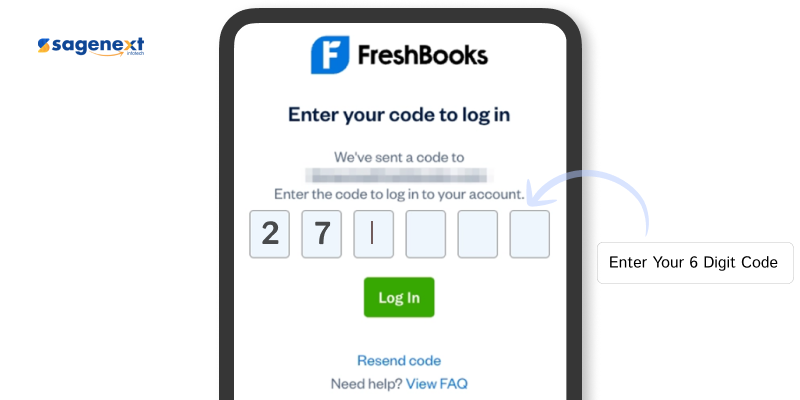
If you have multiple businesses, select a business, and you’ll be taken to your FreshBooks account.
2. Sign in FreshBooks with Apple
Use your Apple ID to log into your FreshBooks account instead as well as utilize Apple’s two-factor authentication and Hide My Email features.
Accounts Created with Apple ID
If you created your FreshBooks account using your Apple ID, log in directly with these steps:
- Go to my.freshbooks.com
- Select the Sign in with Apple button
- Enter your Apple ID Email and Password
- Select the Continue button
- If you have multiple businesses, select a business, and you’ll be taken to your FreshBooks account.
For Accounts Created with FreshBooks Directly & Sign in with Apple
(You can see the detailed step-by-step guide here) https://support.freshbooks.com/hc/en-us/articles/115015843527-How-do-I-log-in/
If you’d like to no longer use your Apple ID credentials to sign into FreshBooks, or you’d like to add Sign in with FreshBooks as another option, you can find the steps here. https://support.freshbooks.com/hc/en-us/articles/216659718-How-do-I-manage-my-account-profile-and-login/
3. Sign in FreshBooks with Google
Use your Google login credentials to log into your FreshBooks account instead as well as utilize Google’s multi-factor authentication.
Accounts Created with Google
If you created your FreshBooks account using your Gmail or Google email, log in directly with these steps:
- Go to my.freshbooks.com
- Select the Sign in with Google button
- Enter your Gmail or Google Email and Password
- Select the Continue button
- If you have multiple businesses, select a business, and you’ll be taken to your FreshBooks account.
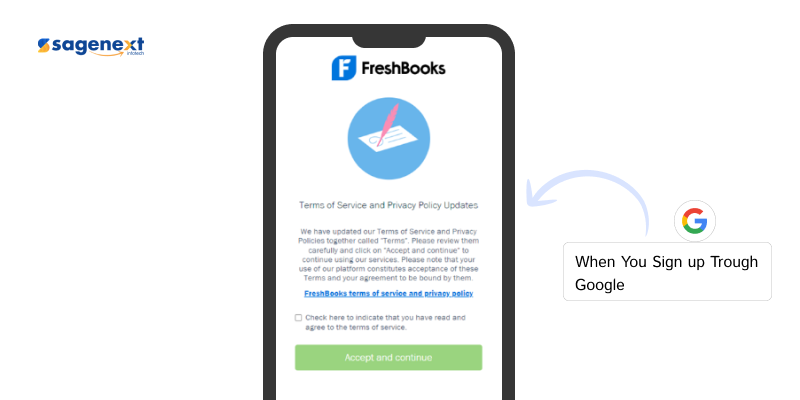
(Interface that opens up when you proceed to login through Google)
For Accounts Created with FreshBooks Directly & Sign in with Google
(You can see the detailed step-by-step here) https://support.freshbooks.com/hc/en-us/articles/115015843527-How-do-I-log-in/
If you’d like to no longer use your Gmail or Google credentials to sign into FreshBooks, or you’d like to add Sign in with FreshBooks as another option, you can find the steps here.
4. Using FreshBooks Mobile App for Quick Login
If you’re frequently on the go, using the FreshBooks mobile app makes logging in even easier. Available on both Android and iOS, the app gives you full access to your account:
- Download the app from Google Play Store or the Apple App Store.
- Open the app and select the appropriate login method (email, Google, or Apple).
- You can enable fingerprint or Face ID login for faster access.
Security Tips for FreshBooks Login
Keeping your FreshBooks account secure is crucial for protecting sensitive business data. Here are some tips:
- Use a strong password combining letters, numbers, and special characters.
- Enable two-factor authentication (2FA) for an extra layer of security.
- Always log out of your account when using public or shared devices.
Looking for a comparison between accounting tools? Check out our detailed comparison of QuickBooks vs FreshBooks.
Conclusion
FreshBooks provides various methods for account access, including conventional email logins and integration with Google or Apple accounts. It is always advisable to use a secured network while signing in, and for extra security one should turn on the multi-factor authentication. Whether you are using it on a Mac, Windows, or mobile device, FreshBooks is accessible from any location making it a convenient tool to manage your accounting requirements at any time.
FAQ
How to Access FreshBooks?
Accessing FreshBooks is easy. Navigate to the FreshBooks homepage and click on the login button to enter your FreshBooks login credentials, including email and password. The users can also sign in through either Google or Apple ID accounts.
Does FreshBooks Have a Client Portal?
Yes, with FreshBooks you have an option to share with your clients an area where they can view invoices, make payments, and access information you have shared with them regarding the project.
How Do I Get My Money Off FreshBooks?
Payments are credited to your FreshBooks account, and you can easily release them to your bank accounts through the payment gateway, whether via PayPal or direct bank transfer.
Does FreshBooks Work with Mac?
Yes, FreshBooks can be used with both Mac and Windows systems. That is because FreshBooks is cloud-based, which also means users can use it through any web browser or the mobile application for iOS devices.
How to Log in to FreshBooks?
To log in, you could use your email, password, or Google and Apple ID through FreshBooks Login.


