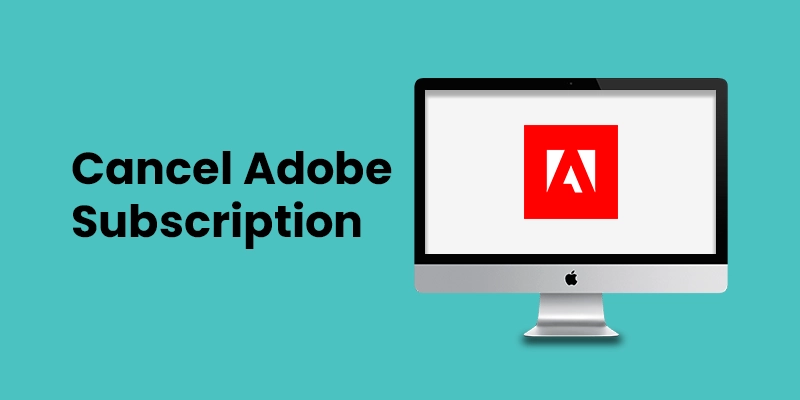 Adobe . Jan 13th 2025 . 7 Min read
Adobe . Jan 13th 2025 . 7 Min readHow to Cancel Adobe Subscription or Trial in 2025?
In this article, we will see how to cancel an Adobe subscription plan. Also, Adobe Creative Cloud is a popular suite of creative software that is used by millions of people around the world. However, if you no longer need your subscription, you may be wondering how to cancel it.
Cancel Adobe Subscription with 2 Simple Methods
Method 1: Through Your Account Page
Step 1: Go to the Adobe Account – https://account.adobe.com/plans page and sign in.
Step 2: Click on Profile and select Manage Account.

Step 3: Click Manage Plans.

Step 4: Click Cancel Plan.

Step 5: Follow the on-screen instructions to complete the cancellation process.
Step 6: Verify the cancellation details and then select Confirm cancellation.
Note: Make sure to check your email for confirmation. You can also check your account page to verify that the cancellation has gone through.
Method 2: By Contacting Customer Support
- Go to the Adobe Customer Support website:https://helpx.adobe.com/contact.html
- Click the Chat Now button.
- A chat window will open. Type “Cancel subscription” and press Enter.
- A customer support representative will assist you with canceling your subscription.
How to Cancel Adobe Subscription Without Fee
To cancel your Adobe subscription without a fee, follow these steps:
- Cancel within 14 days: If you cancel within 14 days of your initial purchase, you are eligible for a full refund.
- Monthly plan: If you are on a month-to-month plan, you can cancel anytime without a fee.
- Annual plan: If you are on an annual plan, you can avoid the fee by canceling at the end of your contract term
Watch this Video to Learn How to Cancel Adobe Subscription
Conclusion
No matter what your reason is for canceling your Adobe subscription, the process is quick and easy. Moreover, you can cancel your subscription through your account page or by contacting customer support.
FAQ:
What is the penalty for canceling Adobe subscription?
If you cancel your Adobe subscription within 14 days of your initial purchase, you’ll receive a full refund. However, if you cancel after the 14-day period, Adobe will charge a cancellation fee. This fee is typically 50% of the remaining balance on your contract. After canceling, your service will continue until the end of that billing cycle before it fully stops.
Will Adobe automatically cancel subscription?
No, Adobe does not automatically cancel your subscription. By default, your subscription will automatically renew unless you cancel it manually. To prevent automatic renewal, you’ll need to go to your Adobe account settings and turn off auto-renewal.
Why does Adobe charge you for cancelling?
Adobe charges a cancellation fee primarily for early termination of annual plans. These plans are offered at a discounted rate in exchange for a one-year commitment. When you cancel early, Adobe charges a fee to recoup some of the losses from the discounted rate. This fee is typically half of the remaining contract obligation


