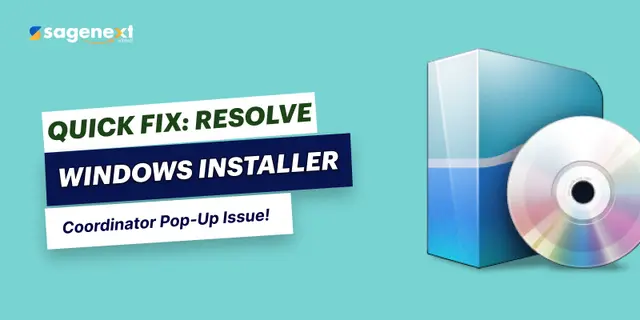 Windows Server · May 6th 2025 · 7 Min read
Windows Server · May 6th 2025 · 7 Min readResolve the Windows Installer Coordinator Pop-Up Issue
While installing the software, you might stumble upon a “Windows Installer Coordinator” pop-up screen. User often complain that their windows installer coordinator is stuck looping.
Pop Up Message: Please wait while the application is preparing for the first use.
It can hamper your work productivity and functionality, so you need to fix it immediately. Here are some of the quick fixes to solve the issue.
Reasons for Windows Coordinator Pop Up:
- On Windows Server, this problem is known to occur if the PC in question does not have its RDS (Remote Desktop Services) Compatibility setting enabled.
- This is a problem brought on by a mismatch between Embedded MSI and Windows Installer Coordinator.
Steps to Resolve the Windows Installer Coordinator Pop-Up Issue
To resolve the Pop-Up Issue, you have to disable the group policy. Execute these steps to do so:
- Go to the Run menu window and type gpedit.msc.
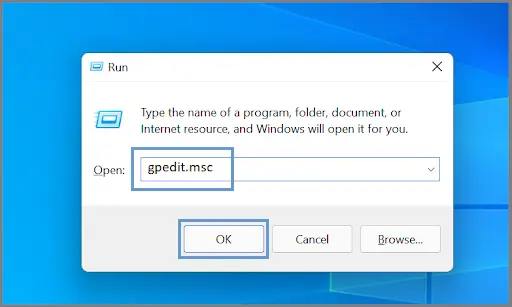
- Enter OK and navigate to the Local Group Policy Editor.
- Visit the Computer Configuration and select Administrative Templates.
- Move to the Windows Components and click on Remote Desktop Services.
- Under the Application Compatibility, go to the Remote Desktop Session Host.
- Within the Application Compatibility tab, right-click on the Turn Off Windows Installer RDS Compatibility.
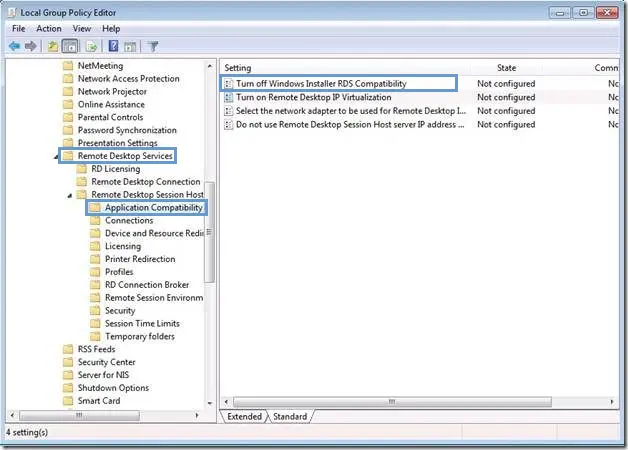
- Once enteredd the Turn Off Windows Installer RDS Compatibility screen, select Enabled. Tap on Ok.
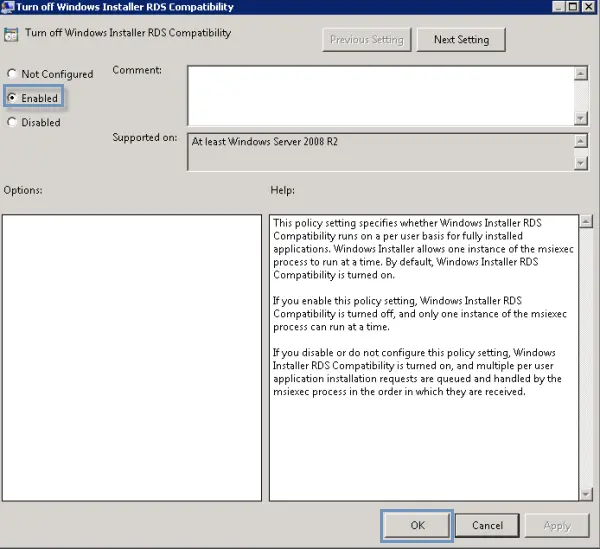
Note: An efficient Windows installer RDS compatibility helps provide users with the ability to remotely run their applications.
- Run the Open Command Prompt and access the update/force.
Conclusion
We hope the above mentioned measures will help you solve “Fix the Windows Installer Coordinator” issues. If you have any further queries, feel free to get in contact with us at 1-855-922-7243 or mail us at sales@thesagenext.com.


